Everyone who loves traveling is pretty much familiar with Airbnb. It is a marketplace company that offers lodging services. People around the globe can host their places, and others can rent them for some time. You can find a single room, studios, apartments, houses, just about everything. Now, if you just joined Airbnb, you have to set up your profile, and there is an entire section for personal information that you should fill out. We will show you how to manage personal info on Airbnb, so keep reading.
How to manage personal info on Airbnb
If you are new to Airbnb, keep in mind that completing your profile is very important. Without completing it, you won’t be able to rent a place, and personal info is part of your profile. Here is how to manage it:
- Open a browser of your choice, go to Airbnb.com and log in
- Click on your name in the top-right corner
- From the drop-down menu, click Account
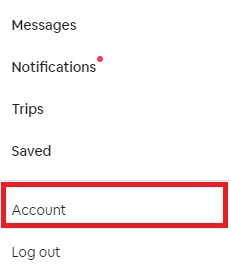
- Next, click on Personal Info
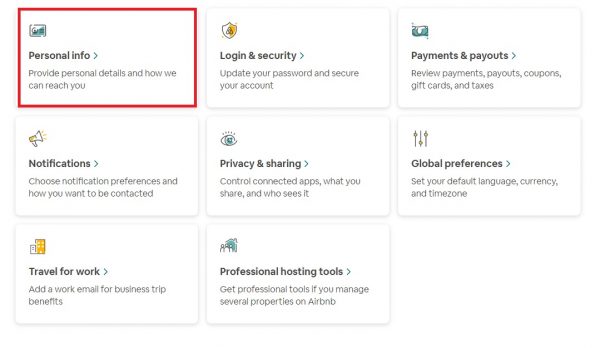
- Now it is time to provide personal details, such as your address, phone number, Government ID, and a few other things
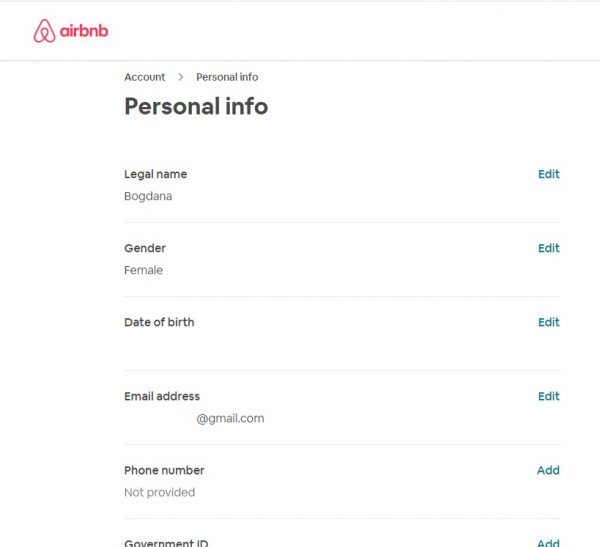
- Go through the list and fill in the details.
If you are wondering who can see your info, remember that Airbnb only releases your contact information for guests and hosts once your reservation is confirmed.
That’s it! If you change your email address, phone number, or other personal details, you can change it on Airbnb by going to this section, Account > Personal Info.












