If you want a place to upload your video content and promote it, Vimeo is a perfect choice. When creating a profile, don’t forget to dive into the settings to explore all the options because you may want to make some adjustments.
Suppose you don’t want to receive email notifications from Vimeo each time someone leaves a public comment on your video or when your video is uploaded. In that case, you should turn the notifications off. This article will show you how to manage emails from Vimeo.
How to manage emails from Vimeo
Vimeo allows you to manage notifications with ease. If you don’t want to receive emails now and then, you can go through the list of notifications and decide what to leave on and turn off. Here is how you can do that:
- Open a browser, go to Vimeo.com and log in
- Next, hover over your profile pic if you have set one and if you didn’t, hover over the smiley icon in the top-right corner.
- From the drop-down menu, click Settings.
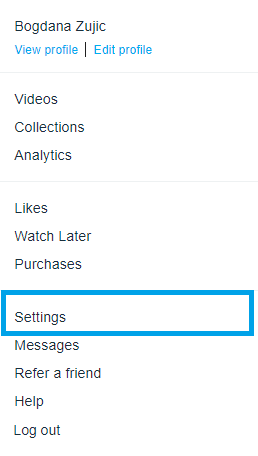
- Now click on Notifications.
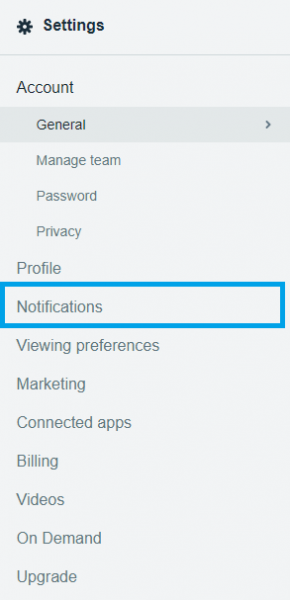
- You will see a long list of options there, and now you need to go through the list and decide when you want to receive emails from Vimeo.
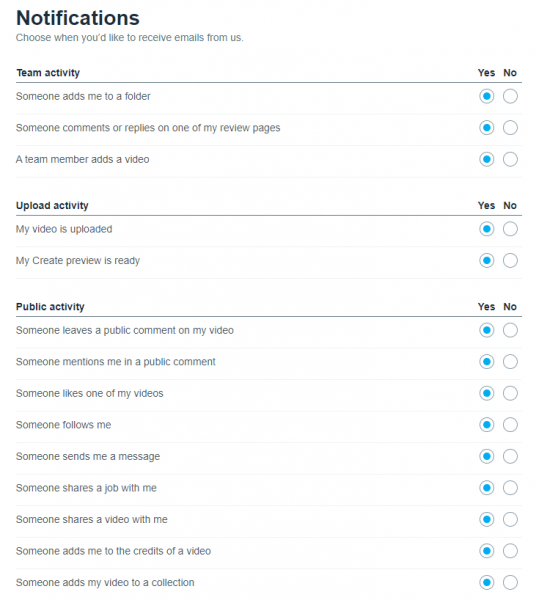
There is no guide on this because there is no right or wrong – everything is entirely up to you.
When you are done making changes, click Save at the bottom of the page.
