If you recently subscribed to the Gaia video streaming service, we hope you are enjoying the content and videos on yoga, meditation, and more. When you create the account, you can select whether you want to receive email notifications.
No matter what you selected, there is a chance you changed your mind and want to receive the emails now or wish to stop receiving them. This article will show you how to manage email subscriptions on Gaia.
How to manage email subscriptions on Gaia
So you can change your mind when it comes to email subscriptions? Not a problem – you can make the changes you want with just a few clicks. Here’s how to do just that:
- Open a browser, go to Gaia.com and log in
- Now click on the Account icon located in the top-right corner of the screen
- From the drop-down menu, click My account
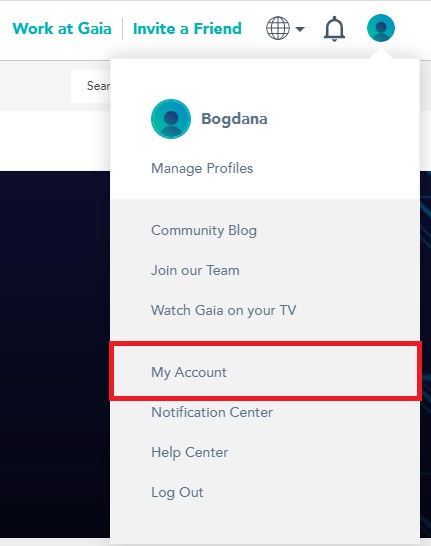
- Now click Settings which is located on the left side of the page
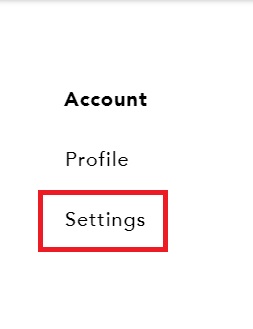
- You will see Notifications settings at the top of the page
- Click on Edit next to the Email Subscription
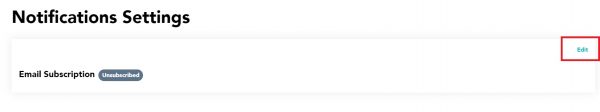
- Next, toggle the option “Email subscriptions” to turn it on or turn it off
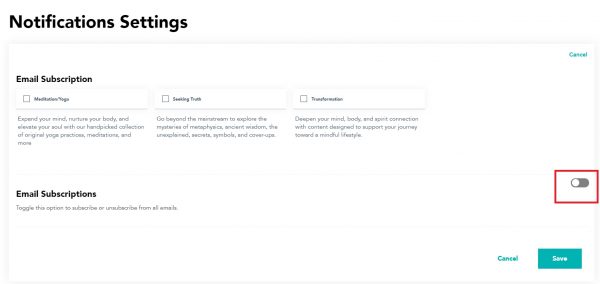
- When you are done making changes, hit the Save button
This is how you can manage email subscriptions on Gaia. If you change your mind again, go back to My Account > Settings > Email Subscription and toggle the option.












