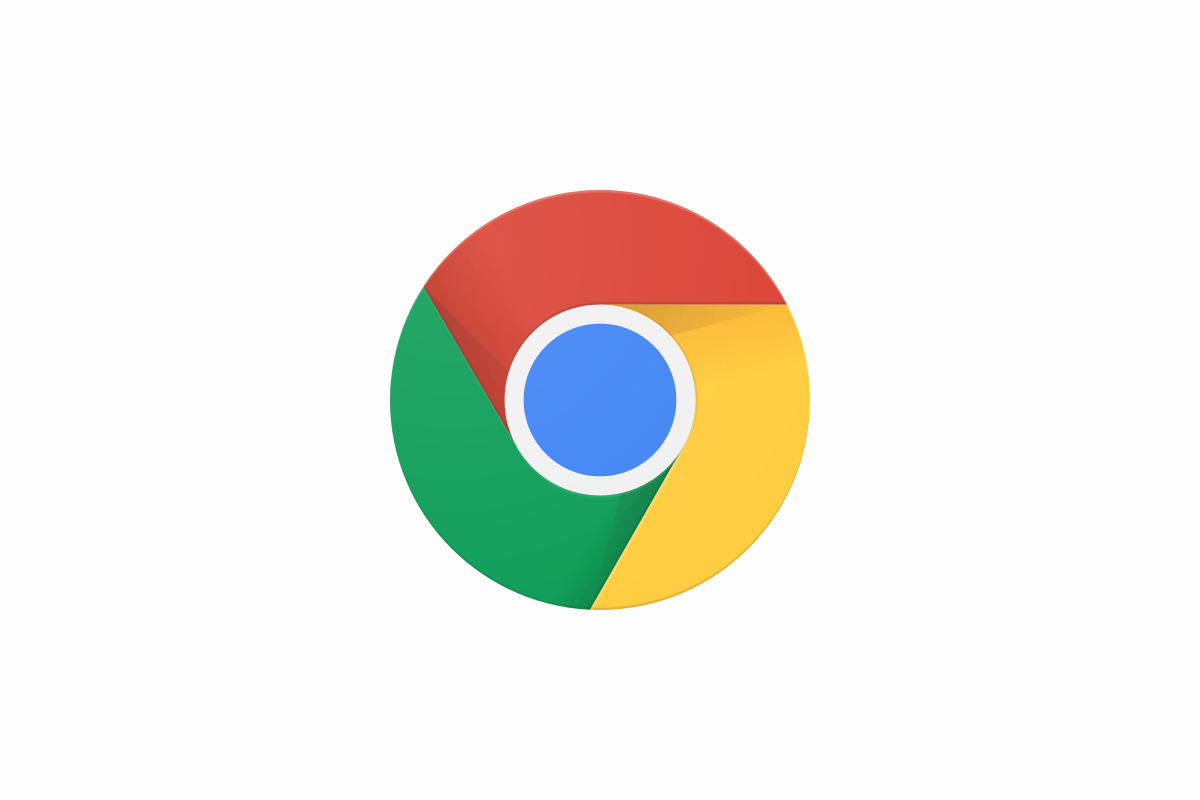If you want a stable and fast web browser, you should try Google Chrome if you haven’t already. This browser is among the most popular because it offers smooth performance and great features.
When you start using a new browser, one of the important things is where the downloaded files will be located. When it comes to Chrome, you can choose the location yourself, and here, we will show you how to do just that. Let’s see how to manage the Downloads location in Chrome.
How to Manage Downloads Locations in Chrome
If you don’t like that all the files you download are stored in the Downloads folder, you can easily change this. You can choose a folder you like, or you can enable the option to be asked where you want to store a particular file each time you are about to download something. Here is how to make such changes:
- Open Chrome browser on your PC
- Next, access the menu by clicking on the three dots in the browser’s top-right corner.
- Now click Settings
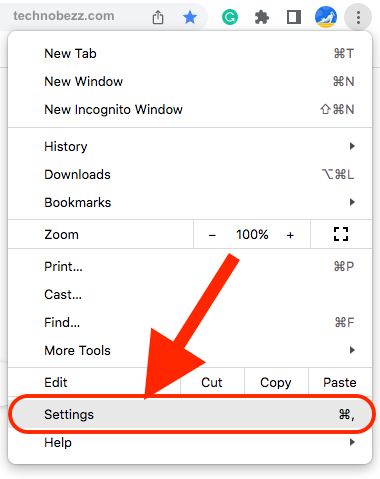
- When you reach the Settings menu, scroll down until you find the “Downloads” section.
- You’ll see that the folder that is set by default is “Downloads,” but if you want to use another folder, click Change.
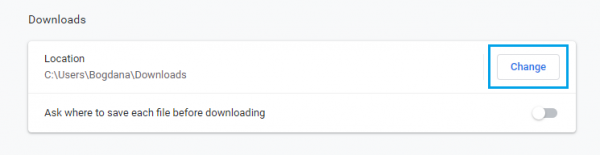
- Choose the location where future files you download will be stored
- Also, you can turn on the option “Ask where to save each file before downloading.” Just click on the switch right next to the option to do that. It will turn from gray to blue.
That’s it. You have successfully changed the folder for the downloaded files. You can always make changes again; follow the steps we have listed here.