TikTok is a famous application released in 2018, which blew up this year. Users can post videos that can last either 15 or 60 seconds. Videos can be about any topic: art, dancing, DIY (do-it-yourself videos), singing, comedy sketches, and some people even show off their pets or talent. There are no rules. Brands choose different TikTokers who are famous on the platforms and pay them to promote their products or services. If your content is good enough, it might get millions of views, thousands of likes and comments, and many shares. Many celebrities also joined the platform to promote their songs or movies, share their thoughts, or even do some of the TikTok challenges.
What is a GIF?
Even if you are unsure what GIF means, you have seen them before. GIF or longer, Graphics Interchange Format is a document made of multiple pictures that create one moving document. This document is encoded as an illustration trade design (GIF). GIF is nothing like a JPEG picture group (.jpg). GIFs are commonly used as funny memes. Various pictures inside a solitary GIF record are shown in progression to make an energized cut or a short film. Naturally, energized GIFs show the arrangement of pictures just once. In other words, GIFs are a great way to express your emotions while chatting; for example, there are various types of GIFS out there, some are funny, and some are cool.
How to convert TikTok videos to GIFs?
Here are a few steps to follow to make your favorite TikTok GIFs. You can save them on your phone and upload them to other platforms as long as they support GIFs.
- First, open the app on your phone and look for any kind of video you want to make into a GIF.
- And then click on the “Share” button. No worries, you are not sending the video to anyone on your contact list; you are just tapping on it to see some options and platforms where you can share your video. There is a hidden option that not everyone knows about, which will help you with your task.
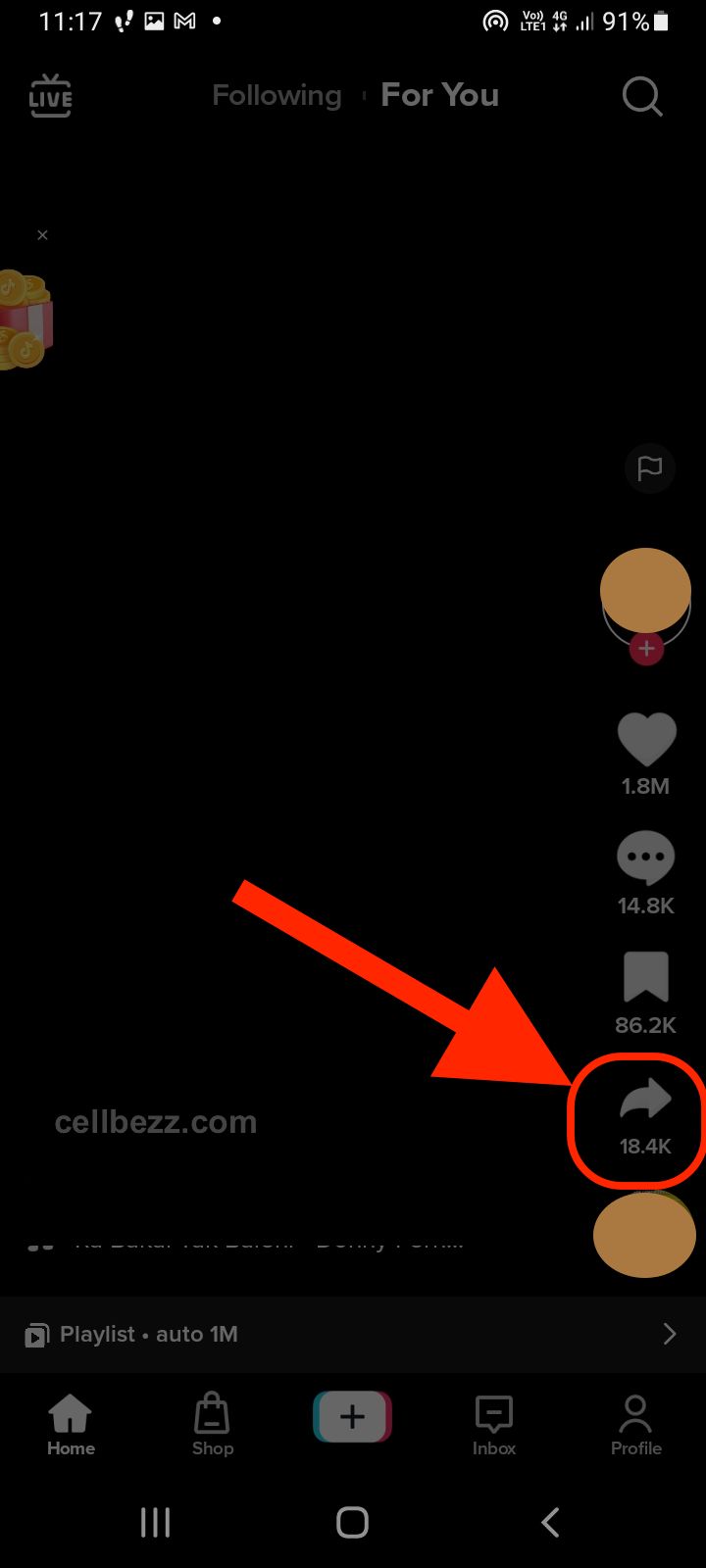
- Keep scrolling until you see the “Share as a GIF” button; it might be at the end of that page that you are in to. Once you have found the option, you must click on it.
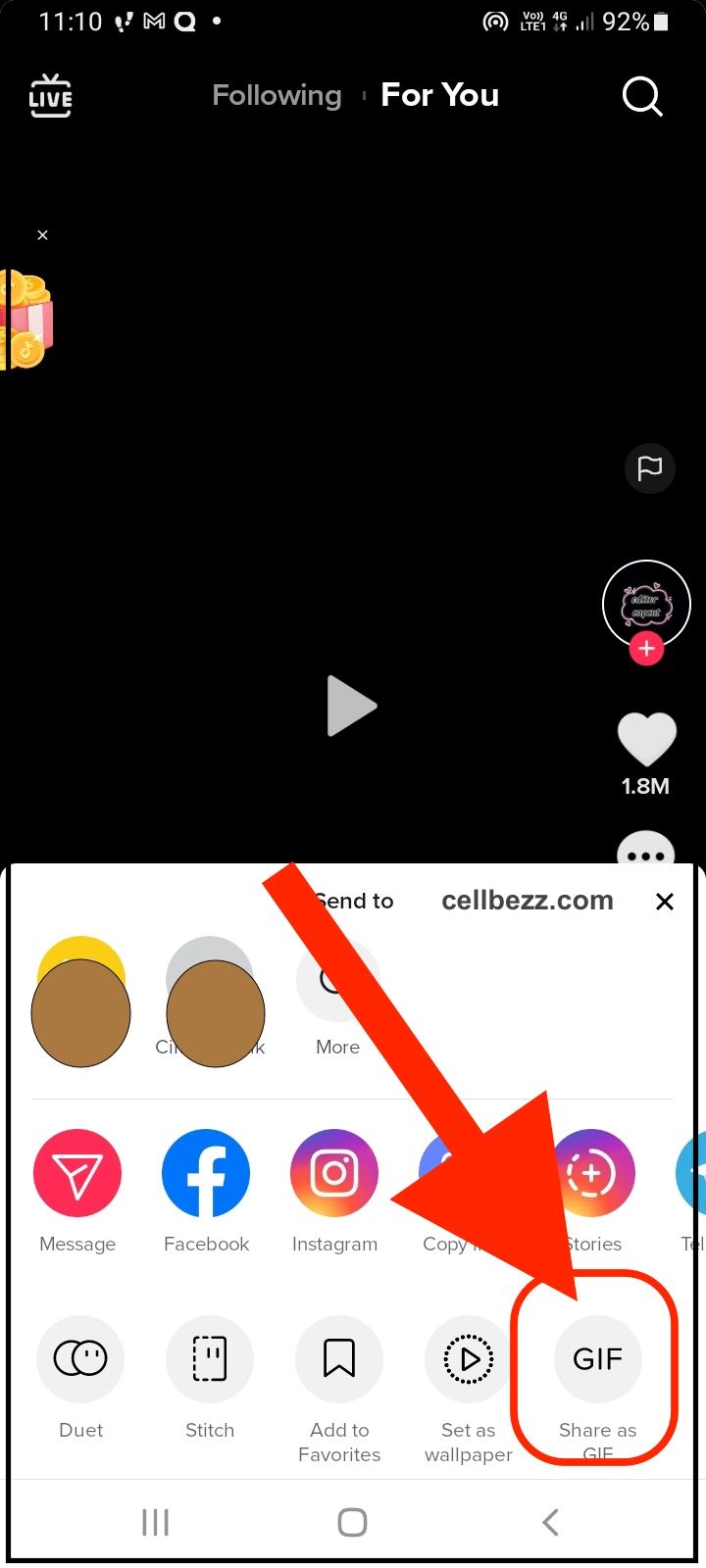
- Once that step is done, the video will start loading. Once the downloading process is done, tap the Generate button. You will see the word “Converting,” which means your video is being processed. Please wait until that process is done.

- Now that this is done, send or share this GIF to any platform you choose, for example, on Snapchat, Messenger, WhatsApp, Facebook, Instagram, Twitter, and so on. The app must support GIFs. This is how you convert your TikTok videos into GIFs.
That was all for now. As you can see, it was a basic procedure, and when you do it once by yourself, you will for sure remember all of the steps.
Go on then and make GIFs from TikTok Videos until your heart is fully satisfied with good content that you can re-watch whenever you want.












