We all know that Netflix offers the best video content and that we can watch movies, TV shows, and more. But many people are missing some of this streaming service's excellent features. One option that you can try is the "profile lock." You can set the PIN for a specific profile you created on Netflix. To use your profile, you must enter the PIN you previously added. That's pretty awesome, and if you want to try it out, continue reading. We will show you how to lock your Netflix profile with a PIN.

How to lock a Netflix profile with a PIN
Locking a Netflix profile with a PIN may sound complicated, but it is pretty simple. Here's how you can do just that:
- Open a browser of your choice and go to the Netflix website
- Add your login details
- Next, click on the icon in the top-right corner and click Account in the drop-down menu.
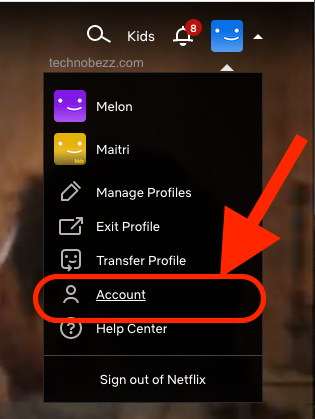
- Scroll down and click on the profile you wish to lock with a PIN
- Next, click on Profile lock and click Change right next to it
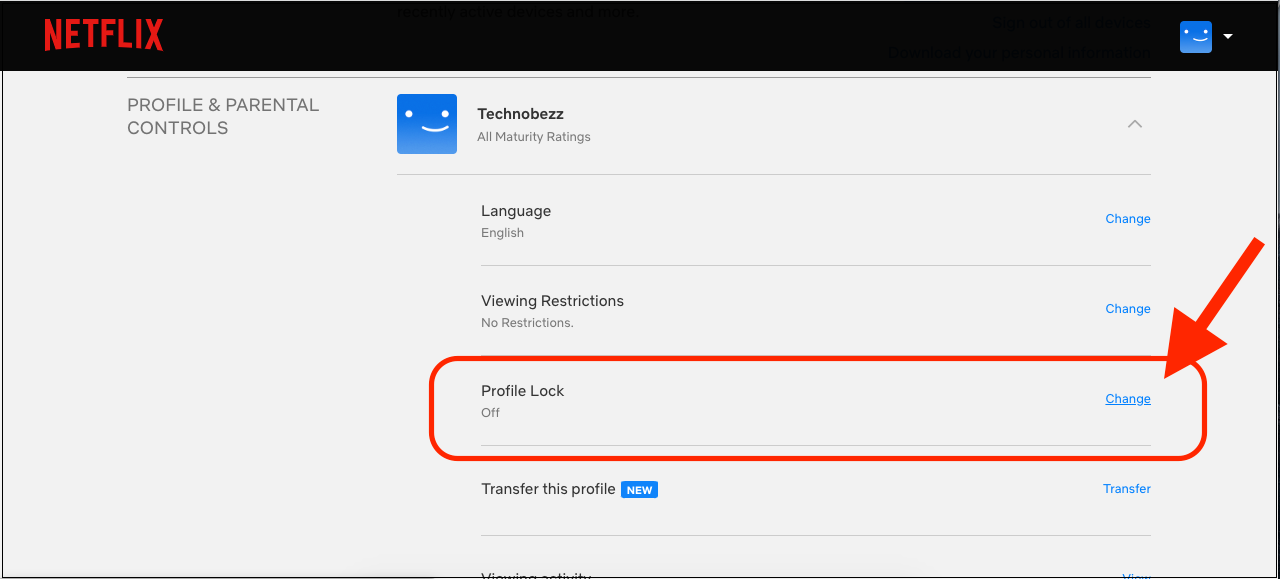
- You will have to enter the password for your Netflix account to proceed and when you do, click Continue
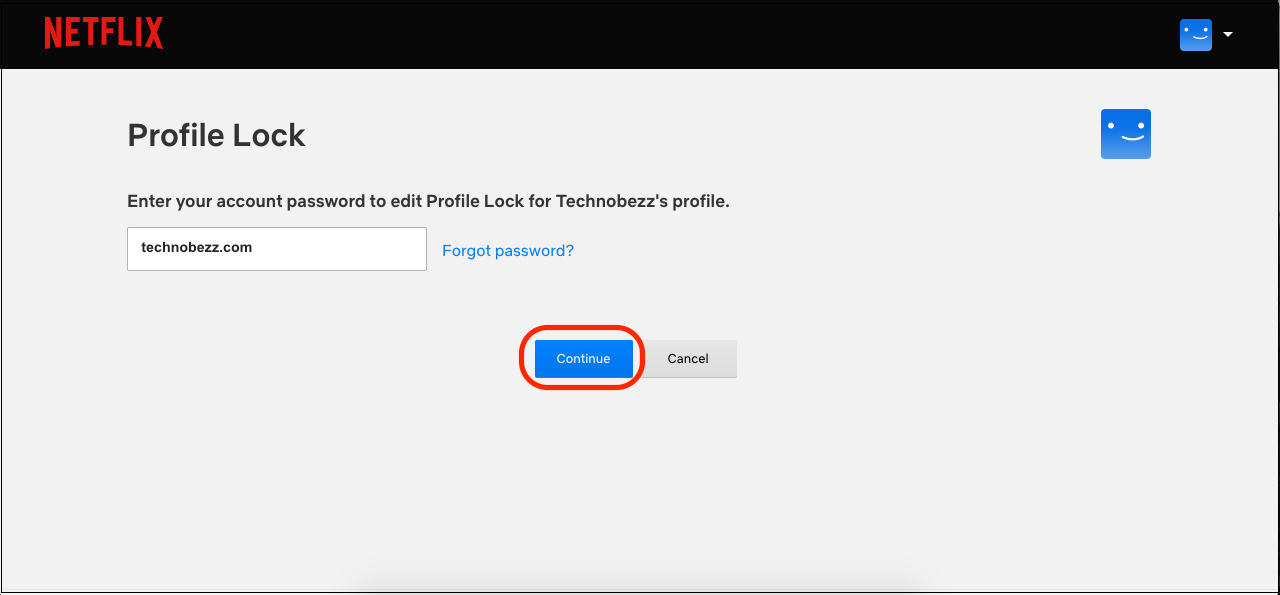
- Next, tick the box next to Require a PIN to access your profile
- In the box that will show up, enter the four digits that will be the PIN
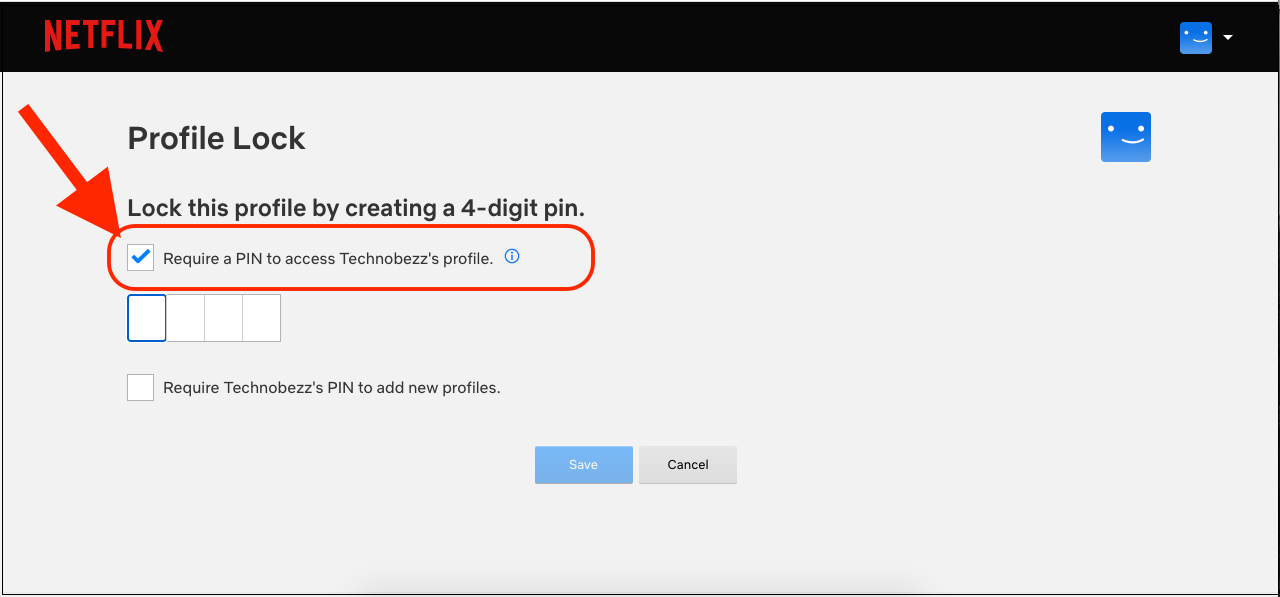
- You can also tick the option that will ask for the PIN when a new profile is created
- Once you are done, click Save.
Once you make the changes, an email will be sent to your address confirming that the PIN has been set.
If you want to remove the PIN at some point and unlock your profile, go to Account > click on the locked profile > click on Profile lock. Enter your account password and untick the option next to Require a PIN to access the profile.












