Being a part of a group text can be fun, but at times it can be annoying, especially if there are several people in the group and messages keep coming in. If you are wondering how to leave a group text on your iPhone, iPad, or iPod touch, keep reading. We are going to show you the steps.
Here is how to leave a group text
If you don’t want to be a part of a group text, don’t worry because you can leave the group with just a few taps. Here is what you need to do:
- Open the Messages app on your iPhone, iPad, or iPod Touch.
- Find the group text you no longer want to be a part of.
- Tap the top of the group conversation.
- Now tap the ‘i’ button.
- Finally, tap Leave this Conversation.
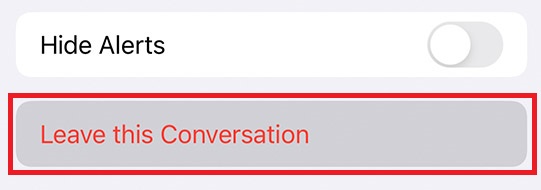
How to mute a group text
We are also going to show you how to mute a group text.
This is something that you should know how to do because the “Leave this Conversation” that we mentioned above is unavailable if one or more people are not using an iMessage device.
Here is how to mute a group text:
- Open the Message app on your iPhone, iPad, or iPod Touch
- Find the group text you want to mute
- Tap the top of the group conversation
- Now tap the ‘i’ button
- Turn on the option “Hide Alerts” by tapping on the switch right next to it
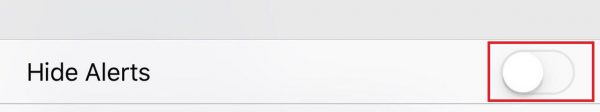
Once you enable the “Hide Alerts” option, you will see a crescent moon icon next to the group conversation.












