Tech Insights in Your InboxSubscribe to our free newsletter and never miss out on what's happening in the tech world. Learn Tech Today, Lead Tomorrow.
If you are using Pinterest regularly, we are sure you already have many boards. You can edit them easily but keep the boards secret. Maybe you are planning a surprise party for your best friend and looking for some decor or food ideas. To prevent the friend from seeing the board, you can hide it from others. Here, we will show you how to do just that. There are two ways – you can do it on the web, but you can also do it using the app. We will share both methods. Let’s see how to keep the board secret on Pinterest.
How to keep the board secret on Pinterest
Here is how to hide the board on the web:
- Open your preferred browser and go to Pinterest
- Sign in
- Click on your image in the top-right corner
- You will see your boards now
- Find the one you want to hide
- Click on the pencil icon in the bottom-right corner of the board
- Scroll down until you find “Keep board secret”
- Click on the switch next to the option to turn it on and hide the board
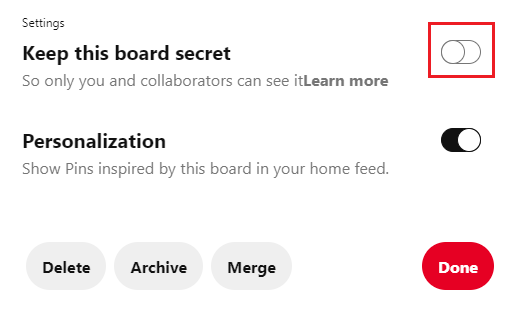
- Finally, tap Done.
If you want to make changes using the app, follow these steps:
- Open the app on your smartphone
- Next, tap on your image
- You will see the boards now
- Tap on the board you want to hide
- Tap on the three dots
- Next, tap Edit
- Scroll down and tap on Keep board secret
That’s it. The board is now a secret; only you and your collaborators can see it.












