Android application package (apk) is required if you want to install any app directly from the website rather than installing it from the Google play store. This direct installation of any app on the Android device is termed as side loading.
There are various ways to install apk files. The easiest methods are explained below which will guide you on how to install apk on Android.
If you don’t how to run APK Android Apps with ARC welder on Mac or PC, you can learn that with ease, just click on the link.
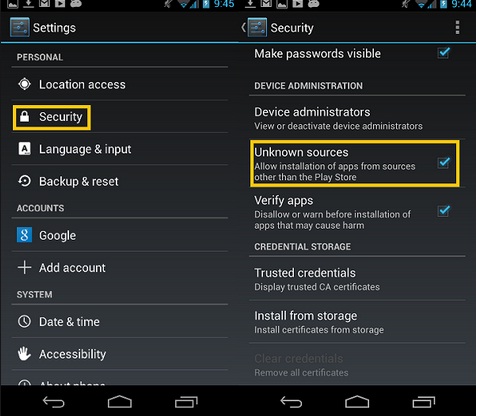
Image source- www.digitaltrends.com
Manual installation
Every installation process requires just a bit of your time, where you need to follow two-three steps and you can install any app you want.
- The first requirement for sideloading an app or installing the apk file on Android device is to enable the ‘Unknown sources’ option. Doing this, a device is allowed to install any app outside the Google play store or Amazon app store. To enable this option, go to Settings > Security and check the box located next to ‘Unknown sources’. Tap ‘OK’ and it will now allow installation of any app you want.
- The next step is to download the apk file of the app that you want to install on your device. But make sure that the source is trusted. Otherwise, chances of getting malware affected are high.
- The next step is the installation of the apk file. The files remain saved in the download folder. Open the folder and search for the downloaded apk file. Once found, click on that and tap the ‘install’ button and the installation process will start. That’s all.
AirDroid
Another way to install apk on Android is by making use of the AirDroid. As already discussed, each and every method requires enabling the ‘Unknown source’ option before going ahead with the installation process. In case this option is already enabled, just move on with the installation process.

Image source – www.webupd8.org
- AirDroid is actually an app that is used to handle the phone via computer. This process does not require the use of any wires or cables. Everything is done through the web interface. First, launch this app on the computer.
- It will contain several app icons. A widget named toolbox will be visible on the right side. You will see four options under it. The App is the option that you need to press as this is the place that contains apk files of the app.
- Just select the apk file you want to install on the Android device or a simple drag and drop of the file in the below-located box will send the file to your smartphone. The installation process will start after giving the permission through the pop-up window in the AirDroid app. Just press ‘OK’ and the app will be on the phone in no time.












