The speed at which your printer functions becomes more noticeable with your workload. Unfortunately, a slow printer can hold you back from performing other roles that also need your attention. It can also cause frustration and friction among multiple users, especially in an office setting.
Fortunately, some areas can be looked into to improve your printer’s speed and facilitate pleasant workflow, whether in the office or at home.
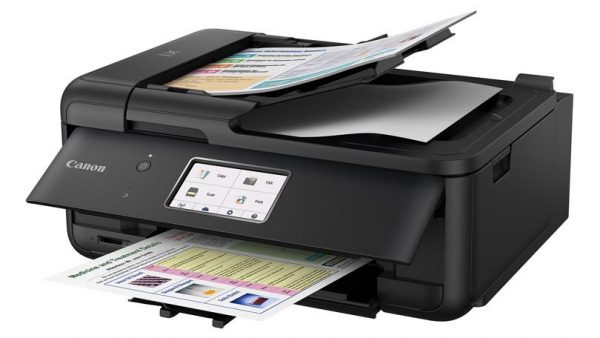
Network connection
The speed at which your documents will print is primarily determined by the type of internet connection you’re using. If your connection is jammed or has server issues, documents will have difficulty getting from your computer to the printer. The stronger and faster your internet connection, the more efficient it is in sending your files to the printer. It doesn’t matter whether it’s a Wi-Fi (wireless) or cable connection; it just has to be strong. To do away with this challenge, look into your network connection.
Spooling :
The spooler is a section of memory that offers waiting room for data as it waits for the device (printer) to catch up. Unfortunately, the spooler can slow down the printing process if all the data has to pass there first. The best option is to avoid the spooler entirely by following these steps:
- Start by activating your Spooling function. To do this on your Windows computer, click on the ‘Start’ menu, go to Settings, then the Control Panel.
- In the Control Panel, double-click on ‘Printers and Faxes’ or ‘Devices and Printers’ depending on your OS.
- Locate your active printer and right-click on it, then select "Properties" or "Printer Properties."
- Select the "Advanced" tab, then select "Spool print documents" so the program finishes printing faster.
- Now click ‘Okay.’
This should facilitate your printing requirements.
Adjusted print quality
It just so happens that the lower the print quality, the faster the printer will operate. So, sometimes this is one avenue that a user can take. This is especially helpful when printing unofficial or in-house documents that are not meant for clients, especially when they are in bulk and could take time. Lowering the print quality can increase your output to twice what you were producing.
More so, selecting the black and white option instead of the color print will also speed up your printer.
Print quality can either be brought down or taken up, depending on who the documents are for. You can adjust these settings from your computer.
Still under quality, the higher the quality of paper you use during printing, the faster the paper will move through the printer. High-quality paper printing loads smoothly and comes out of the other end quickly. This is usually an unexplored route for printer users who are pleasantly surprised when they achieve the desired changes from their printers. And with low-quality paper, there is likely to be a chance of the paper jamming in your printer.
Reduce the content
To lessen the time it takes to get through your printing, you can also try reducing the number of pages you have. This can be done by fitting more content into individual pages and eliminating unnecessary items.
Another contributing factor to slow printers is using too many fonts in a document. Try and use at most two fonts in your files.
Update and update your printer
Some computers will not change their output rate even after receiving software updates, mainly because it is how they were designed during manufacturing. So, if none of these methods bring about the desired changes to your printing sessions, it might be time for you to get a new printer altogether.












