Regarding browsers, Windows 10 users go for Chrome or Edge, as these are among the most popular ones. However, you can always download and pick another browser, and one of the great choices is the Vivaldi browser. It blocks the ads, keeps the trackers away, and includes many great built-in features. If you just downloaded it and want to import the bookmarks from another browser you have been using, continue reading. We are going to share a quick guide and explain the steps. Check out how to import bookmarks from the Vivaldi browser on Windows 10.
How to Import Bookmarks in the Vivaldi browser on Windows 10
You switched to Vivaldi, and now you want your bookmarks in it. The steps for importing the bookmarks are very simple and are listed below:
- Open the Vivaldi browser on your Windows 10 PC
- Next, click on Bookmarks located at the top of the page
- Now click on Import in the top-right corner of the screen
- Click on the box under “From”
- Select the browser from which you want to import the bookmarks and Settings
- Once you choose a browser, click on Start import
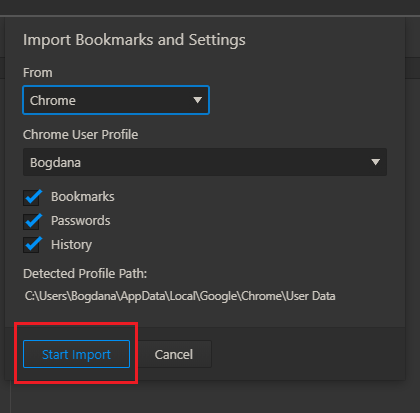
- If by any chance, the browser from which you want to import the bookmarks and settings is open, you will get a message saying to shut down that browser and start again
- Wait for the bookmarks to import
That is all. Importing bookmarks requires a few clicks and a few minutes of your time. Vivaldi browser will import it all, and the bookmarks will be placed within the browser so that you can access all your favorites in seconds.
Also Read
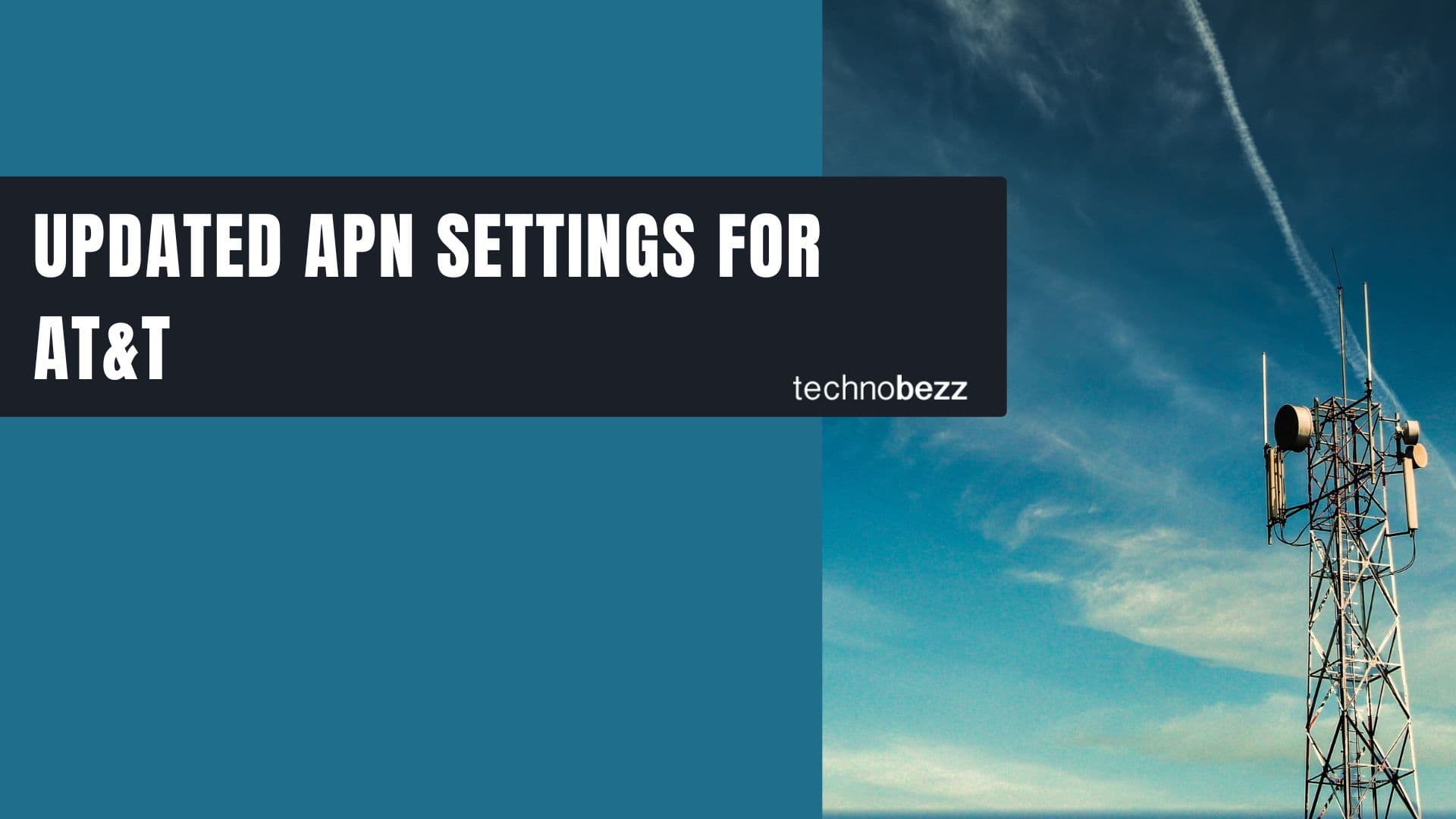
Updated APN settings for AT&T
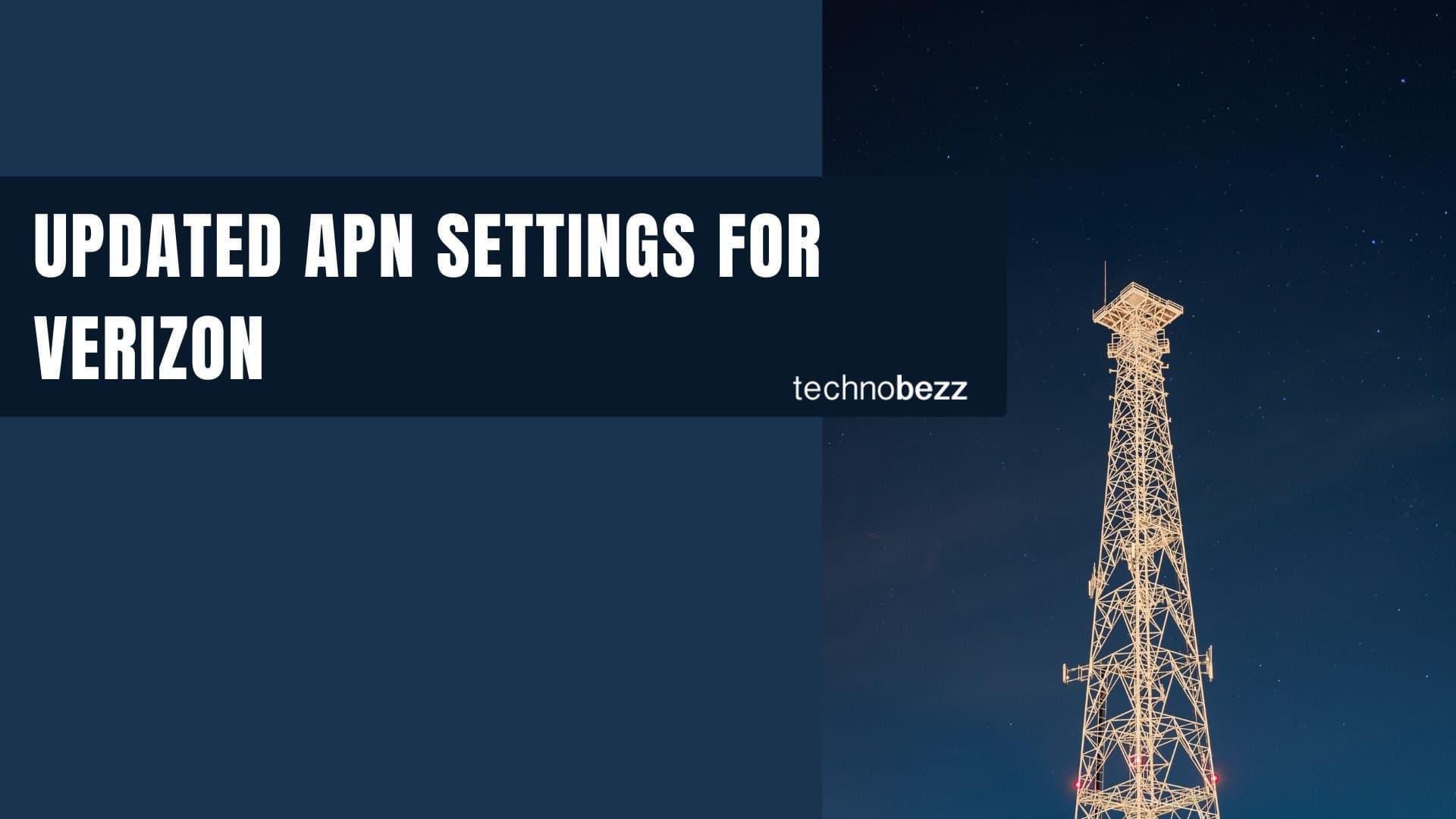
Updated APN settings for Verizon
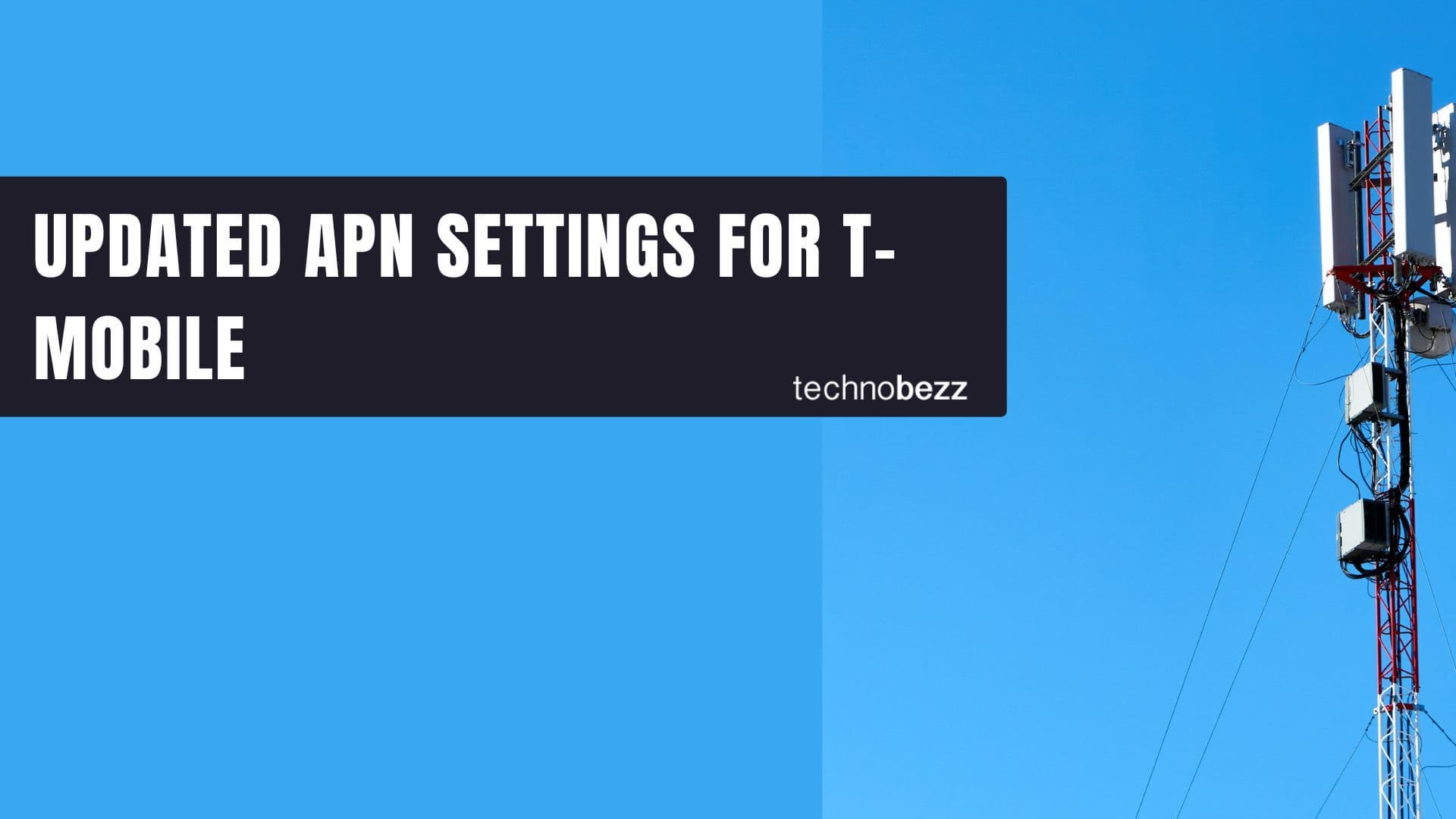
Updated APN settings for T-Mobile

Samsung Confirms Launch Date for Galaxy F54 5G in India and Provides a Glimpse of Design

iOS 17 Rumors and Concept Showcase Exciting Features Ahead of Apple's Announcement







