Pinterest is a unique social network that allows users to find ideas and inspiration easily. So, if you are looking for some ideas for your next DIY project, or if you are looking for trendy recipes, skirts, or jeans, there is no better place than Pinterest. You can save your favorites, pin them, create boards, and follow other Pinterest users. Now, let’s mention that search engines such as Google or Bing may show your boards or your profile in their search results. If that’s not something you want, you can hide your profile. Wondering how to do that? Keep reading. We will show you how to hide your Pinterest profile from search engines.
How to hide your Pinterest profile from search engines
It is also important to mention that your profile won’t be hidden immediately, as the search engines need some time. Let’s see how to enable this option:
- Open your browser and go to Pinterest
- Sign in
- Click on the arrow icon in the top-right corner of the screen
- Now click Settings
- Next, click on Privacy and data
- You will see the option “Hide your profile from search engines (Ex. Google) under Search privacy
- Once you click on the option, you will see a pop-up message
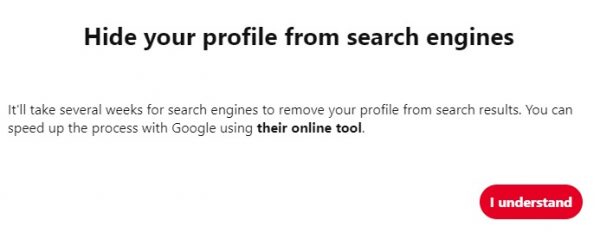
- Click I understand
- For the final step, click Done in the top-right
That’s it. You have successfully enabled the option. As you can see, search engines will need some time to remove your profile and boards from search results. However, if you want it removed, enable the option, and your profile won’t be visible after a while.












