
Honor 20 is a great phone that doesn’t come with a big price tag. If you have been looking for a smartphone with powerful specs, and the latest and greatest features, you won’t regret it, not even for a second.
In addition, it is beautifully designed, which means you are getting the whole package. You can adjust the options in the way it suits you, and if you are not a fan of the Notch, there is some good news in this department as well – you can hide it. Not sure how to do that? Keep reading as we share a quick guide on how to hide the Notch on Honor 20.

How to hide the Notch on Honor 20
Some people love the Notch, others not so much. Regardless of your group, you can make changes to your Honor 20. Or try both options and see which one you like better. Hiding the Notch is very simple. Here is how you can do it:
- Open the Settings app from the Home screen
- Tap Display & brightness
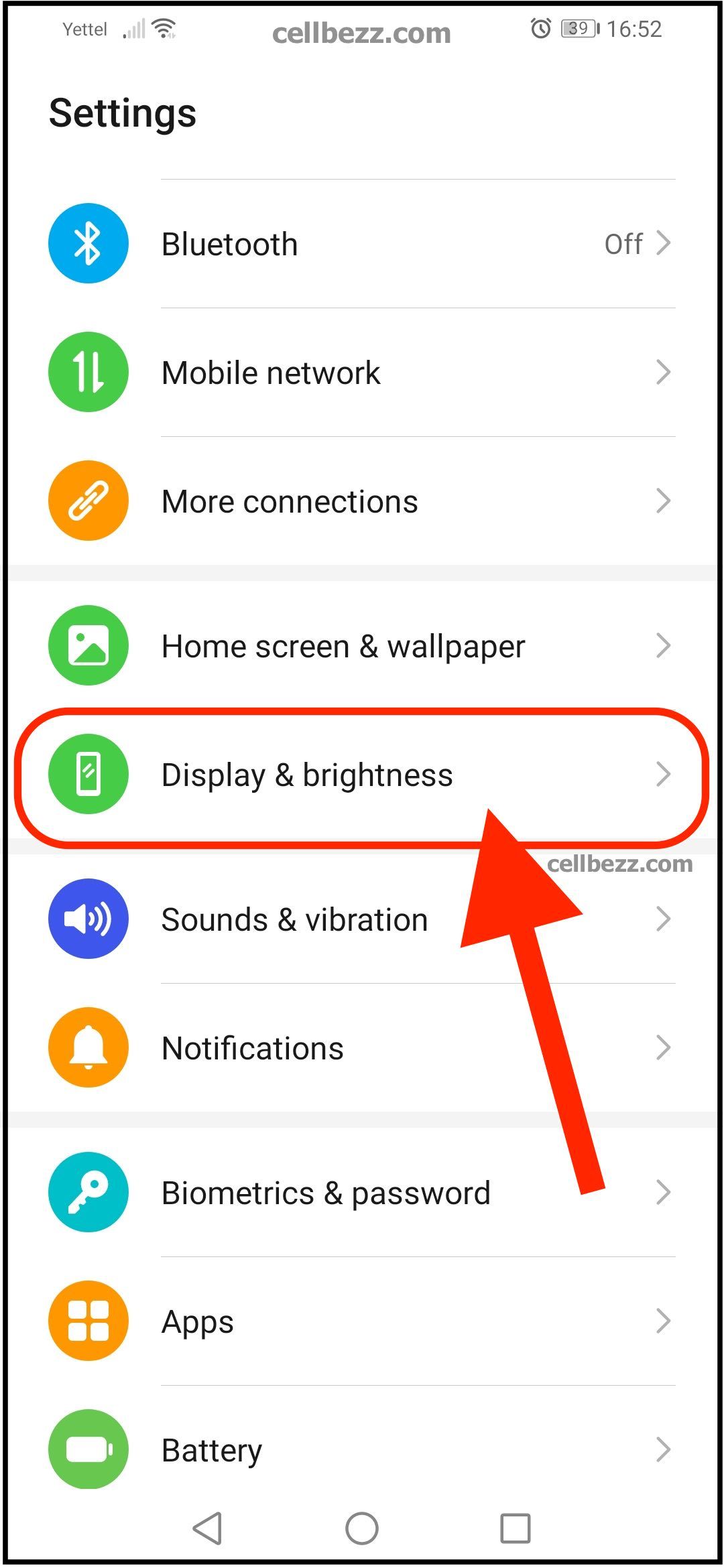
- Next, tap on “More display settings.”
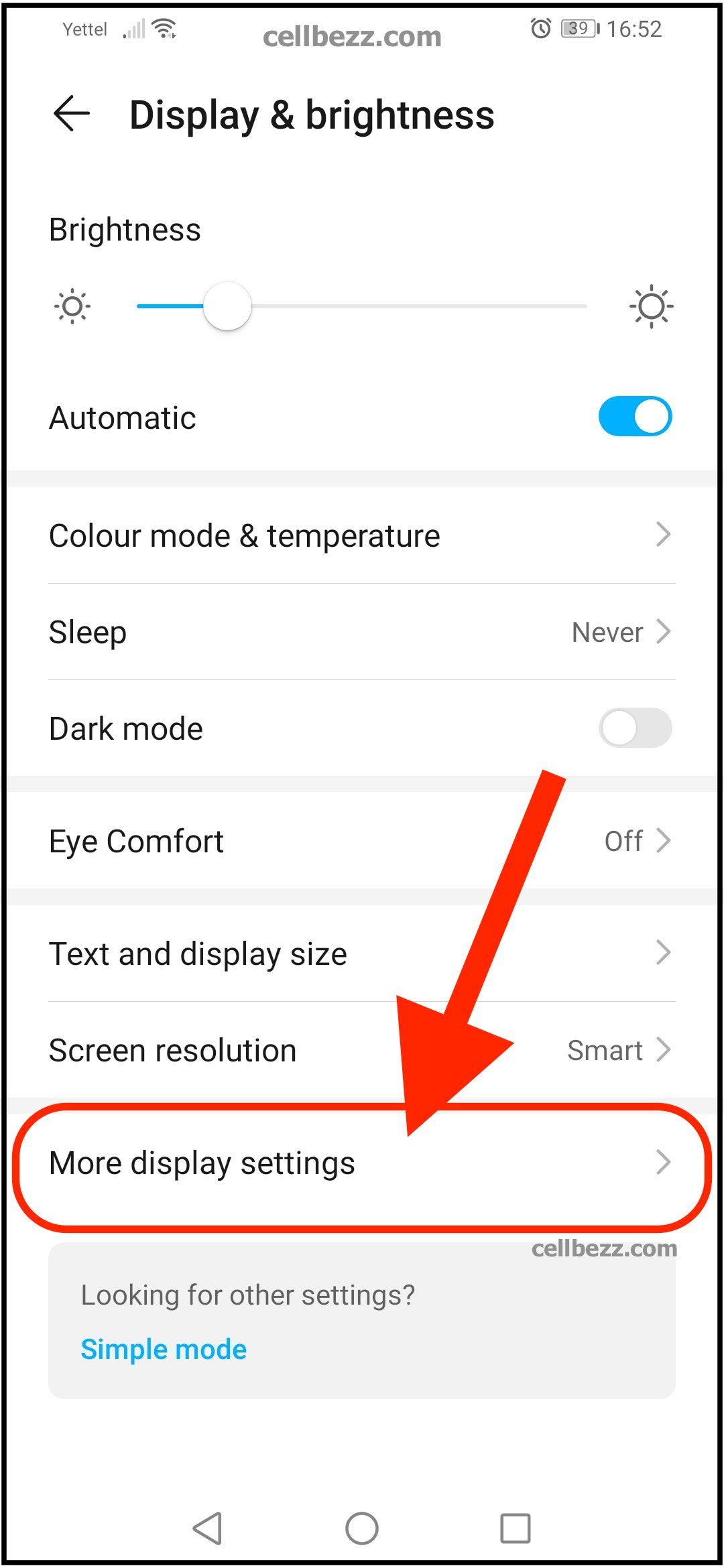
- You will see the Notch there; tap on it
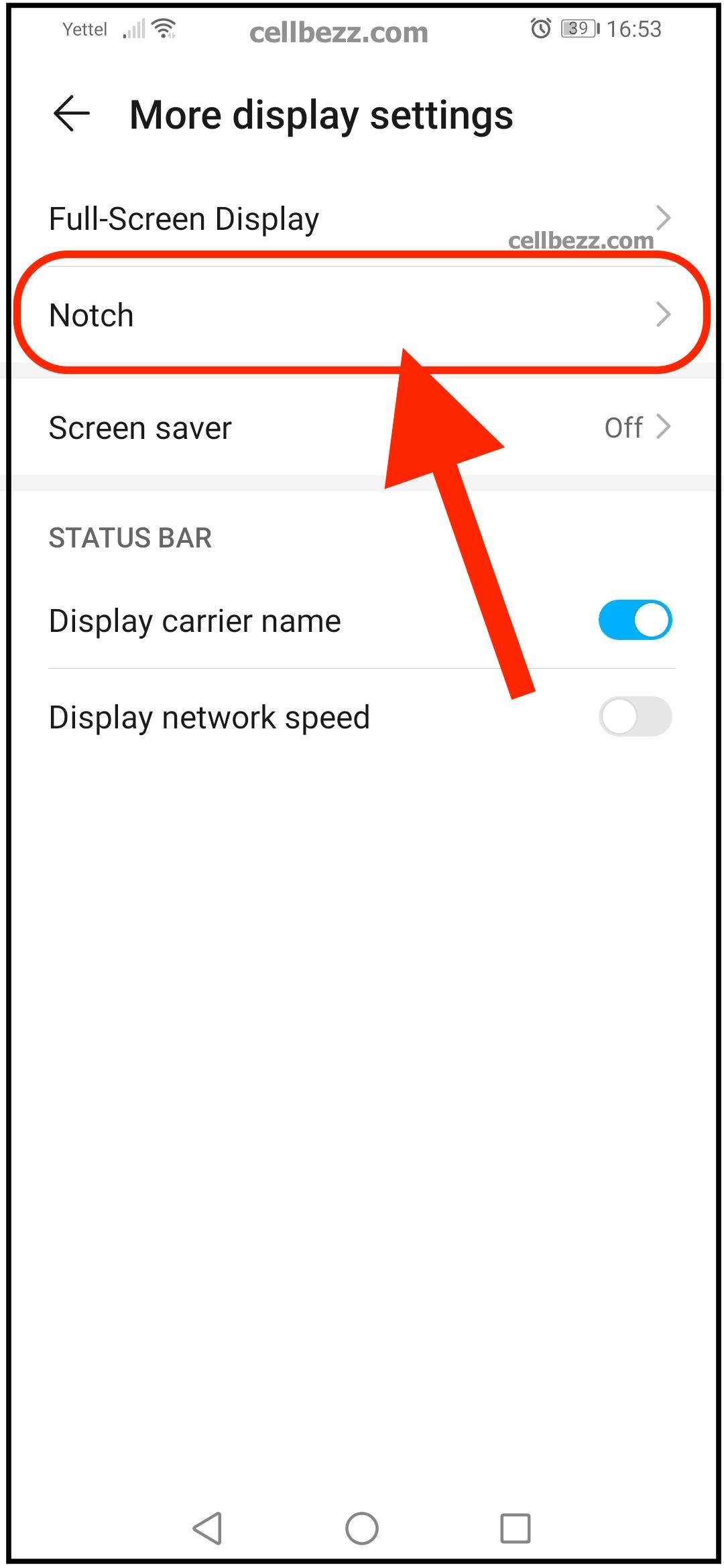
- You can choose between two options there, Default (this one allows you to make use of the entire display area) and there is an option Hide notch (it will darken the area and it will hide the Notch).
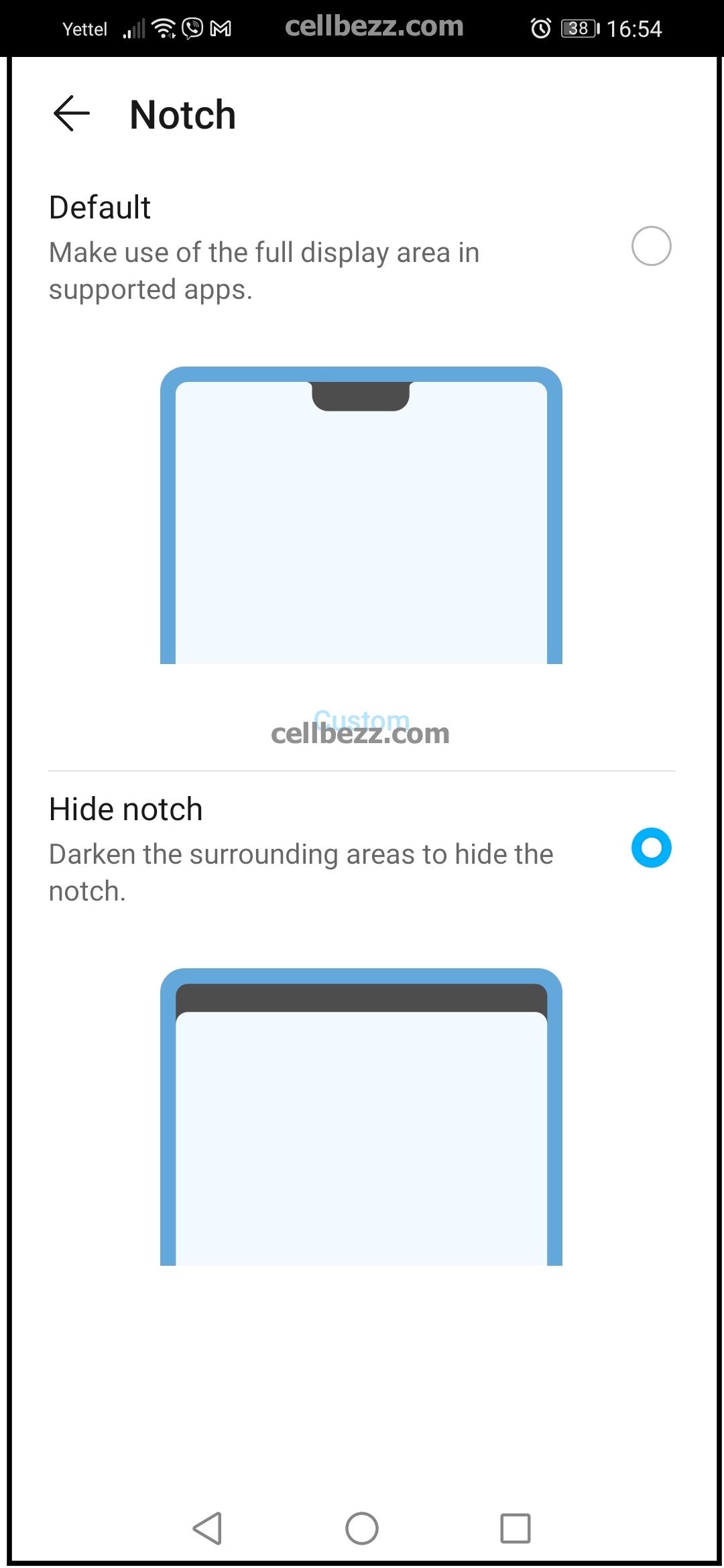
- Choose the one you want by tapping on it
- Changes will be instantly made.
This is how you can hide the Notch on your device. If you change your mind later, follow the same steps, and instead of choosing the Hide notch option, try the default one. It is pretty simple, and you can make the changes in seconds.

