These days, several browsers fall into the category of most popular ones, and Opera is also in that group. Most of these browsers have more or less similar features. You can turn most of them on and off according to your needs and desires. One of the options in the Opera browser is the news that shows up every time you open a new tab. If you don’t like this option, you can turn it off. In this article, we will show you how to do just that. Let’s see how to hide the news in Opera without further ado.
How to hide the news in Opera
The Opera browser default shows the news, but like all other options, you can leave it or disable it. You can turn this option off if you don’t like the news appearing every time you open a new tab. Once you do that, a new tab you’ll open will be plain and simple. Here's how to turn it off:
- Open the Opera browser on your computer
- Next, click on the three horizontal lines in the top-right corner of the screen
- Under the “Appearance” section, you will see Show News and you will see the switch right next to the option. Click on the switch to turn the option off.
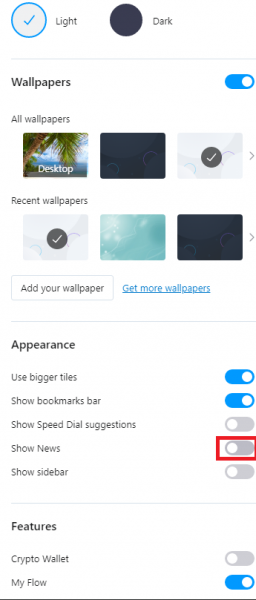
As soon as you toggle the switch, the news will disappear. If you change your mind at some point and want to enable the option, follow the same steps and toggle the switch.












