When it comes to microblogging websites, for many people, the top choice is Tumblr. One of the reasons is a great set of options dedicated to the profile's appearance. You can change a lot of things. If you don’t like the idea of having an avatar, you can simply hide it. We are going to show you how to do just that. Without further ado, let’s see how to hide the avatar on Tumblr.
How to hide an avatar on Tumblr
You can hide the avatar on the website, but you can do it using the Tumblr app. We will share the steps for both, so you can go for the one you find more convenient.
Website
Here is how to hide the avatar on the website:
- Open a browser, go to Tumblr.com and log in
- Click on the Account icon
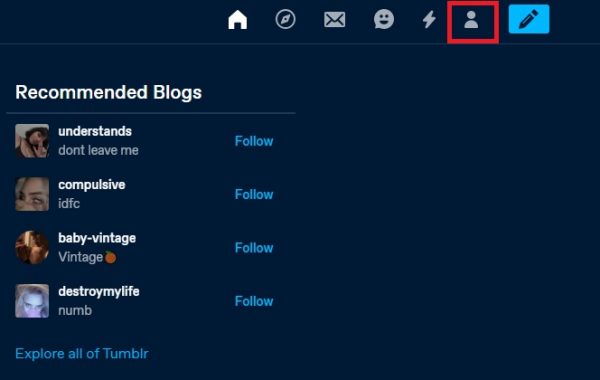
- Next, click on your username under blogs
- Now click Edit Appearance
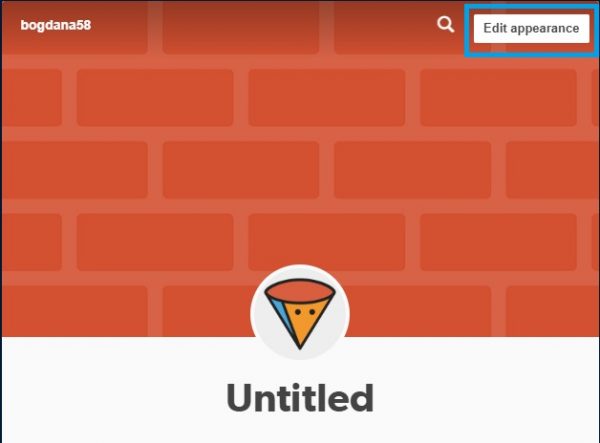
- Click on the pencil icon that is located on the avatar

- Click on the switch next to “Show avatar” to hide it
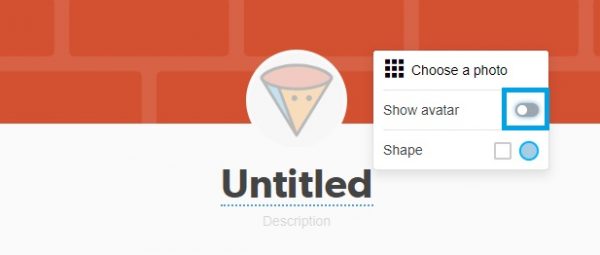
- Finally, click Save.
You are done. The avatar is now hidden.
App
If you prefer using the Tumblr app, here is how to hide the avatar:
- Open the app on your smartphone or tablet
- Tap on the Account icon in the bottom-right corner
- Next, tap on the theme icon in the top-right
- Tap on the pencil icon located on the avatar
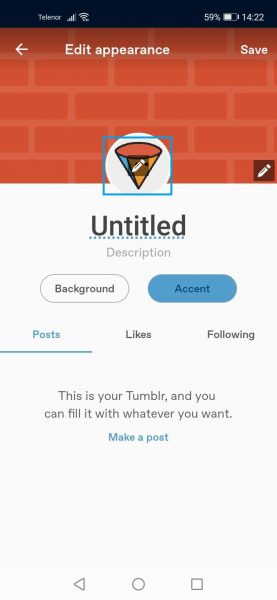
- Now tap on the switch next to “Show avatar”
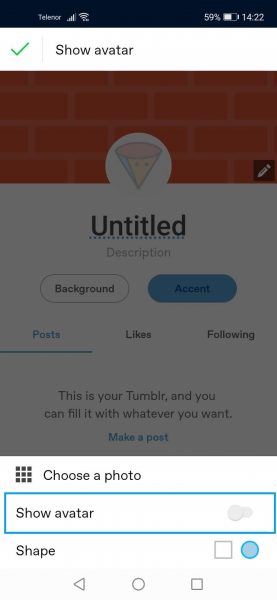
That’s it! The avatar is now hidden.
We have shown you the steps to hide the avatar on the website and use the app. Both methods are pretty simple. Go for the one that is convenient for you and hide the avatar. You can always go back to Settings and make the avatar visible again.












