If you have just started using the Calm app on your Android smartphone or tablet, we are sure you will enjoy every second. The app has great content – meditations, music, soothing sounds, and more. It helps you relax, silences your mind, reduces anxiety, etc. The app will default to show streaks, but you can disable that option if you want. Here, we are going to show you the steps for that. Let’s see how to hide streaks in the Calm app on Android without further ado.
How to hide streaks in the Calm app on Android
The Calm app has settings that you can change according to your preferences. So, if you don’t like the streaks, you can simply hide them. Here's how to do that:
- Open the Calm app on your Android smartphone or tablet
- Now tap Profile at the bottom
- Tap the gear icon in the upper-right corner of the screen to access the Settings
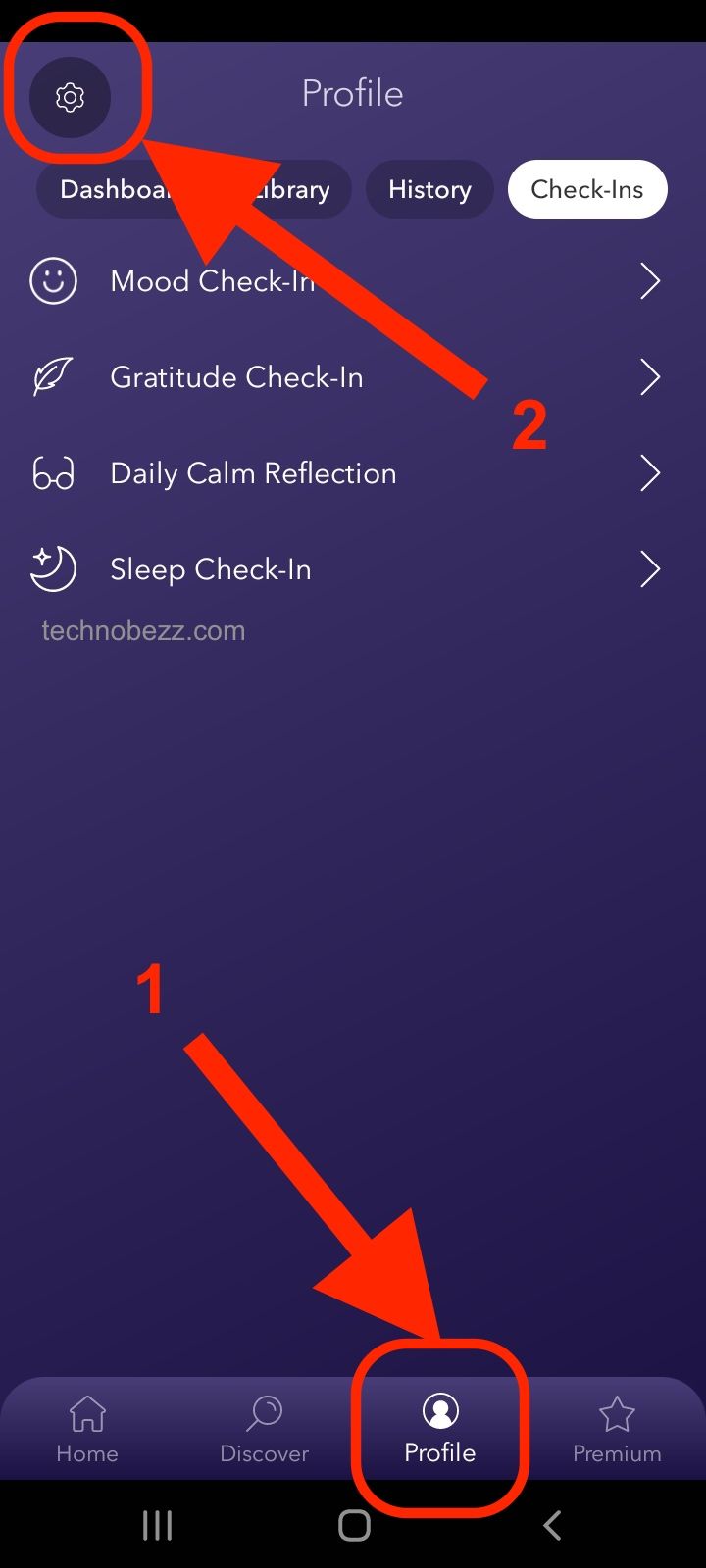
- Next, scroll down and find the option “Show streaks”
- This option is enabled by default
- To turn it off, tap on the switch right next to it
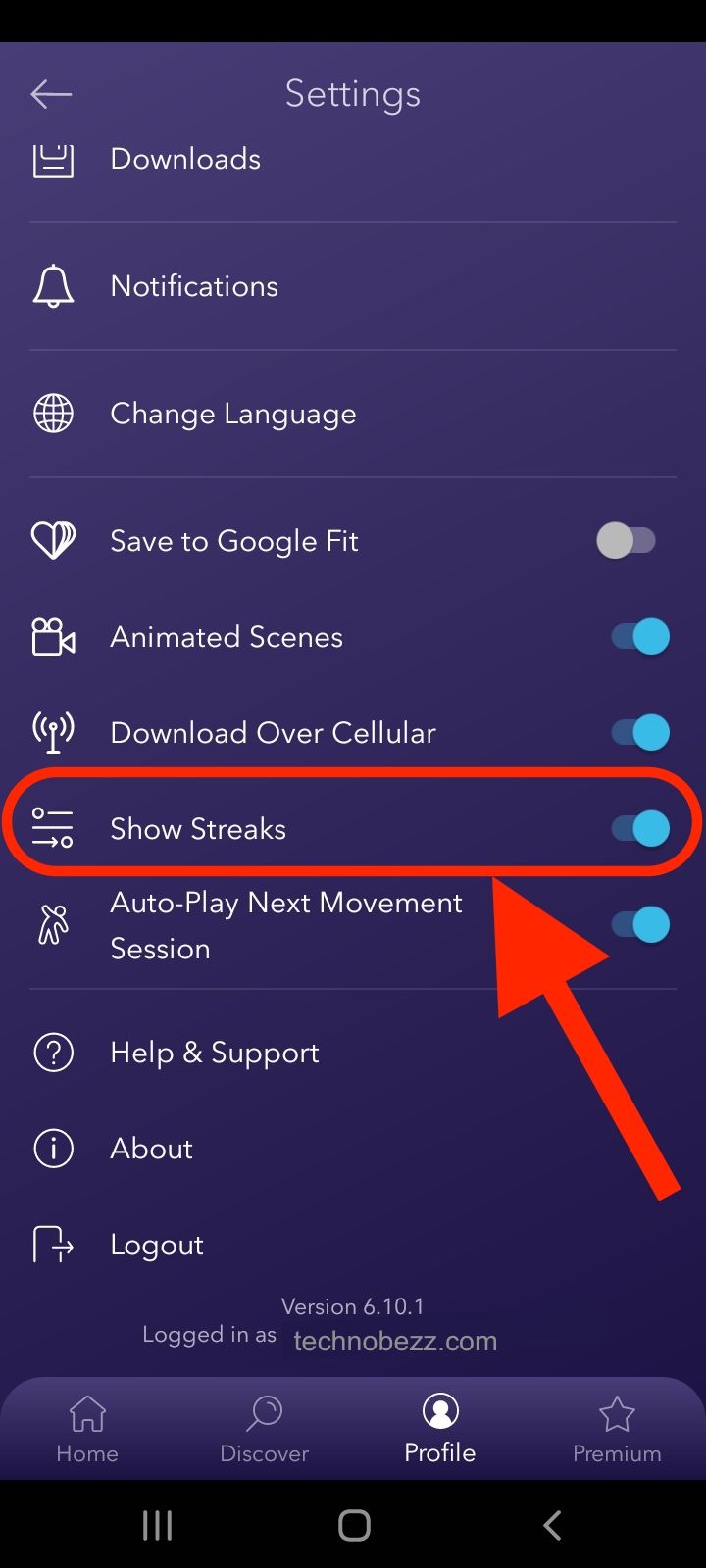
For now, the streaks won’t be displayed. You can always turn this option back on if you change your mind. Just follow the same steps. Tap More > Settings, and tap on the switch next to “Show Streaks.”












