Audible, a part of the Amazon company, is a company that offers audiobooks on a subscription basis. Depending on your needs, there are different types of subscription plans. We would like you to know that before starting any of these paid subscription plans, you can get a free trial of one if you have never taken advantage of it. The trial is for 30 days. You can cancel the subscription at the end of the trial. If you choose to cancel, you will not be charged after the end of the trial period. However, if you want the subscription during the trial period, you can continue with the paid subscription later.
How to get an Audible free trial
- Open a web browser and go to the desktop website of https://www.audible.com/trial. However, if you are not using a desktop device or a non-desktop device such as a smartphone, you need to load the desktop version of the website. To do this workaround, refer to the paragraph under the heading "workaround to load the desktop version of a website" below in this article.
- Click on the Get 30 days for free button.
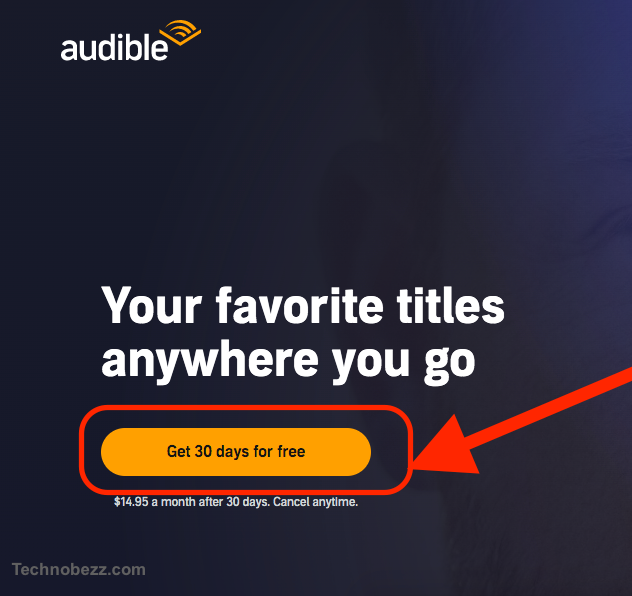
- You will need to sign in to your Amazon account on the website. You can see the "sign in" option in the top-right area of the website. Click on this option. A new webpage should open where you must enter your Amazon account's login details (i.e., email address, mobile phone number, and password). However, if you do not have an Amazon account, you can also create a new Amazon account first by clicking on "create your Amazon account and then you should log in on this website.
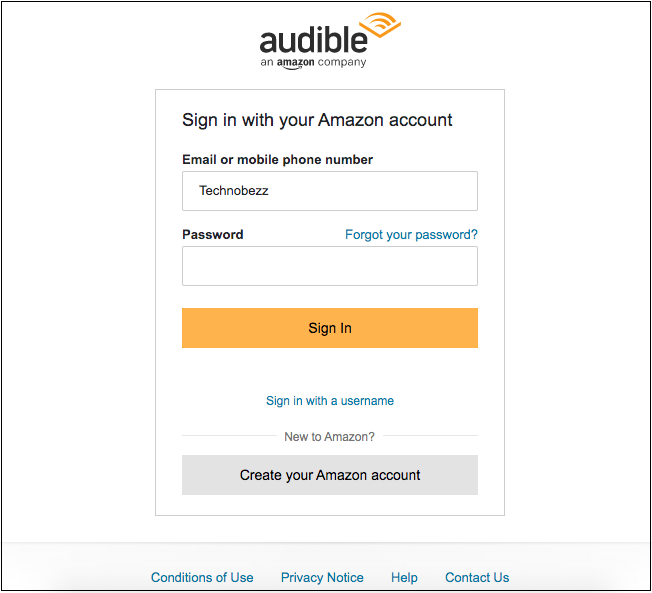
- Now a webpage will open showing that you have ordered an Audible free trial membership plan.
- You need to choose a payment method like a credit card, debit card, net banking, etc. Please note that whatever method you choose should support the feature of recurring payment otherwise, your payment method might get rejected.
- After choosing a payment method, you need to fill in the details of that payment method.
- Now, you have to click on the "place your order" option in the right area of the webpage screen. Confirm your order until you see a confirmation message that you have successfully enrolled in the Audible free trial membership plan.
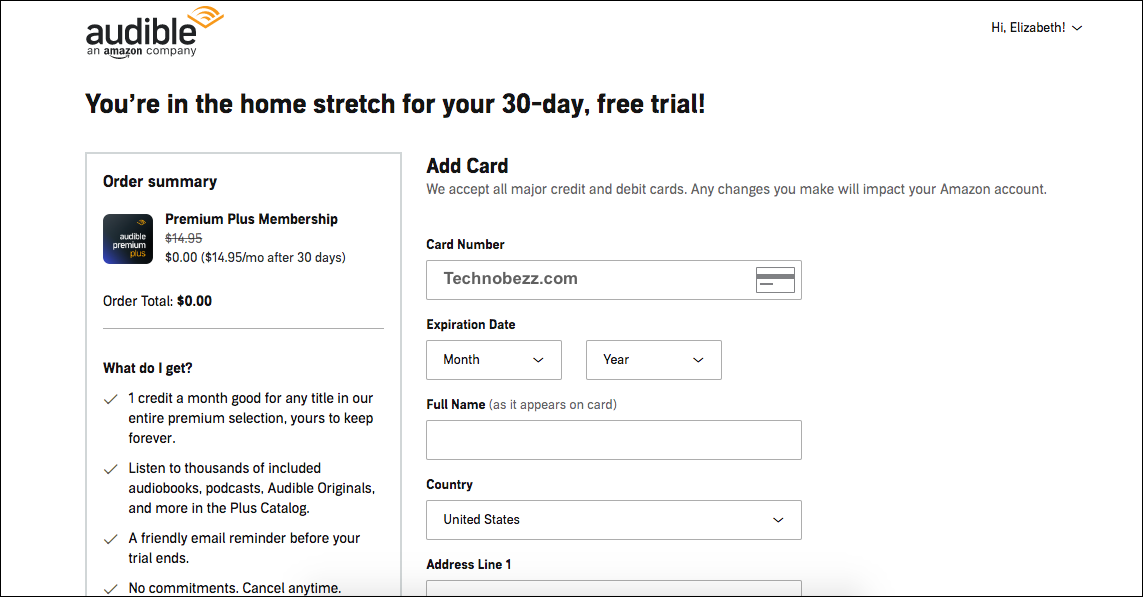
Workaround to load the desktop version of the website
You can load the desktop version of the website by doing a simple workaround in your smartphone web browser. When you open the web browser and go to the website, what you need to do to load the desktop version of this website is to go to the menu in the browser. In the menu, tap on the ‘desktop version’ option. Wait for the webpage to reload. Once it reloads, you will be able to see the desktop version of the website.
Points to note:
- 30 days of your subscription to the Audible free trial membership plan, Audible will charge you its first monthly charge unless you cancel the subscription before it.
- Even after you cancel the subscription plan, you can keep the audiobooks you bought before canceling.
- However, the credit that you have will be gone if you cancel the Audible subscription.












