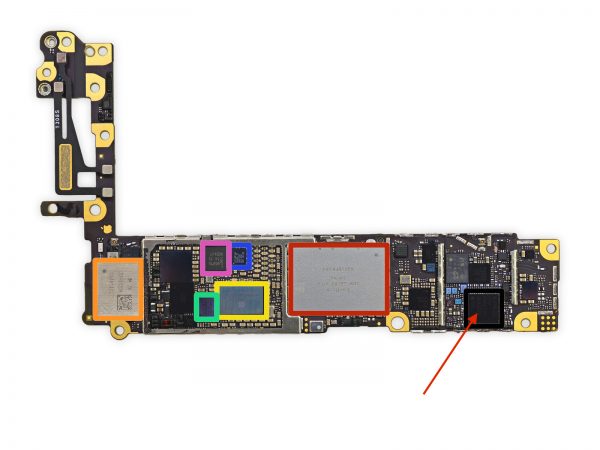While the iPhone 6 is one of the best phones in the market, it doesn’t mean you won’t have any issues with it. One of the problems reported by some users was the fact they were not able to receive and make calls. Usually, an issue like this occurs when a person is travelling abroad, and when they come home this problem appears. It is mostly the case, but not always.
There are two methods you can use to fix this problem. The first one is DIY or Do it Yourself method, and the other one is the Expert method
Technobezz disclaimer: Technobezz will not be held responsible for any issues that might appear while trying out this troubleshooting method. If you choose to perform this anyway, you will do that at your own risk. We will provide you with excelent methods but incertain thing cannot be predicted. That’s why we recommend you to do this important steps first before you do the troubleshoot:
- Backup your iPhone 6, See Ultimate Guide How to Backup iPhone 6 and iPhone 6 plus to Mac/PC because some steps can make you lose your iPhone data.
- If your iPhone 6 still covered by warranty, you have a full right to report your issue after you do a DIY method. Through a genius bar at Apple Store, make a phone call to Applecare or the nearest Apple Authorized Service Provider.
Do It Your self Method
Make Sure:
- Make sure that you still have a calling plans and check if your SIM card is still active by calling provider from another phone or do a manual check according to your provider.
- Make sure you are in the area have enough signal from BTS for receive call or making call.
- If you are using iPhone GSM, make sure to unlock it: Settings >> Phone >> SIM PIN
- Try to use another well function SIM card with an active calling plans.
- Try to apply your SIM card to other iPhone. Does the same issue appears? If it doesn’t, seems that you have to do these following troubleshooting:
iOS Troubleshooting
- By using SIM removal tool, eject SIM card tray and reset SIM card.
- Restart iPhone by pressing and holding the power and home button until iPhone restart.
- Power off iPhone by pressing and holding power button for some times until a “slide power off” message appears, then turn it back the iPhone by pressing a power button for seconds.
- Go to Settings >> Airplane Mode (swipe it on for at least 15 seconds, then turn it on again)
- Turn off cellular data for second then turn it on again in: Settings >> Cellular Data
- Try to swipe off 3G or LTE
- On the device, go to Settings >> General >> About to look for a carrier settings update.
- Go to Settings >> Carrier >> swipe off Automatic then choose your provider manually
- Reset iPhone Network Settings. Settings — General — Reset — Reset Network Settings. iPhone will restart to do this Reset Network.
- Erase all content and settings. Settings — General — Reset — Reset all content and settings.
- Restore iPhone. Plug iPhone to Mac/PC then launch iTunes. Tap “Trust” on your iPhone popup message. your iPhone will be detected in the iTunes and on tab summary click restore. Firmware will be download first and wait for the process to be done.
Expert Method
Hardware Troubleshooting and Checking
If you’ve tried the steps listed above, but you still have the same issue, and if your device is still covered by the warranty, Apple will replace your device. If your device is not under the warranty, here is what you can do when it comes to hardware troubleshooting.
If you’ve tried the steps listed above, but you still have the same issue, and if your iPhone 6 is covered by warranty, Apple will give a replacement for your iPhone 6. This is a typical fixing for Cellular, voice call issue, a replacement to the new one, if they didn’t do a hardware troubleshooting inside, or they will replace certain part. If are curios and have read our disclaimer, we will give you a general description of what you can do on hardware troubleshooting.
This problem can be solved if you heat up a part called RF Transceiver, which is located on the logic board. Technically, it’s often done by the unauthorized expert technicians by heating that RF Transceiver with certain temperature using hot air rework station.