If you use Instagram regularly, then you may face “Rate limit exceeded” error sometimes as a large number of Instagram users reported of facing this issue. The issue mainly occurs if you or any of the apps makes too many requests like comments, posts, links, follows to third-party applications and sites. When this error occurs, Instagram does not let you signing back in. But nothing to worry, as the “Rate Limit exceeded” error of Instagram is related to device settings or specific app you can sign in back after following some simple steps.
See also- How to fix Facebook authentication failed on Android
Steps to fix Rate limit exceeded error of Instagram
Method 1: Third-party access
As per the terms of Instagram, this app will rate limit or stop applications that make huge number of requests or calls. Both your account and the app get impacted by this limit. One way to get rid of this limit is to delete third-party apps that are tied to your account. It has seen that erasing the apps become very effective especially for Windows Phone users.
Method 2: Change connection
Many smartphone users reported that they were able to sign in after getting Instagram error “Rate limit exceeded” by changing their phone’s connection settings. Turn off the Wifi settings of your phone, then turn on and connect to a wifi network. Now you need to sign onto Instagram either through its mobile website or official app. Many users have found solution this way.
Method 3: Reset password
Reset the Instagram password as it solved the error for many users. Reset your Instagram password using the service’s website. It works because now all outside service cannot access your account.
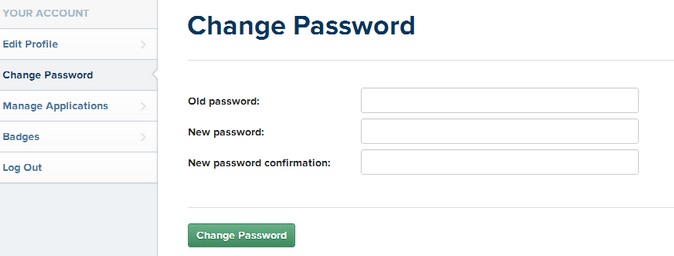
Method 4: Software check
Make sure that the app version and operating system is up-to-date. Using the latest versions solves many issues. So uninstall the app and re-install the latest version.












