In 2012, Apple marketed iMac with a new design and users loved it. It looks fantastic, and its LCD display is amazing as well. Our shadow on the display is not too visible.

Source: apple.com
We can all agree It’s good, but some 27-inch iMacs shipped from December 2012 to July 2014 came with the display hinge issue. Users found that the computer screen is no longer adjustable and that it always tilts forward.
Affected products:
- iMac (27-inch, Late 2012)
- iMac (27-inch, Late 2013)
Is it possible to fix this? How to fix hinge Issue on 27 Inch iMac?
How to Fix Hinge Issue on 27 Inch iMac
This is a hardware related issue. The mechanism on the iMac is broken and it no longer supports the display. Replacing it is pretty complicated as you have to open the whole part of iMac including hinge and the components inside. Everything.

Source: ifixit.com
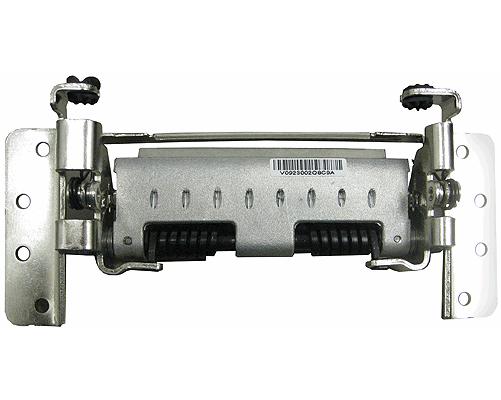
Source: macpartsonline.com
What you can do is contact Apple and report the problem. Here is what you need to do:
- Make sure you iMac is not more than 3 years old
- Contact Applecare and report the problem. If there’s an on-site service in your country, the technician can come to your house and fix it for you. It is also possible they will replace your unit.
- You can also take it to Apple Authorized Service Provider to change the mechanism.
What about the temporary solution, so you can use your iMac normally before you take it to the service? Or how of your iMac purchase is more than 3 years? You can buy a wedge for 27-inch iMac. You can install that wedge right in front of the hinge and it will support the iMac’s display. It’s a temporary solution of course and you still have to change the mechanism.

Source: ifixit.com
See another Guide: How to fix com.hp.devicemodel.TranportProxy Using High CPU on OS X












