Samsung Galaxy S6 is an amazing phone with high-end hardware specifications and stunning looks. Aall good things have pros and cons and so does this device. The phone is not bug-free and one of the issues that users reported is ‘Not Registered on Network’. We are going to share a guide on how to Fix Galaxy S6 Not registered on network.
The worst thing about the problem is it doesn’t let you make or receive calls or text messages. Let’s see what can be the reason that causing this problem and how you can get rid of it.
See also: How to use profile sharing function on your Galaxy S6
Reasons for ‘Not Registered on Network’ issue
The main reason for ‘Not Registered on Network’ is that the phone doesn’t recognize the SIM card. And if the phone is unable to recognize the SIM card, then the service provider cannot connect with the IMEI and thus can’t connect to the phone. Let’s see how to fix Galaxy S6 not registered on network.
Steps to fix ‘Not Registered on Network’ issue:

Disable All Wireless Connectivity
First of all, you need to turn off all the wireless connections that your device has. To do this, put your Samsung Galaxy S6 into Airplane Mode. Wait for a couple of minutes. and then turn the Airplane mode off. You can do this by dragging down the ‘Quick Selection Box’ and then tapping the flight mode.
Reinsert SIM Card
If this doesn’t work, then turn off your Galaxy S6. Take out the SIM card from the card slot. Wait for a minute and put it back in.
Reset Phone Dialer
Another method that can work is resetting the dialer app. You can do this by going to the Settings > Application Manager > All Apps. After going to ‘All Apps’ scroll down to reach the phone app. Tap on it and select to wipe cache.
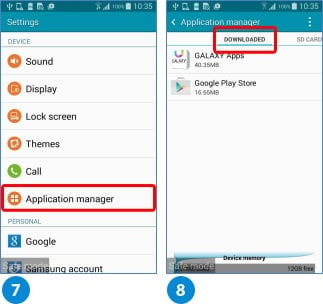
SIM Card
It might also be a possibility that the SIM card is not placed correctly. The phone requires a Nano SIM, and it might be possible that your SIM has not been cut properly. Please check that and make sure that your SIM is placed correctly.
Software Update
There are timely updates for your Samsung Galaxy S6. Make sure that your device has the latest software. If not, update it. To do so, follow the steps below:
- Make sure that you are connected to the wireless network because the file size might be really large. And also make sure that the device is charged.
- Go to Settings and select software update by scrolling down to the bottom of the list. Now, wait for the device to download the update and install it. Once done the device will be restarted and your phone will have the latest software.
Corrupted IMEI and EFS Folder
Now if none of it works, then there might be a possibility that your device’s IMEI and/or EFS Folder have been corrupted.
Go to Settings and then About Phone. Here you can check the Baseband and IMEI version. If you see ‘Unknown’ here, your IMEI has been corrupted. In that case, you need to back up and restore EFS and IMEI.
Here is how to Restore EFS and IMEI on your Galaxy S6.
- First, download an app named as ‘EFS Pro’. But before that ensure your phone is rooted otherwise this tool will not work.
- Next, download Microsoft.NET Framework 4.0 on your PC to make the EFS Pro app work on your computer. Once downloaded, unzip the file and install it.
- Connect your device with the PC using a USB cable. Run EFS Pro and follow the onscreen instructions to backup and restore the EFS folder.
Mobile networks
Go to Settings > Wireless and Networks > Mobile Networks
When you are in Mobile Networks press the Home button for 2 seconds and then while the Home button is pressed, press Power button for 15 seconds.
The device’s screen will blink a few times. And after a couple of seconds, the device will reboot. After this, the problem must be solved.







