Samsung’s Lollipop update for Galaxy Note 4 brings many new features, enhancements and fixes. But some users of this phone are complaining that the lollipop update also brings battery life problem with it. Here we will discuss the steps to fix Galaxy note 4 battery issues after android 5.0 lollipop update.
Bad battery life is always an issue with galaxy users and it may happen that the update is not causing the problem. However, the fixes will work if you are on android 5.0 lollipop or on android 4.4 KitKat.
See also- 10 most common Galaxy Note 4 problems and their solution
Steps to fix Note 4 battery life hours after lollipop update
Find apps that are eating up battery
The first suggestion is to check the third-party applications whenever you are facing battery life issue. Some third-party apps consume huge battery life, so if you use any specific app a lot then there is a chance that it is draining the battery but sometimes issues or bugs also cause an app to go rough.
So go to settings and take a look at the applications effect on your Note 4 battery life. If you see that any app is taking up more battery than usual then uninstall it. But if it does not make any change then boot your phone into safe mode which will disable the third-party apps and it could help you to figure out the problematic apps.
To boot the phone into Safe mode:
> Turn off your phone. Press the Volume Down key and Power button and keep holding.
> Once the phone boots up release the Power button but keep holding the Volume Down key.
> You will see a text “Safe mode” at the left corner in bottom side.
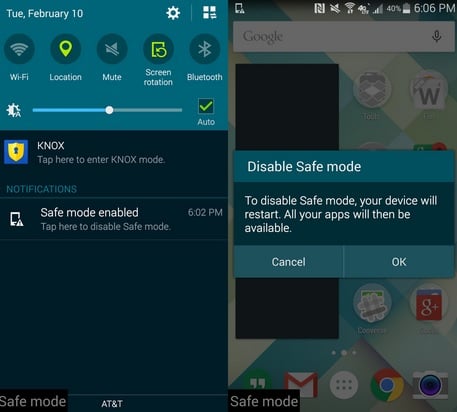
Restart your Note 4
Sometimes a simple restart can solve some issues. So if you have not restarted your phone for 1-2 days then it’s time to do it now. It will clear some of the cache and perhaps the Galaxy Note 4 battery life hours that you are facing after lollipop update.
To restart your phone press and hold the power button, confirm that you want to turn the phone off. Again press and hold the Power button to turn on the phone.

Disable unnecessary services
If the first two steps fail to solve the battery issue after lollipop update on your Galaxy Note 4, then disable the features that are not in use as it has shown many improvements in battery life.
Turn off Wifi, Bluetooth, NFC, GPS, mobile data when you are not using them. You can turn them off from the Note 4 settings or from the quick menu.
Try to use a black wallpaper
It has seen that switching to a black wallpaper has solved the battery life issue to some extent for some users. Samsung does not offer a black wallpaper by default, you have to search and download it from the internet. After downloading head to the Setting > Wallpaper > Home and Lock Screens > More images > then set the black wallpaper.
Change the stock launcher
You can try to replace the stock TouchWiz launcher with a new one. The TouchWiz launcher sometimes delays the phone’s performance and there is option to replace it. There are many launchers available though Nova launcher is one of the best for android devices.
Start using the built-in features of your Note 4
Start using the Note 4’s built-in features those are for battery saving. Use Power Saving Mode, and Ultra Power Saving Mode is even better if you want the battery to last longer. These features will turn on grayscale mode which will help to limit the battery use and the features will also block the background data. You can also reduce the screen performance, slow the processor, turn off the button’s light and also low the screen brightness.
Downgrade to Android 4.4 KitKat from 5.0 lollipop
If you already moved to android 5.0 Lollipop then downgrade to android 4.4 KitKat in order to get rid of Galaxy Note 4 battery issues. But if you do not want to downgrade then the last option is to perform a factory reset. It will erase all your phone data so first backup them and proceed.




