Discord is a VOIP app that was initially designed for gamers, it is free, and it is easy to use. If you are using the app, and you get the message saying, “You are being rate limited,” it means that you have tried a specific action too many times. When that happens, the platform will block you for a certain period, and when the waiting period is done, you will be able to try again.
Is there a way to eliminate the “You are being rate-limited” error?
If you try a particular action several times, Discord will block you for some time, and when that time expires, you will be able to continue where you left off.
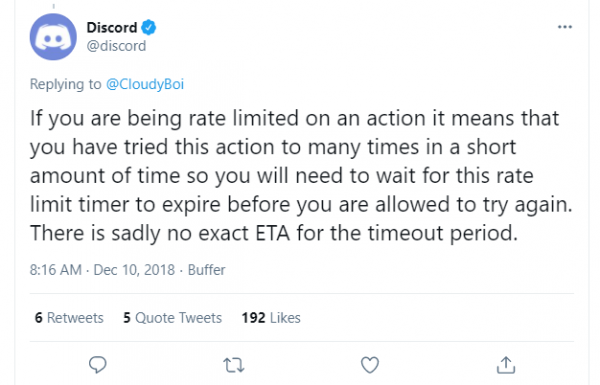
But for many users, waiting doesn’t seem like an option.
The platform will block your IP address for a certain amount of time. Why is that important? This is because most internet providers give their users dynamic IP addresses. In other words, your IP address will change as soon as you restart your modem/router. This means that the error message from Discord will be gone right after the restart!
To remove the message (and the waiting), press and hold the power button on your router. Keep holding the button for 30 seconds. After that, unplug the router from the power source. Wait a minute and plug it back in. Once the router reconnects, you will probably have to enter your password. Restart your computer.
Now launch Discord. The error should be gone.












