It’s hard finding a person without a Facebook profile these days, right? And one of the cool things about this social network is that it notifies us when some of our friends are having a birthday. That’s awesome, especially for those who keep forgetting birthdays.
But what if you want to see all the Facebook birthdays? Is there a way to do so? Keep reading; we will show you how to do that on your PC and smartphone.
Finding Facebook Birthdays on Your Computer
First, we will show you can find Facebook birthdays on your PC or Mac. Follow the steps below:
- Open a browser of your choice, go to Facebook.com and log in
- Click on “Events,” located on the left side of your screen
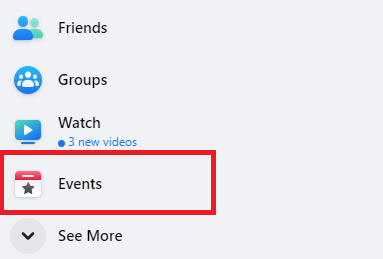
- Next, click Birthdays
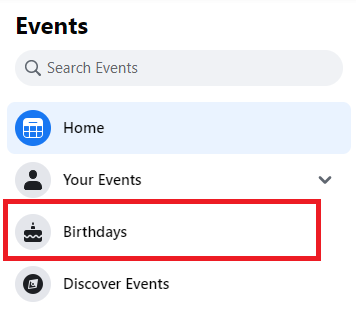
- You will now see a list of upcoming birthdays
Finding Facebook Birthdays on Your Smartphone
You won’t be able to see the birthdays using the app we described before, but you can see a birthday by visiting your friend’s profile.
If you want to find a Facebook birthday using an app on your smartphone, follow the steps below:
- Open the app on your mobile device
- Go to the profile of the member whose birthday you want to find
- Next, click on the “See ( name of the person) About Info.
- If that user decides to share their birthday, it will be shown under the Basic info page.
This is how you can find Facebook birthdays using your computer or smartphone. The first method is more convenient because it lets you see all the upcoming birthdays listed by month with just a few clicks.












