
The Sims 4 fanbase is constantly increasing, and everyone seems to enjoy this addictive life simulation game. There are no levels, no end. You can create unique Sims with unique personalities and goals, which is a fun way to pass the time.
The game has a unique “Whims” feature that is turned off by default, but you can turn it on if you want. It is a feature similar to wants (Sims 2) and wishes (Sims3). If you have played previous releases before, you are familiar with them. By fulfilling whims, the Sims will earn satisfaction points that can be used to purchase rewards.
Keep reading if you are wondering how to enable whims in Sims 4. That’s what we are going to show you here.
See also: How to change season length in Sims 4
How to enable whims in Sims 4
Once you enable whims, you will see little clouds above your Sim in the bottom-left corner of the screen. See what Sims wants, and if you wish to, fulfill the wish, and you will earn satisfaction points for your Sim. You can remove the whim by clicking on the “x” on it, and once you remove it, another whim will show up. Also, a new one will appear each time the Sims fulfill the whim.
Here's how to turn this option on:
- When the game loads, click on the three dots in the top-right corner of the screen
- You can do the same if you are already playing in a household
- Next, click Game Options
- In the options, click Gameplay located on the left side of the window
- Within the Gameplay option, find Show whims and enable it by clicking on the empty box.
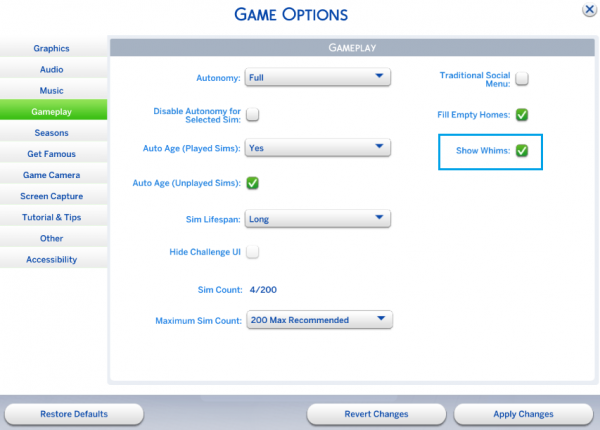
That is all. You have enabled whims. You can always turn it off by following the same steps.

