To get the most out of your Honor 20, you must dive into the Settings app and go through all the options. We are saying this because everyone can tailor the options and features according to their preferences.
While some people may find certain features great, the chances are others won’t share the same opinion. One of the features some people love is the Wake screen. We often just want to check the time or notifications, but to do that, we have to wake the screen manually. When you enable this feature, the screen will wake up as soon as you raise the phone. So, if you think this is your cup of tea, continue reading. We will show you how to enable the Wake screen on Honor 20.

How to enable the Wake screen on Honor 20
The Wake screen feature can be handy, and once enabled, the screen will turn on as soon as you raise the phone. We often just want to have a quick look at the screen without needing to do anything on the phone. And that is why this option is considered useful by so many users. However, this won’t unlock the phone; just turn the screen on, so you will have to unlock it the usual way. Here is how to turn it on:
- Navigate to Settings
- Scroll down and tap Accessibility features
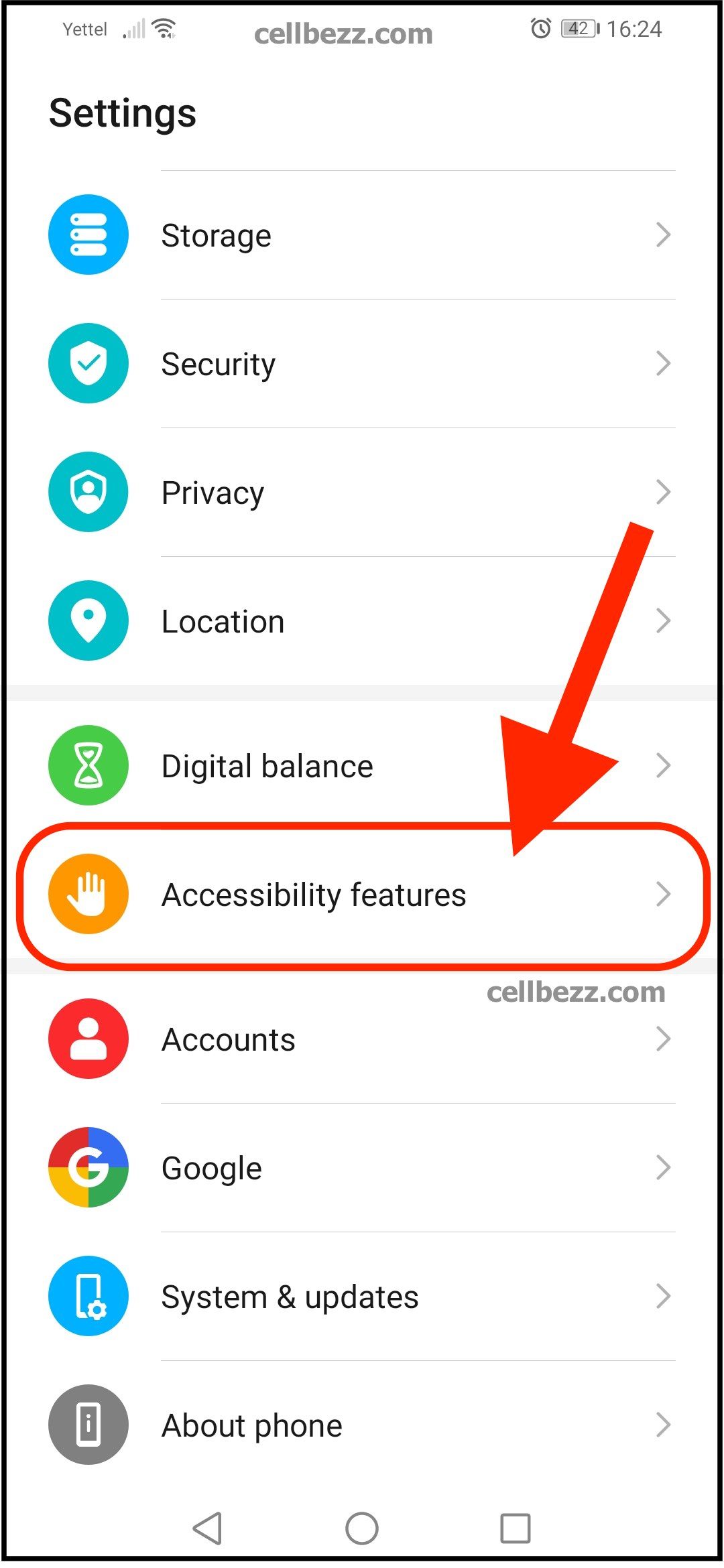
- Next, tap Shortcuts & gestures
- Find the Wake screen and tap on it
- Finally, toggle the switch next to the “Raise to wake” option.
That is all. You have now enabled the Wake screen.












