
These days, smartphones have many exciting and useful features that allow us to have the best possible experience. Of course, Honor 20 is no exception. It offers smooth performance but not just that. You can install Android 10 and get even more out of the phone.
One of the features that you can find helpful is Mistouch prevention. This handy option will prevent accidental operations when your phone is in your pocket or your bag. If you are wondering how to enable Mistouch prevention on Honor 20, keep reading. We are going to show you the steps.

How to enable Mistouch prevention on Honor 20
We have all been there before, going about our daily lives, unaware that the phone is in our pockets or bags, performing all sorts of operations. Of course, this would not be possible if you turned the fingerprint ID or Face recognition, but it is not something everyone uses. Some people don’t like these options, even though they will increase security. Fortunately, the Honor 20 can turn it on, and once you do, no accidental operations will be carried out when the phone is in your purse, bag, or pocket.
Here’s how to enable it:
- Open the Settings app
- Scroll down to find the Accessibility feature and tap on it
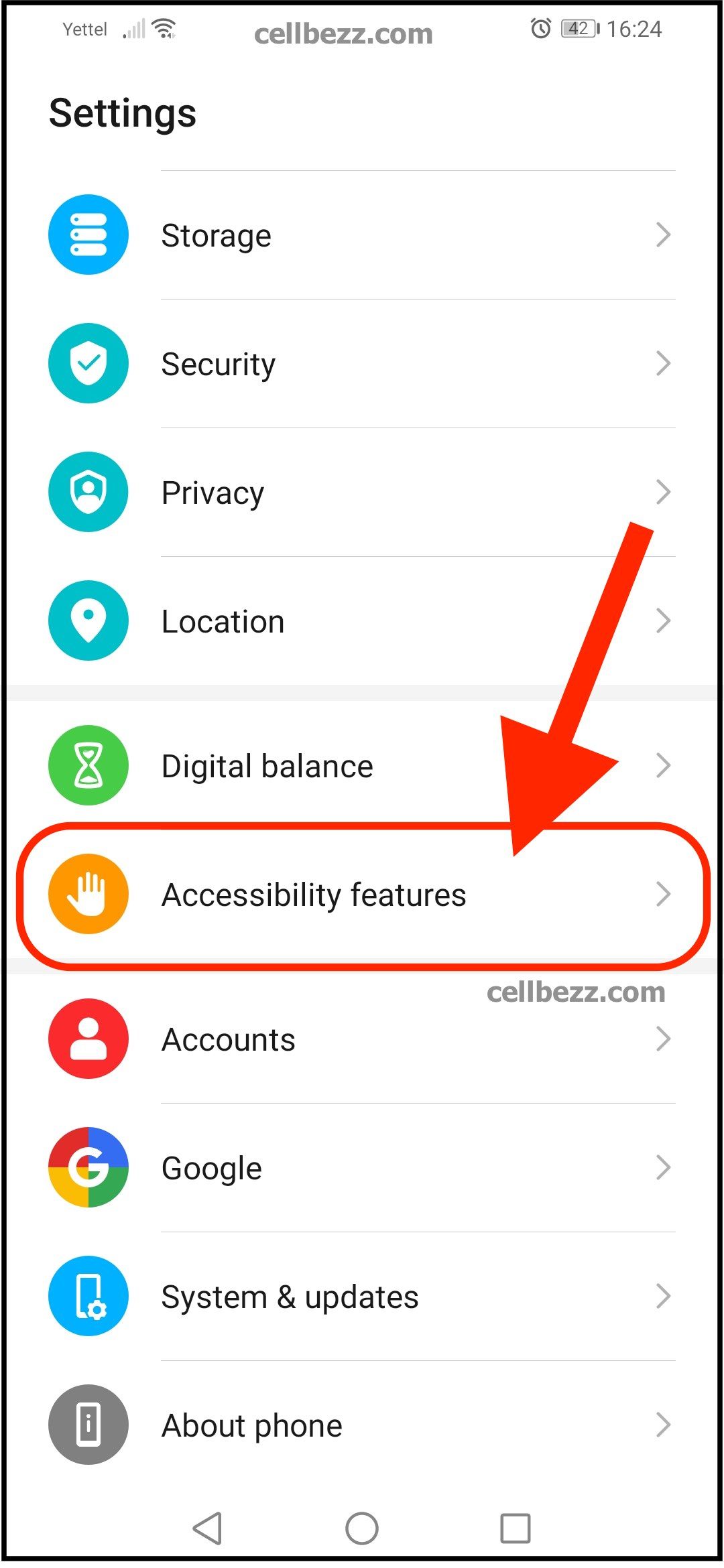
- You will see Mistouch prevention among several options on the screen, with the switch located right next to that option
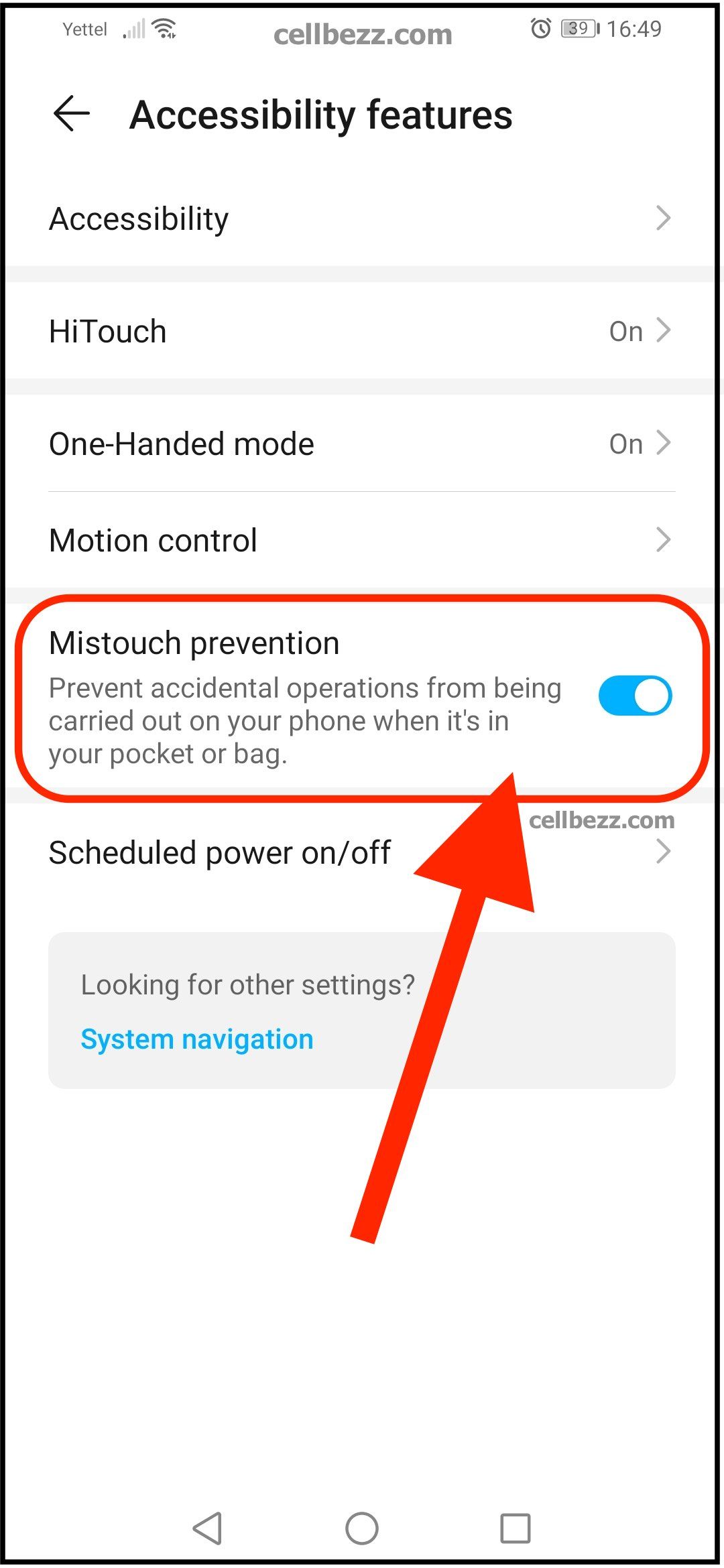
- Tap on the switch to enable it
That’s it. You have successfully enabled Mistouch prevention. Now you can relax knowing that your phone won’t do a thing it is not supposed to do on its own.

