Windows 10 comes with a variety of useful pre-installed apps. One of them is Microsoft news where you can get the latest information about everything that is going on in the United States and the rest of the world. If you are using this app every day to read the news, keep in mind that you can switch to the dark theme if you like. You may find this theme to be a lot easier on your eyes, and it is a great way to change the look of the app and give it a bit of fresh air. Here is how to enable Dark theme in Microsoft news.
See also: How to turn off Video Autoplay in Microsoft Store
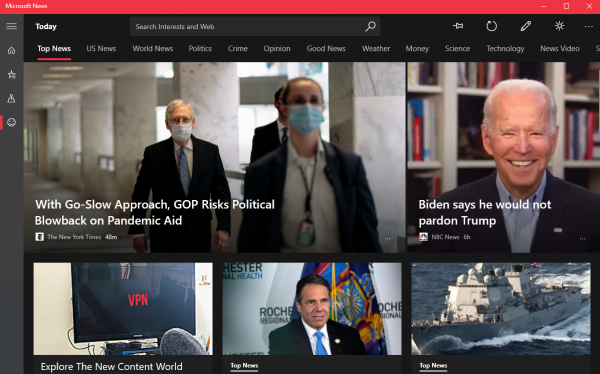
How to enable Dark theme in Microsoft News
If you want that Microsoft news looks just the way it does on the photo you see above, there is literary a single click that keeps you away from it. Here is what you need to do:
- Launch Microsoft News on your PC
- Next, click on the moon icon located in the top-right corner of the app
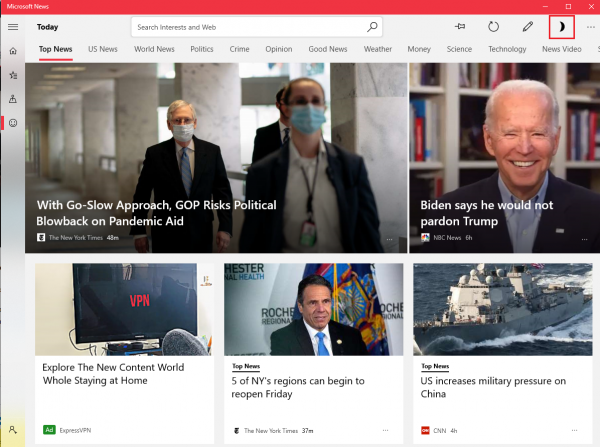
- The second you click on the icon, the theme will switch from Light to Dark
That’s it. You have successfully changed the theme of Microsoft news. If you find Dark theme boring after a while, just click on the sun icon (that now stands instead of the moon icon), and you will switch back to Light mode. That’s how simple it is. So, you can juggle between the themes anytime you want by clicking on a single icon.












