Opera GX gaming browser is excellent for gamers and anyone seeking a different browser with a unique set of options. This browser has standard options that you can change and tailor according to your preferences.
You can set it as default, show or hide the bookmarks bar, change the language and fonts, and many other things. However, it also comes with a CPU limiter. This option is turned off by default. When you turn it on, you can limit how much CPU the browser can use. That is why this option falls into the category of unique features. This article will show you how to enable the CPU limiter in the Opera GX gaming browser.
See also: How to enable RAM limiter in Opera GX gaming browser.
How to enable CPU limiter in Opera GX gaming browser
If you want to limit how much CPU Opera GX gaming browser can use, follow a few simple steps listed below:
- Open the browser on your computer
- Next, open the GX control. To do that, click on the GX control icon located below the Opera logo in the sidebar on the left.
- When the GX control opens up, look for the CPU limiter
- Click on the switch to turn the option on
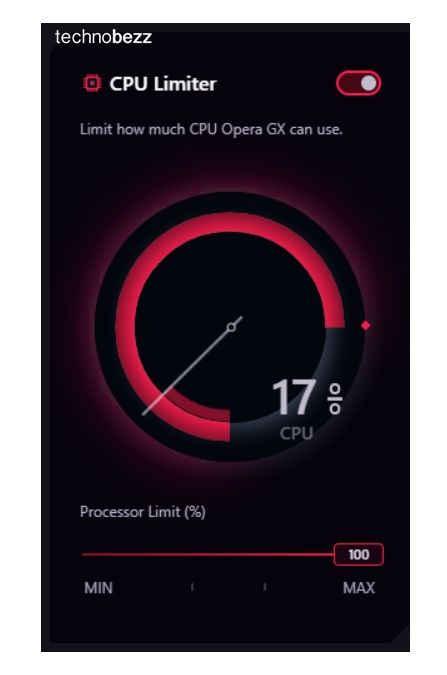
- Make the adjustments that you find best
As you can see, enabling and managing the CPU limiter in Opera GX is pretty simple. You won’t find this option in other browsers, so if you haven’t tried this gaming browser, perhaps now is the perfect time to do that. We are pretty sure you are going to love it.
Also Read
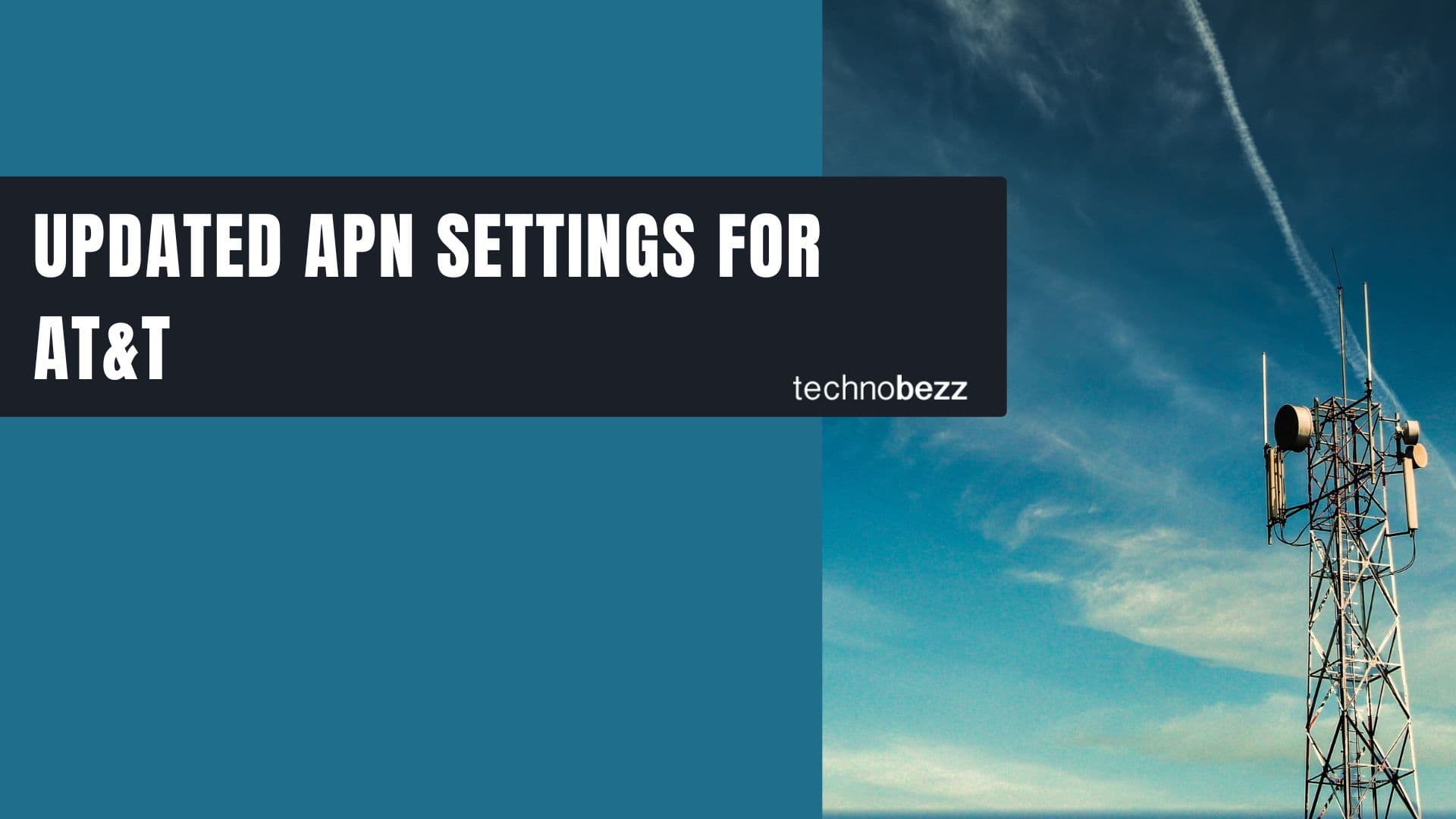
Updated APN settings for AT&T
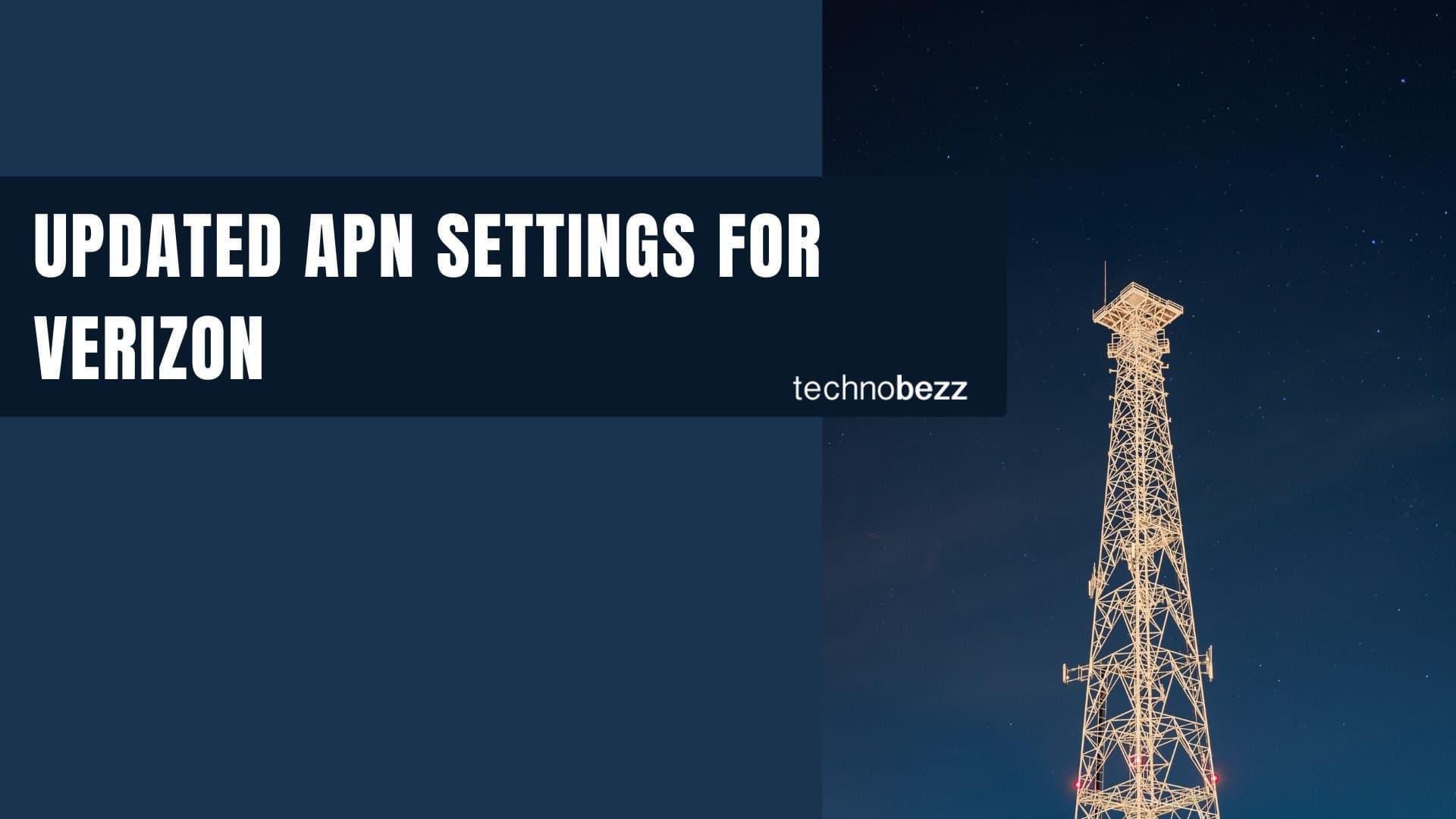
Updated APN settings for Verizon
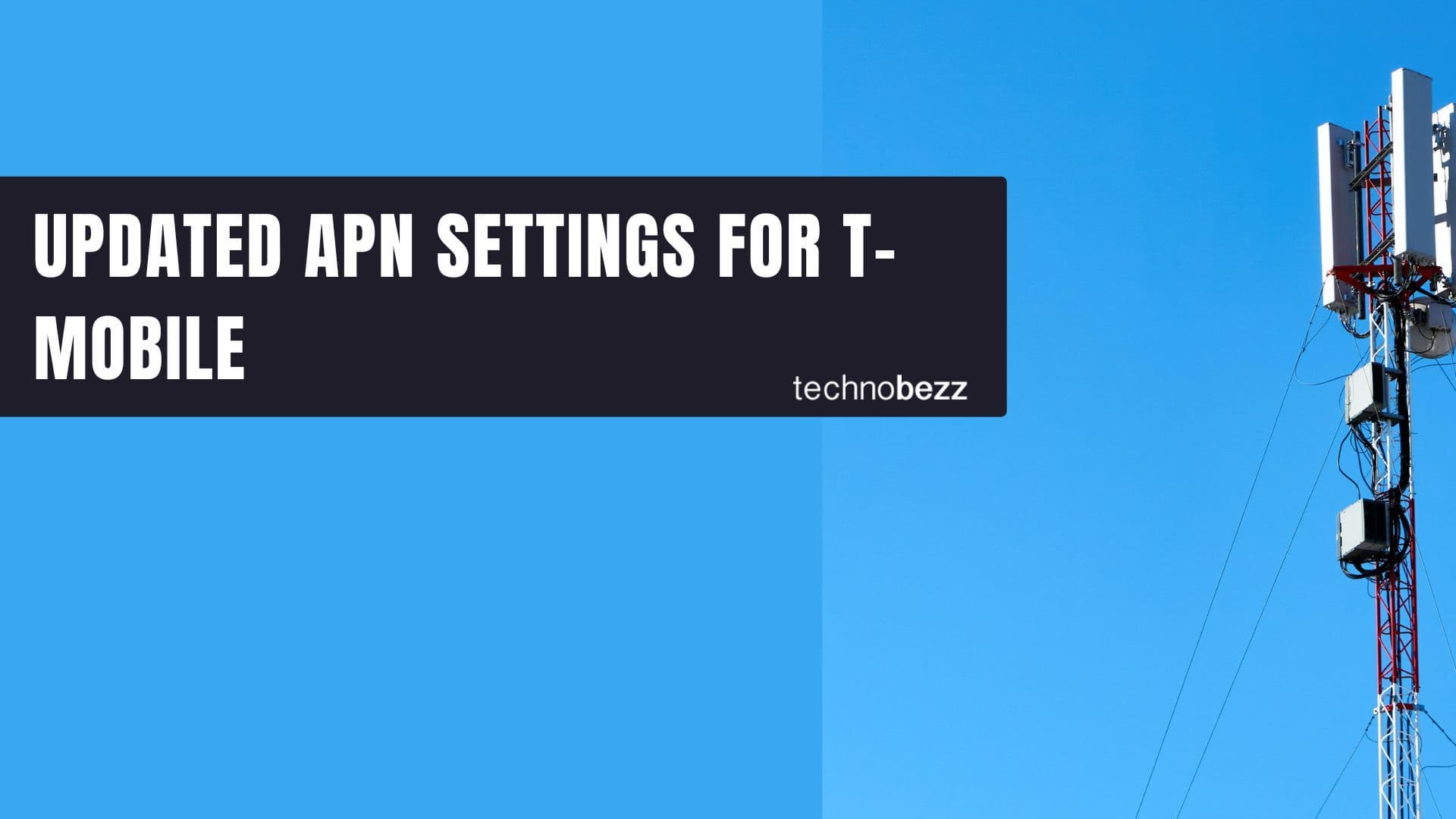
Updated APN settings for T-Mobile

Samsung Confirms Launch Date for Galaxy F54 5G in India and Provides a Glimpse of Design

iOS 17 Rumors and Concept Showcase Exciting Features Ahead of Apple's Announcement








