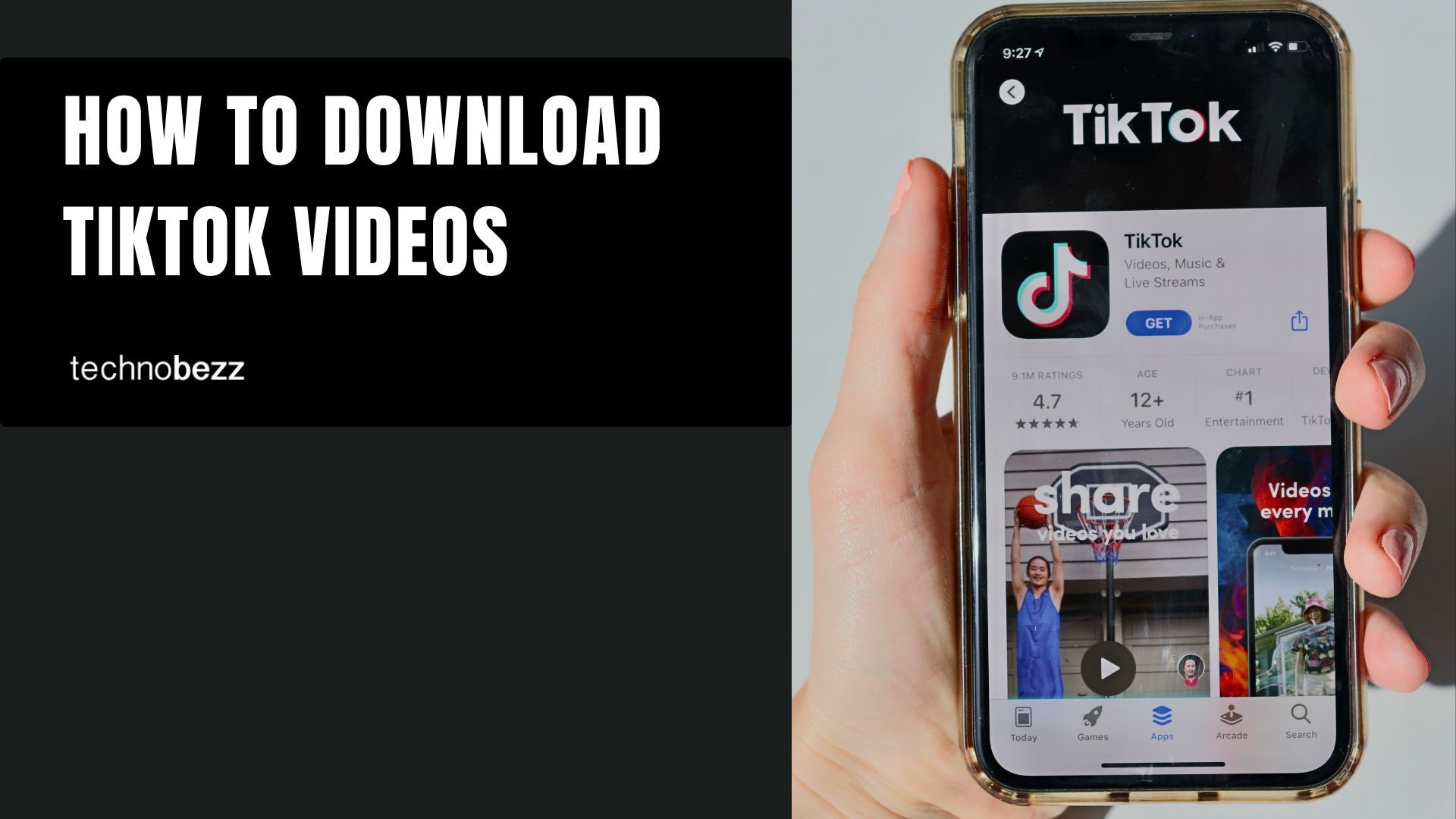TikTok videos can easily grab your attention, and you have nothing to apologize for. This is because they are short, and often, they are either funny or heart-rending.
There are more than a million videos uploaded on TikTok every day.
Importantly, TikTok gives you an option to enjoy a video offline, that is, by downloading it (or, as TikTok puts it, saving). This article will guide you on how to download TikTok videos.
Once you download a video, it will be saved with the TikTok label. This article will also inform you about downloading a video without a watermark.
See also: How to get on the TikTok ‘For You’ page.
The steps
Whether you are on Android or iOS, the steps to saving a TikTok video are quite the same:
- Tap on the TikTok app on your screen. Once you are logged in to your account, the app should open the "For You" page on its home screen. A trending video will appear and start to play immediately.
- You now need to navigate to your video. If you have already watched and liked the video, tap on the "Profile" button to display your profile. The screen that will open will show your videos.
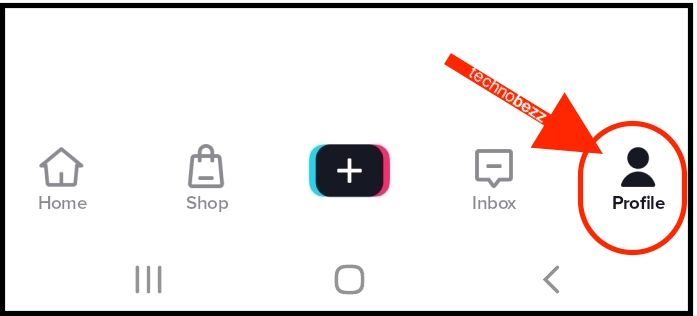
- Swipe to the right or tap on the heart-like or save icon to get to the videos you have liked or saved. Scroll down to search for and find the video of interest. Once you find it, tap on it. It will start to play.
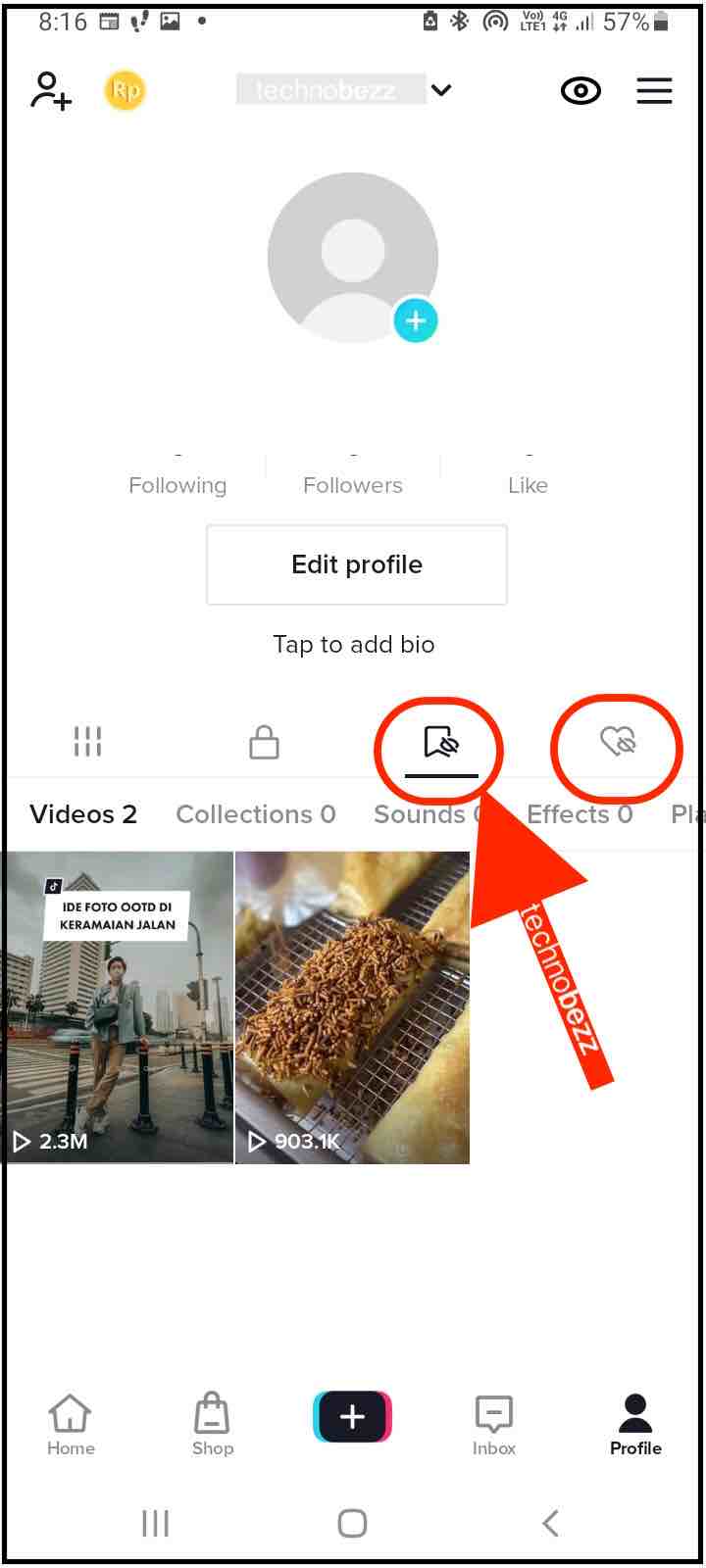
- You can also download TikTok videos directly from the "For You" page once you find the content you like.
- Tap on the "Share" button. A pop-up will be displayed in two parts – one that is colored and the other that is not.
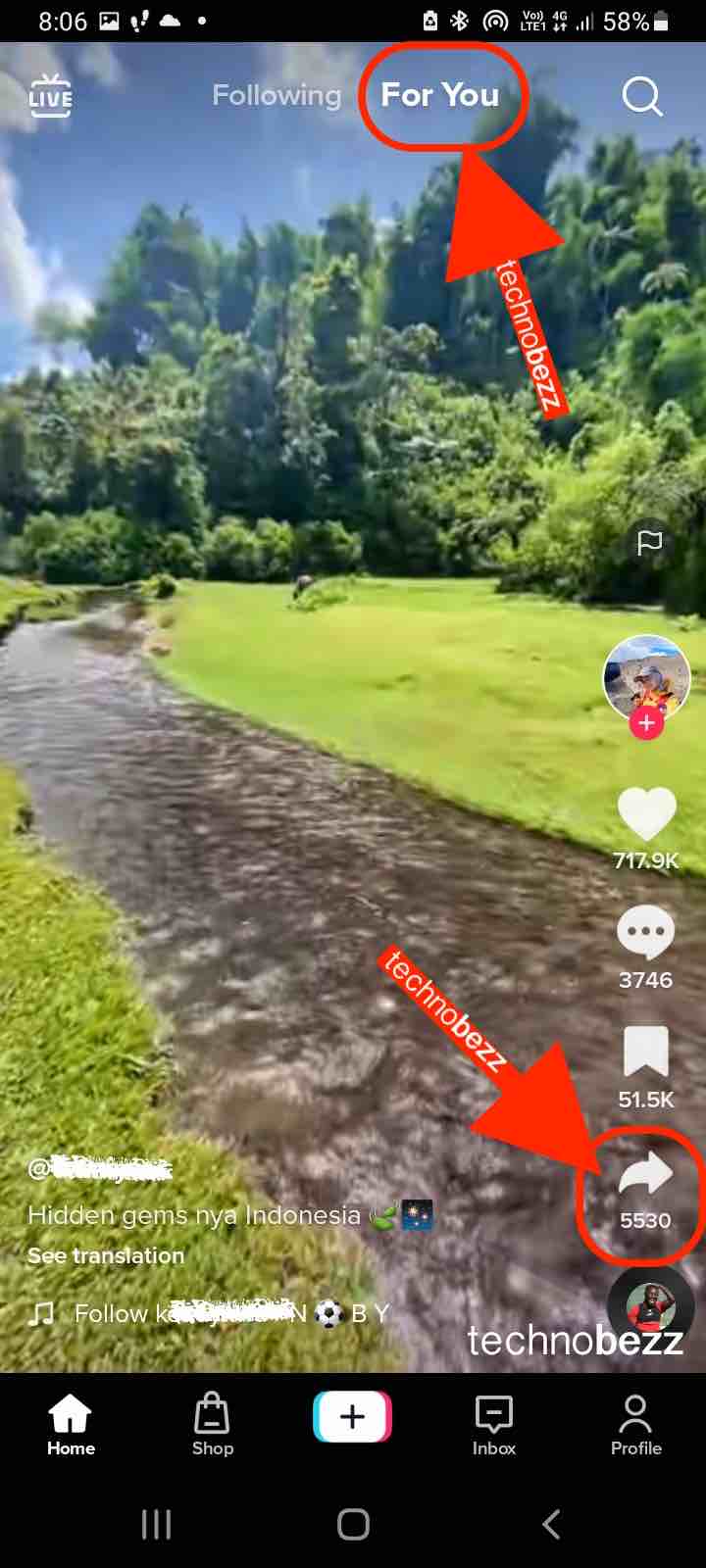
- On the second part, tap on the "Save Video" icon. The video will start saving immediately. When it does (100%), a label with the words "Video Saved" will appear briefly. This confirms to you that the download has been successful.
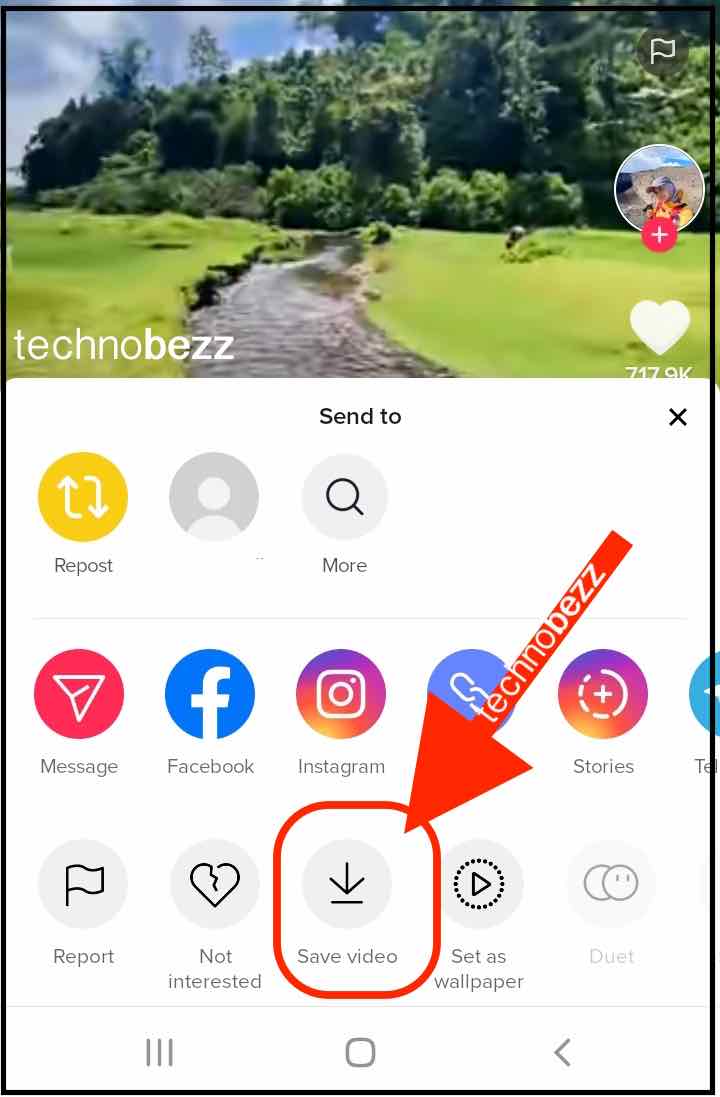
A shorter way
Once you have gotten to the video you want to download, long-press on the screen until a popup appears with two options, "Save Video" and "Add to Favorites"
Tap on the ‘Save Video’ button to initiate the download.
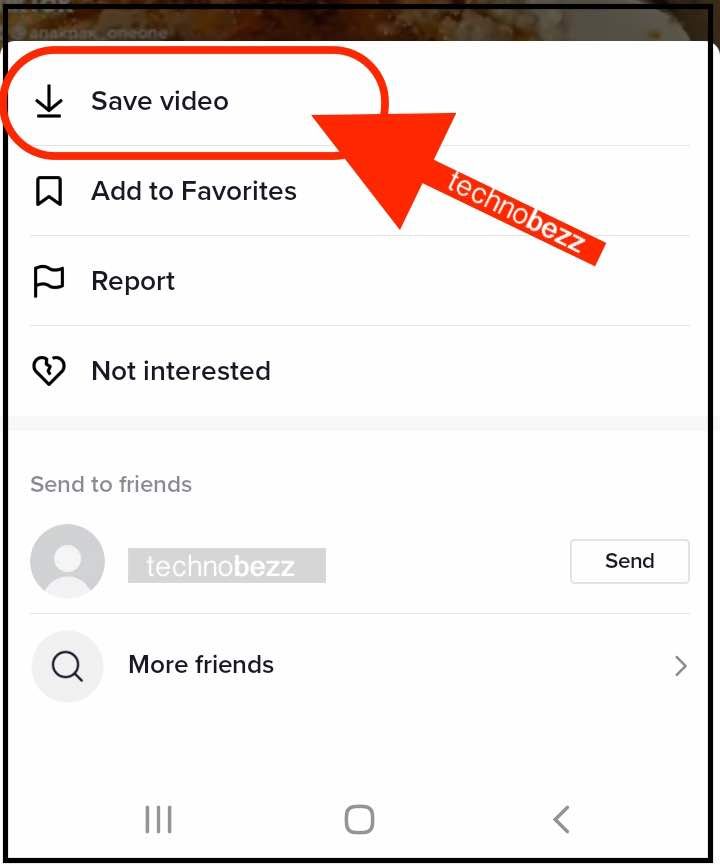
What about blocked videos?
Some users have set their profiles, so you cannot download their videos.
Well, this can actually be bypassed. However, it is only possible if you are using a third-party app.
Such apps include:
- Video Downloader for TikTok – TikMate
- Video Downloader for Tiktok
- ReTik: Video Downloader for TikTok – No Watermark
These apps generally work this way – you copy the URL (link) of the blocked video you want, paste it into the third-party app, and voila, your download starts.
Without the watermark?
Sometimes you may want the video, but not so much the label that comes with it. This is very easy to do. The apps listed in the above section and many others of their kind often allow users to download TikTok videos without the watermark.
If you use the app to download your videos, no TikTok effects will be lost.
Bringing things to a close
You should be okay with downloading a TikTok video from the app and bypassing blocked accounts and unwanted TikTok labels.
Downloaded videos are usually saved in your local storage and can be shared anywhere else – be it WhatsApp, Facebook, Instagram, or YouTube.
If you want to keep memories from TikTok, downloading them is undoubtedly the best way.