Several graphic images that together create a super short graphic sequence are GIFs. These can be artistic, abstract, or some tiny parts of a scene from your favorite music video, TV show, or movie.
GIFs have existed for a long time, but their popularity increased when social networks became popular, especially Twitter, as users of this platform love to express themselves, their feelings, or opinions using GIFs. Here, we will show you how to download GIFs to your computer. It is all pretty straightforward.
Download GIFs to your computer:
- Open a browser of your choice
- If you find a GIF you want to save, right-click on it and then click on Save image as
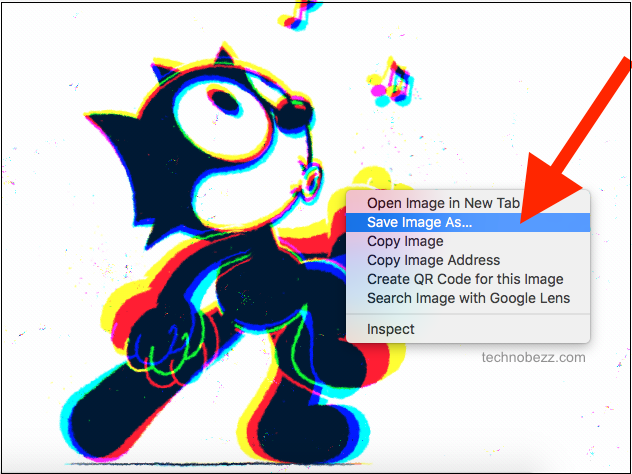
- Choose the location where the GIF will be saved and click Save.
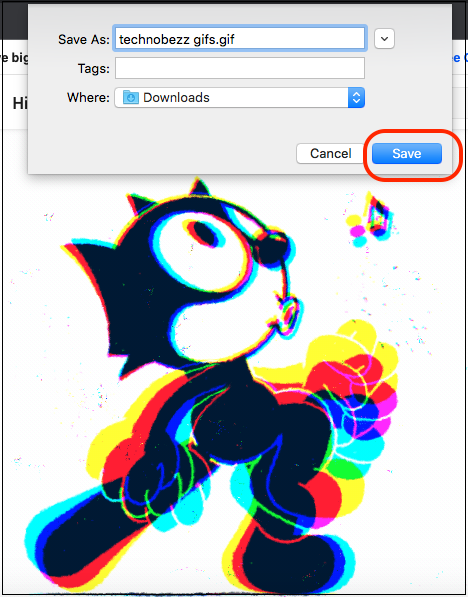
You can open the GIF later, but ensure the file you are about to download ends with .gif. If not, you may not be able to open it on your computer. Also, remember that it might be copyrighted if you want to reshare the GIF.
Download GIFs to your smartphone:
- When you find the GIF you want to download, tap and hold it
- Tap Save Image and the GIF will be placed on the camera roll.
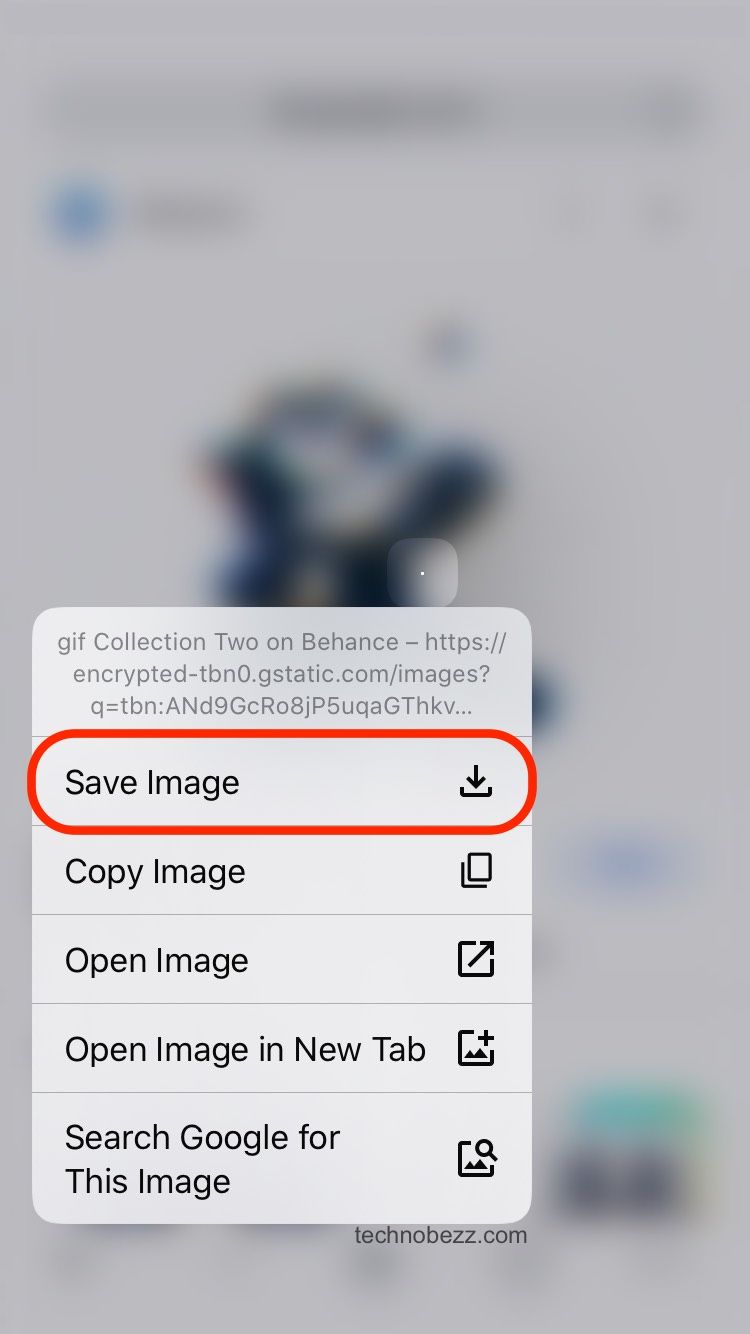
As you can see, downloading GIFs to your computer or smartphone isn’t complicated. You can also go to websites such as GIPHY and dive into the world of the most amazing GIFs. You can download or share them, but you can also use GIPHY to create your GIFs.












