
Tech Insights in Your InboxSubscribe to our free newsletter and never miss out on what's happening in the tech world. Learn Tech Today, Lead Tomorrow.
These days, Google Play Store is filled with many great meditation and mindfulness apps, and one of the best ones is Calm. This app comes with guided meditations, bedtime stories, calming music, and soothing sounds. In addition, the app shows animated scenes. If you want, you can turn that option off. And here, in this article, we will show you the steps for that. Now, let’s see how to disable animated scenes in the Calm app on Android.
How to disable animated scenes in the Calm app on Android
The app has its own set of settings, and you can adjust it with just a few tabs. To turn off animated scenes, follow a couple of simple steps listed below:
- Open the app on your smartphone or tablet
- Tap on the “Profile” button located in the bottom of the app screen
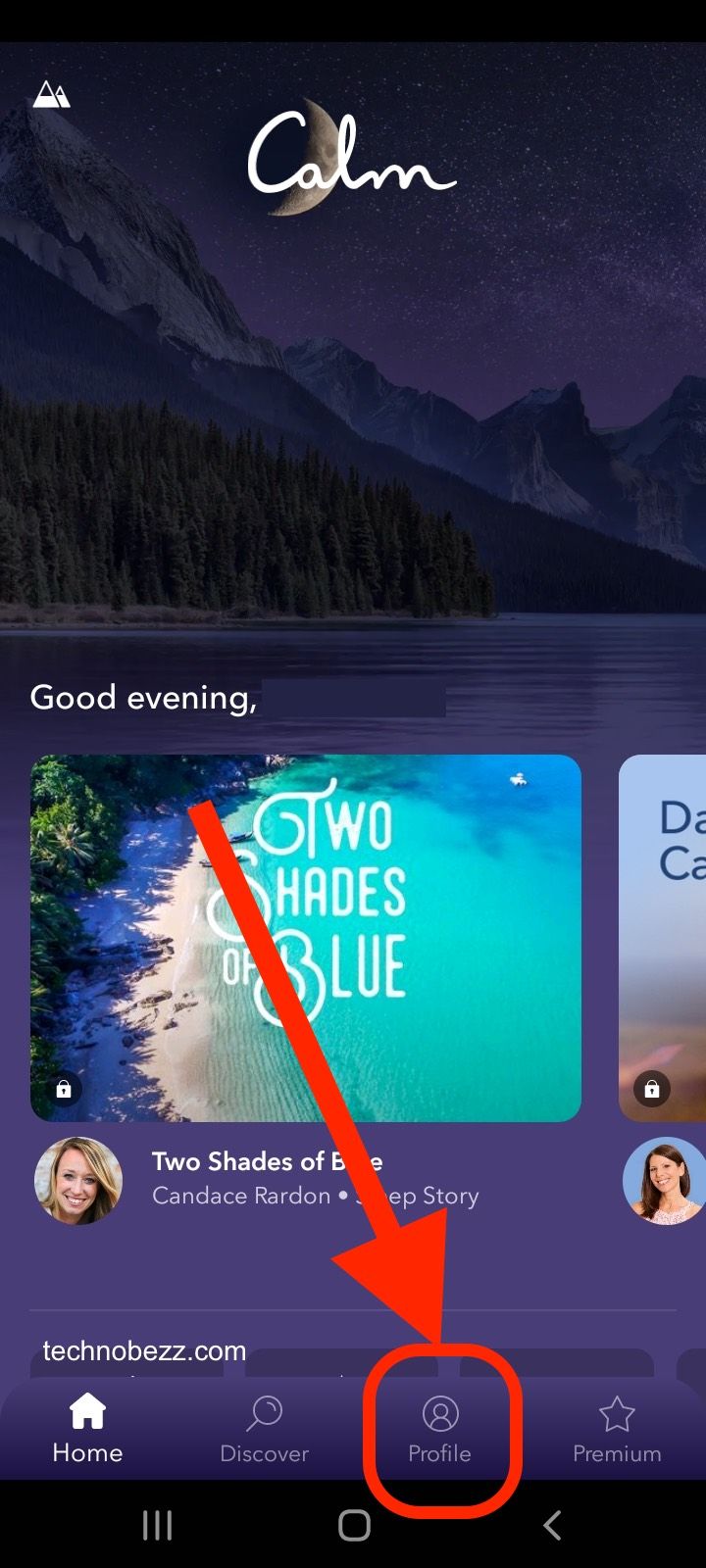
- On the next screen, tap Settings (the gear icon at the upper-left) corner of the screen.
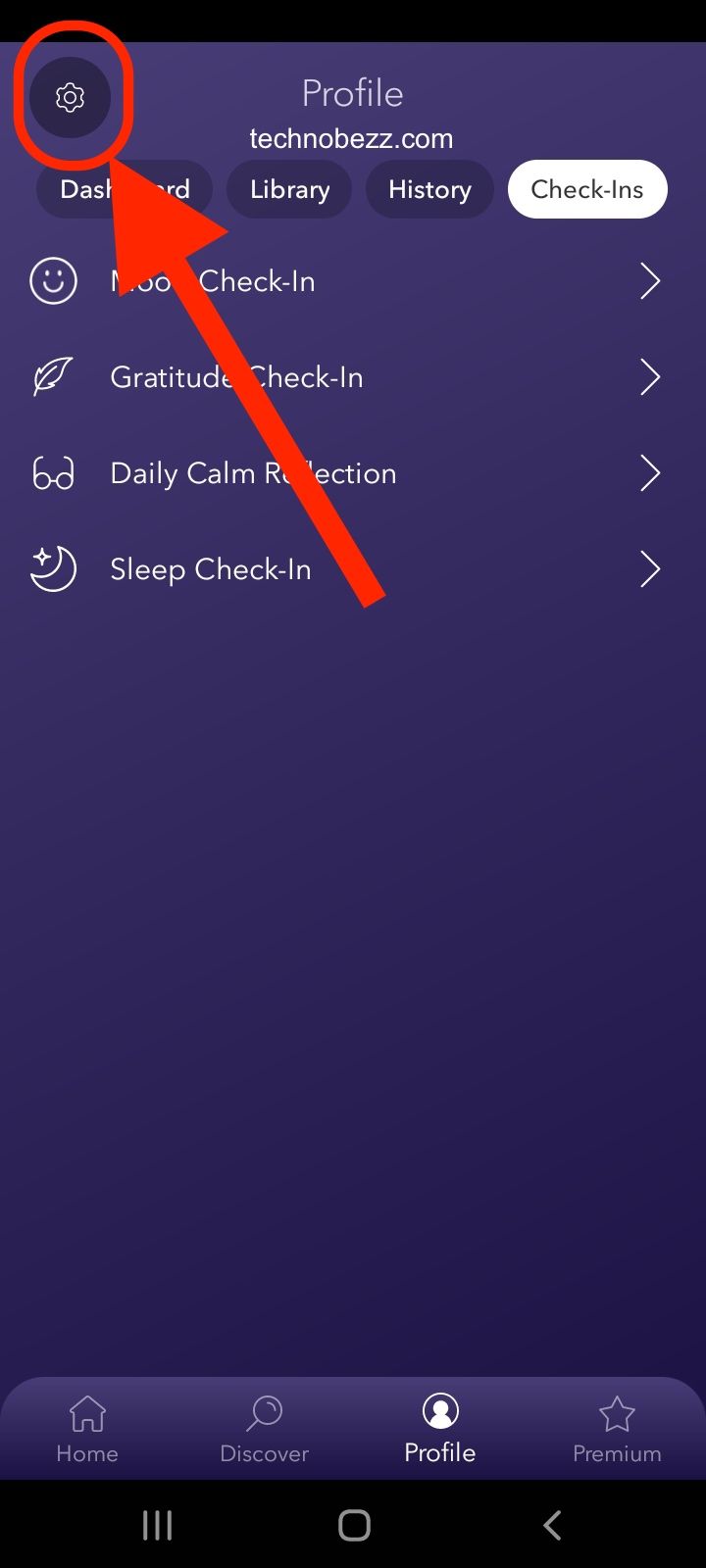
- Find the option “Animated scenes”
- As you can see, Animated scenes are turned on by default
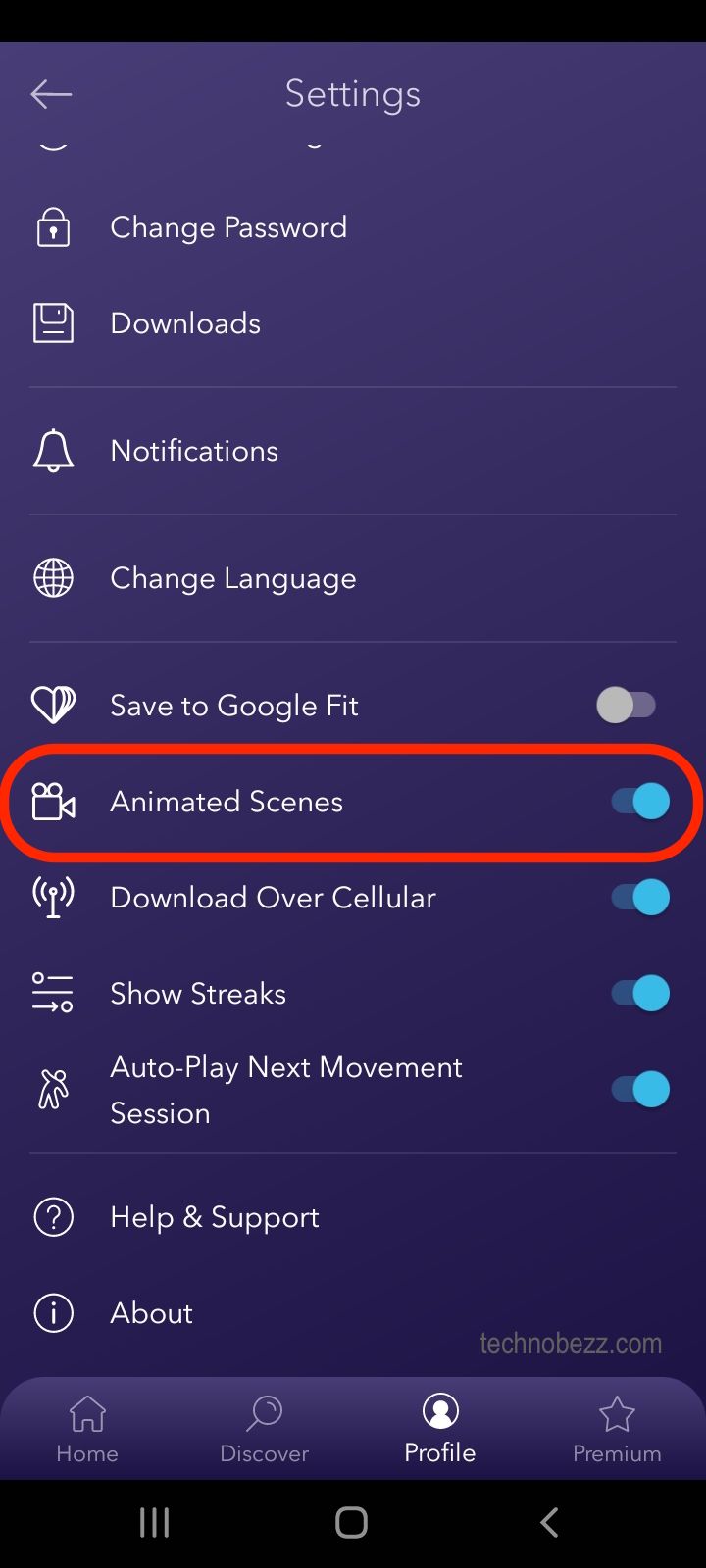
- Tap on the switch next to the option and you will disable it
- The switch will turn from blue to white.
That’s it – you have successfully disabled animated scenes. You can always turn it back on by following these simple steps above.
Be sure to follow us

