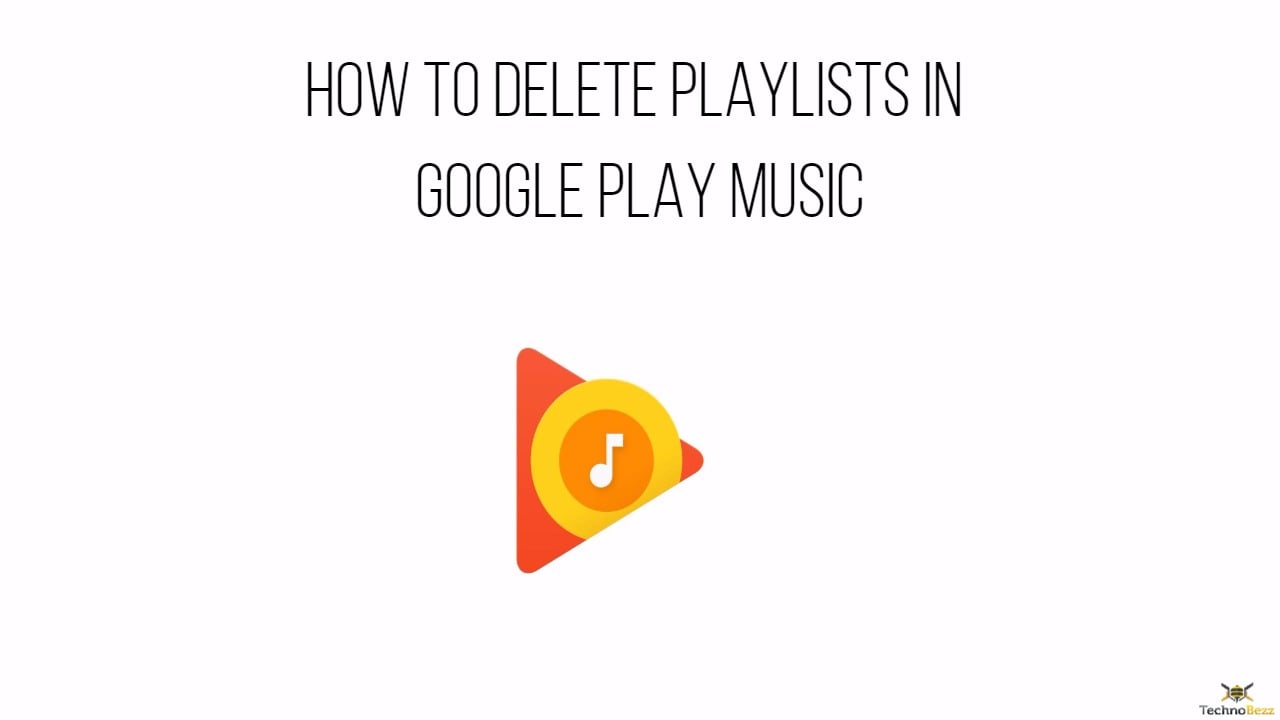Did you start using Google Play Music and are unsure how to delete playlists? We got you covered. Google Play Music is easy to use, and you’ll need just a little time to figure it out and become a true pro.
Previously, we shared a guide that shows how to create a playlist, and this time, we will show you how to delete the playlists. You can use the Google Play Music streaming service on your phone and your computer; we will show you the steps for both.
How to delete playlists in Google Play Music: App
First, we will show you how to delete playlists using the Google Play Music App. Here is what you need to do:
- Launch the Google Play Music app on your mobile device
- Tap on the hamburger icon to access the menu
- Now tap Music Library
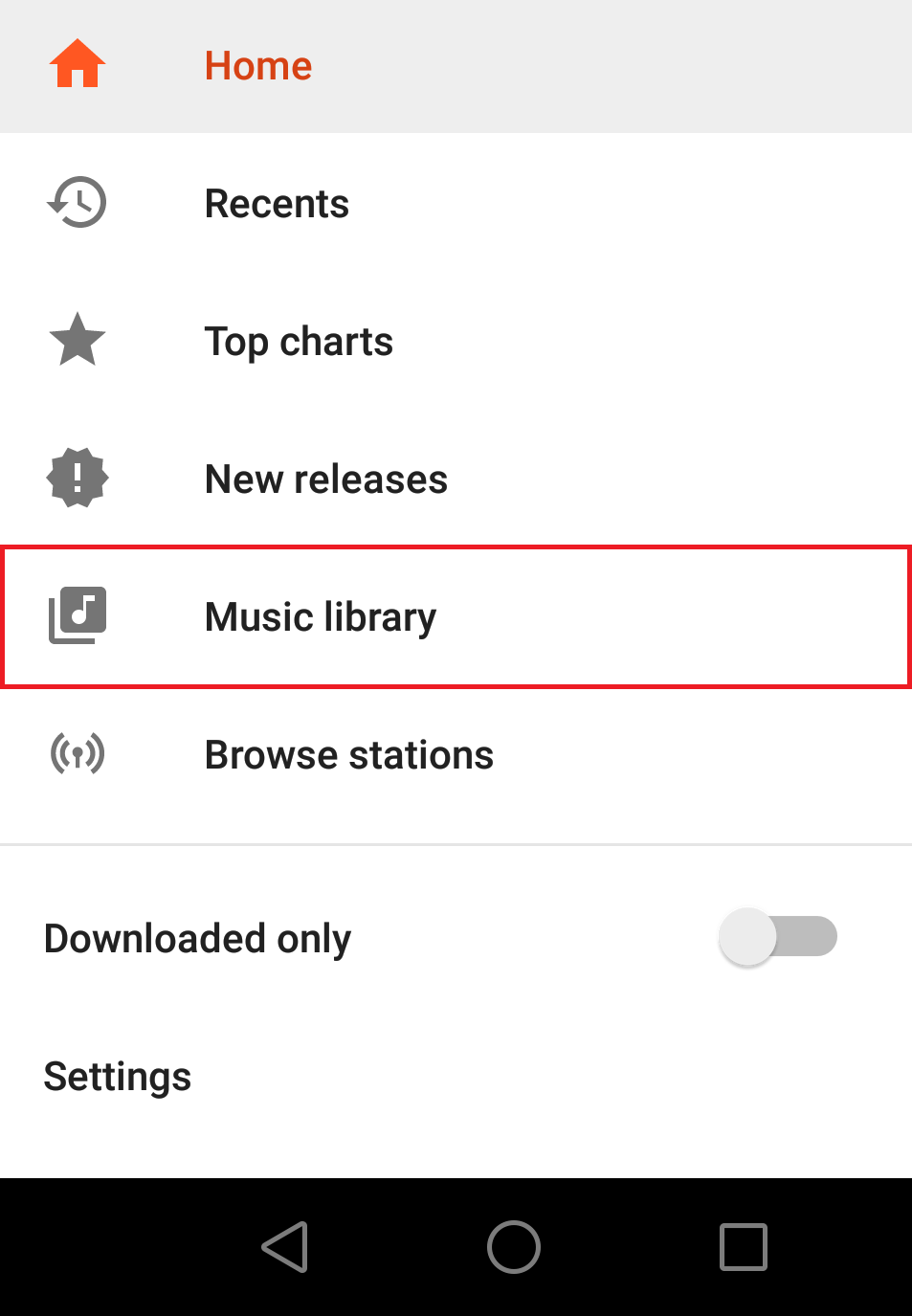
- Tap Playlists
- Find the playlist you wish to delete
- Tap the three dots
- When the menu opens, tap Delete
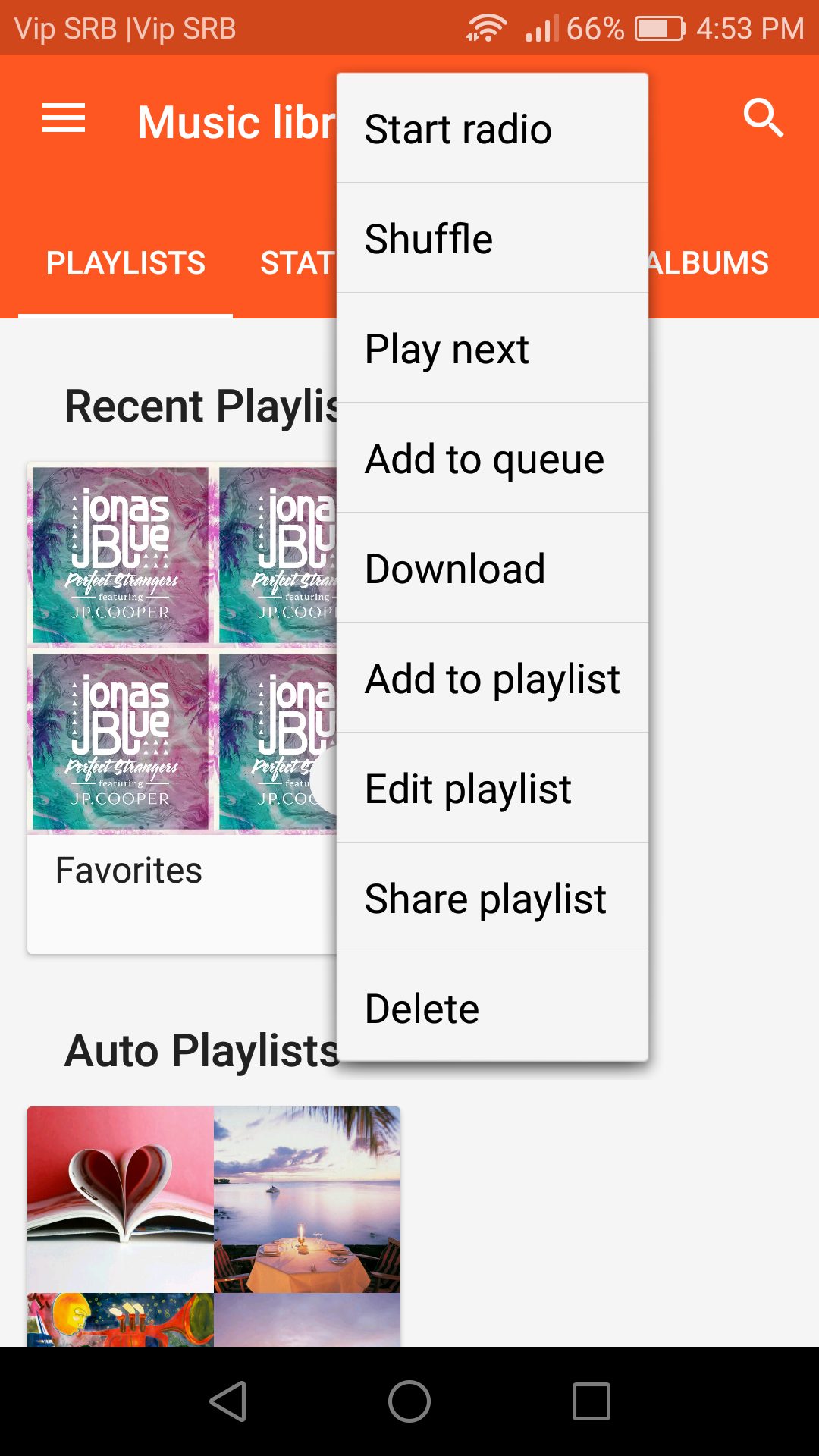
- That’s it. You have just deleted a playlist on your mobile device.
How to delete playlists in Google Play Music: Computer
You can also remove the playlist on your PC if it is more convenient. Deleting playlists is quite similar when you are using a computer. Here is what you need to do:
- Go to the Google Play Music web page
- The next thing is to click on the hamburger icon
- Now click Music Library
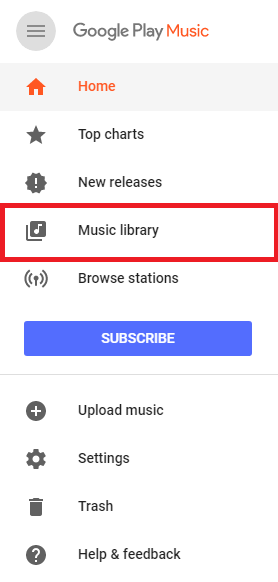
- On the next page, select Playlists
- Now go through the created playlists and find the one you wish to delete
- Click on the three dots
- Finally, click Delete Playlist.
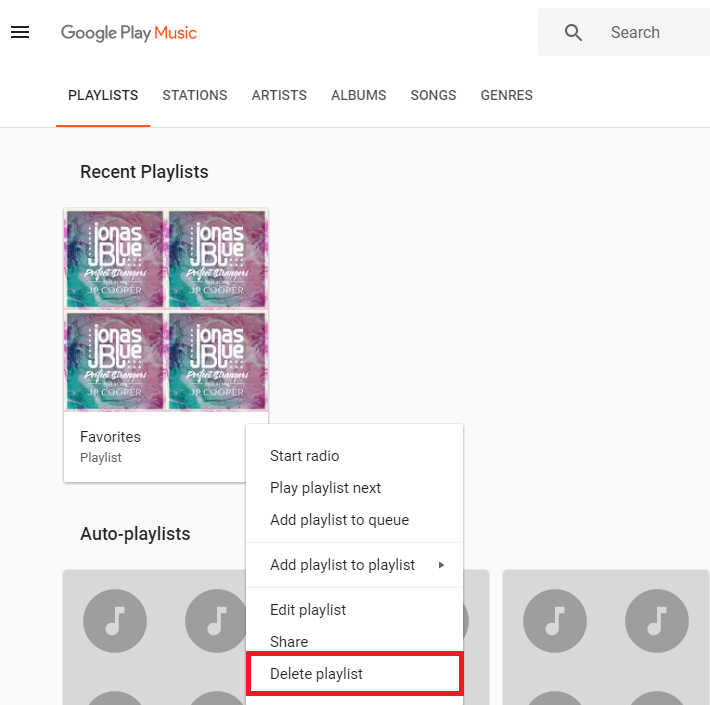
Here you go. This is how to delete playlists from Google Play Music. It’s really simple, and you’ll be able to remove created playlists with just a few taps.