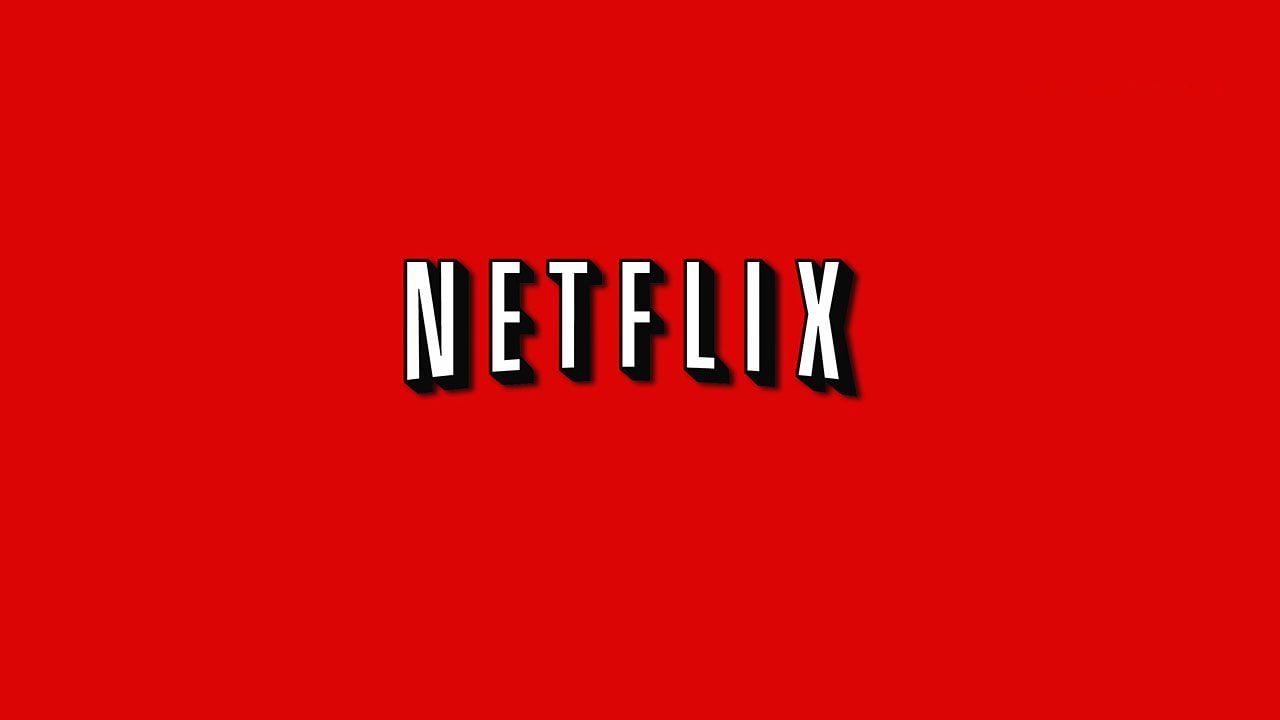Netflix is one of the most popular video streaming services, but many people may not enjoy it the same. If you have tried it and don’t like the choice of shows or movies, you can cancel the membership. Many other services allow users to delete their accounts, but Netflix does not have a direct option to do this.
If you cancel your account and don’t return within ten months, Netflix will automatically delete your account. But what to do if you don’t want to wait for that long and you want to do it now? Here’s how to delete a Netflix account.
If you don’t want to wait ten months for your account to be deleted by Netflix, you can do it earlier, and here is how.
You will have to cancel your membership first. To do that, follow the steps below:
- Go to the Netflix website and log in
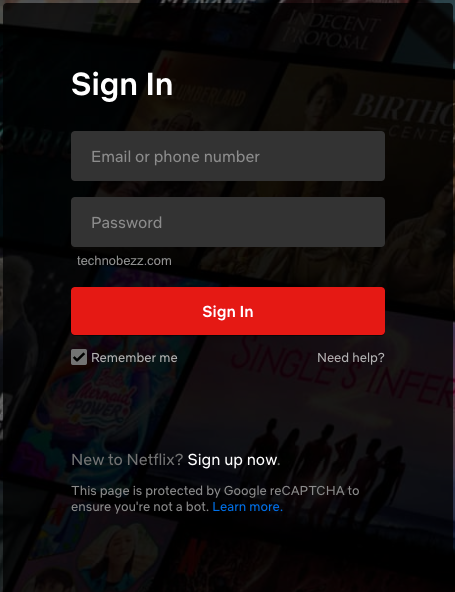
- Next, click on your username in the top-right corner of the screen
- Now Click on “Account” option
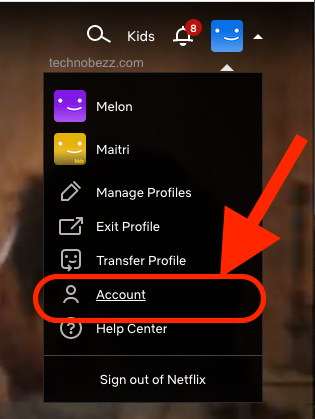
- Under “Membership & Billing,” click on “Cancel Membership.”
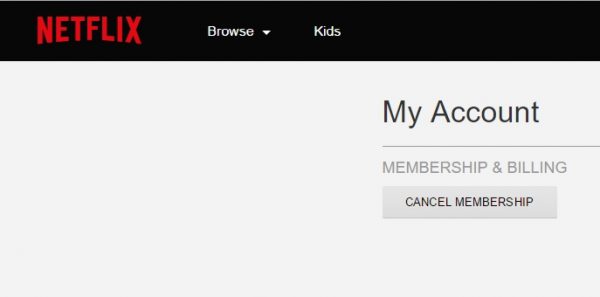
- Click on Finish Cancelation
You have now canceled your membership.
The next step is to contact privacy@netflix.com but make sure to do that from the email address associated with your Netflix account. Request account deletion.
If you don’t send a request, your account will be automatically deleted ten months after cancelation.