Tech Insights in Your InboxSubscribe to our free newsletter and never miss out on what's happening in the tech world. Learn Tech Today, Lead Tomorrow.
Using WhatsApp is pretty simple and straightforward. But if you are just getting to know the app, perhaps you still don’t know all its features. One of the options available is to delete the message you sent – you can delete it only for yourself, or you can delete it for everyone. This can be very useful, especially if you mistakenly sent the message to a contact. Here, we will show you how to delete messages on WhatsApp.
You can delete messages using the app, but you can also delete them on the WhatsApp web.
There are several things we should mention:
- You can request to delete the message about an hour after you send it
- Your contacts may have seen the message before you deleted it
- The messages can only be successfully deleted for you and your contacts only if both of you have the latest version of WhatsApp
- Sometimes, the deletion may not be successful, but you won’t be notified if that’s the case.

Delete messages using the app
Here's how to delete messages using the app:
- Open WhatsApp
- Next, open the chat that contains the message you want to delete
- Tap and hold the message
- You will see a box displaying a few options: Delete for me, Cancel, and Delete for everyone.
- Choose the option you want.
Delete messages on WhatsApp Web
If you are using WhatsApp Web, follow the steps below:
- Open WhatsApp Web
- Find the chat that contains the message you want to delete and tap on it
- Now find the message and click on it
- Click on the arrow to open the menu
- Click Delete message
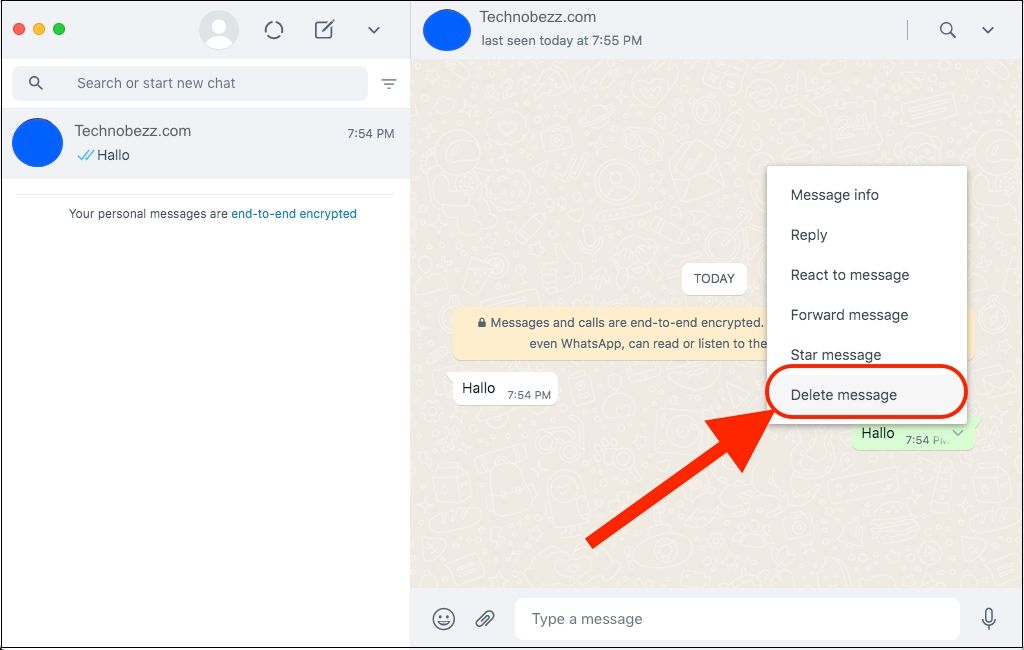
- You will see a few options: Delete for me, Cancel, and Delete for everyone.
- Choose the option you want and click on it.
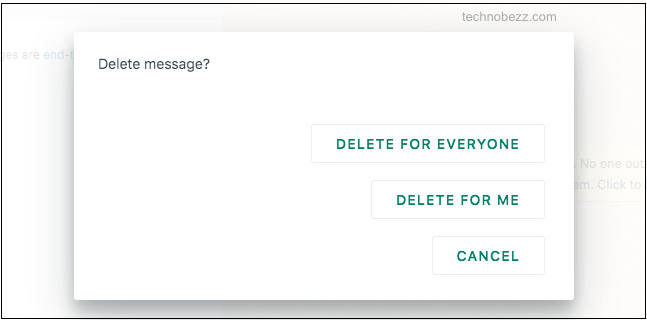
This is how you can delete messages using the app or WhatsApp Web.












