Deleting Google activity is pretty simple. You have two options ahead of you. The first one is to delete items one by one or to delete all. Here, we are going to show you both methods, so you can go for the one you find more suitable. Let’s see how to delete Google activity.
See also: Google Hangouts Screen Sharing Guide
How to delete Google activity: Deleting items one by one
This is a good option if you want to delete only one activity. Here is how to do that:
- Open the browser go to My Google Activity page
- To delete items one by one, click on the hamburger icon in the top left and click on the option “Item View”
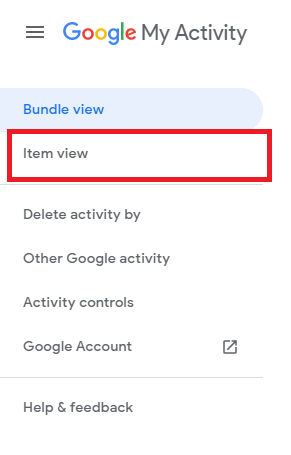
- Find the item you want to delete
- Click on the X button on the right side
- The item will be deleted.
How to delete Google activity: How to delete all
If you want to delete all activity, follow the steps below:
- Open the browser go to My Google Activity page
- Click on the hamburger icon in the top-left corner of the screen
- Now click on Delete activity by
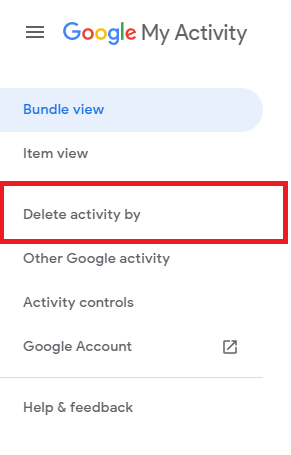
- Select the option you want
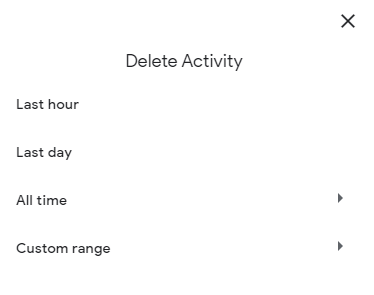
- Select the services you want to delete the activity from. If you want to delete just about everything, make sure that you select them all.
- Click Next
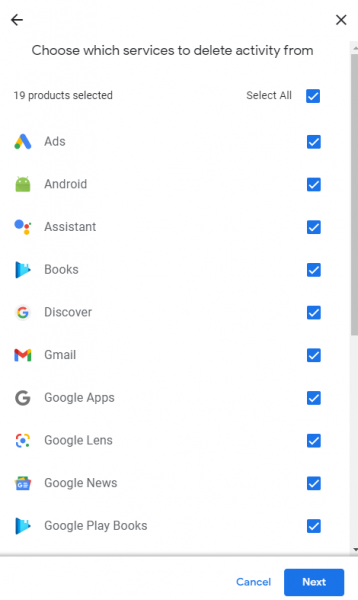
- Finally, click Delete
That’s it! You have successfully deleted all your Google Activity.




