Honor 10 has excellent options you can change, turn off, and on as you like. You can create folders if you'd like to keep your apps organized. When you create a folder, you can put certain apps in it and keep things neat and clutter-free. If this sounds like a good idea to you, keep reading. This article will show you how to create folders on Honor 10.

How to create folders on Honor 10
Folders can bring a significant improvement in the daily usage of smartphones. If you are a power user, then you probably have a ton of apps installed, scattered all around the home screen. You can keep the apps organized; that way, you can find them and open them faster. If you like to play games on your phone, you can create a folder that will contain games only. You can create folders for work-related apps or social networks. The options are endless.
Here is how to create a folder on your Honor 10:
- Go to the Home screen
- Tap on the icon of an app, hold it, and drag it over to another app
- As soon as you do that, a folder will be created with those two apps in it
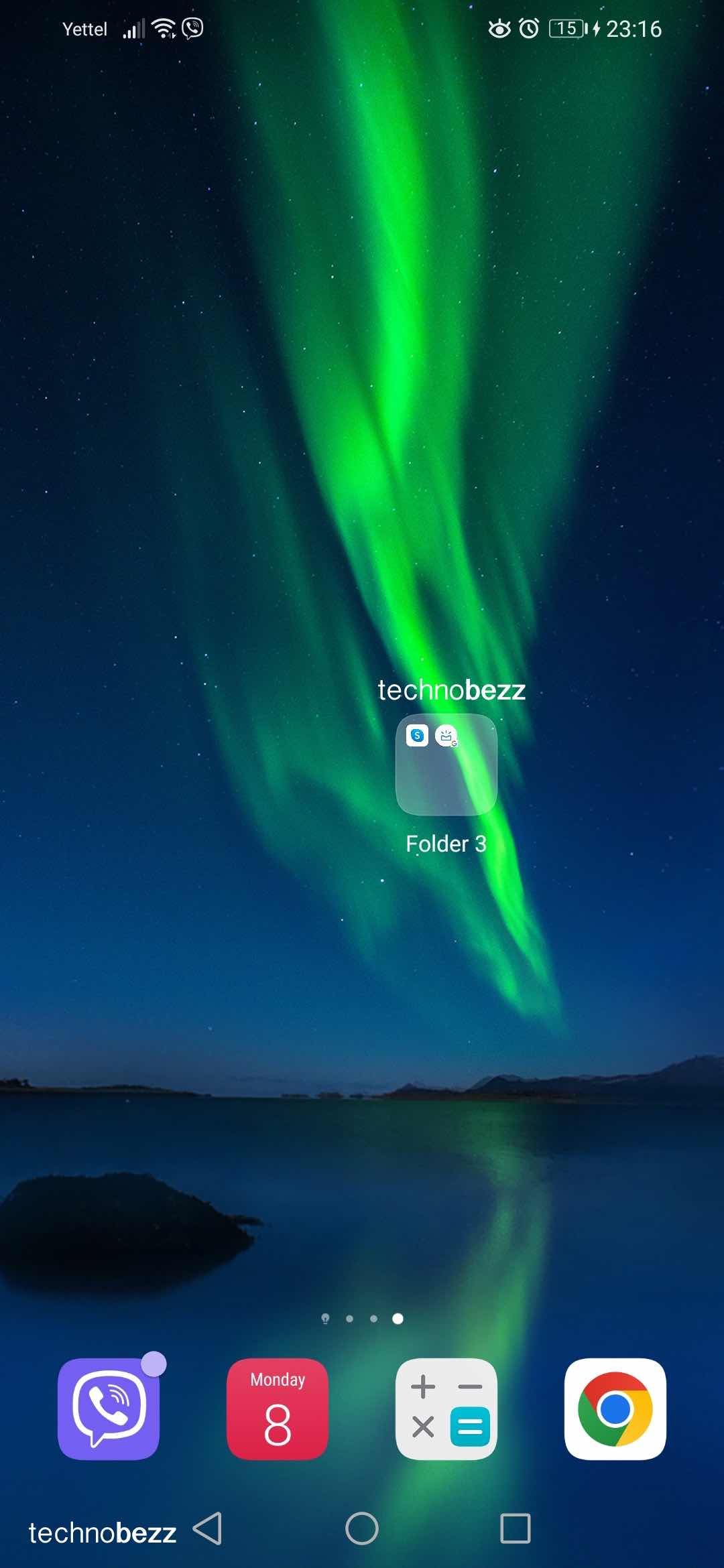
- You can add more apps by dragging them to the folder
- To rename the folder, tap on it and enter the name at the top
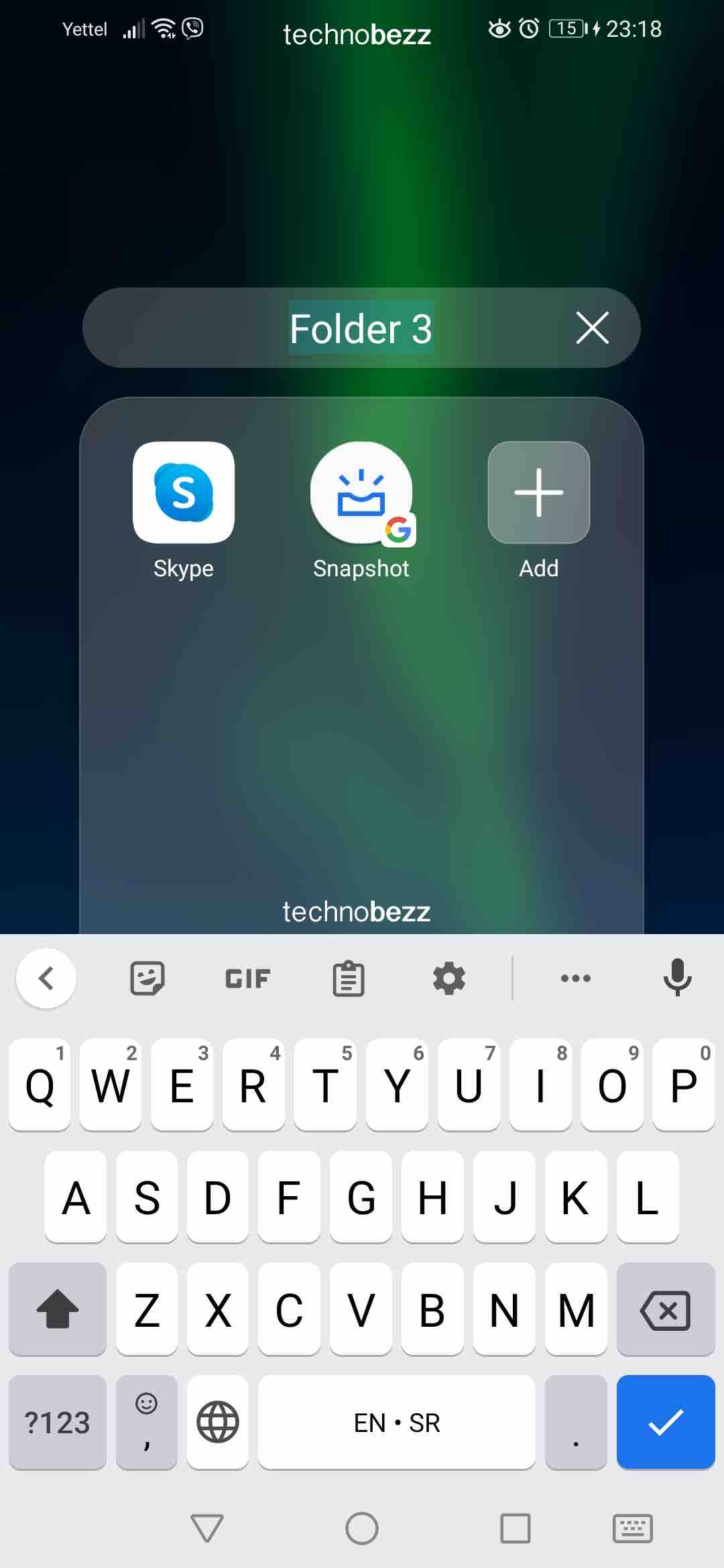
- If you want to remove the app from the folder, tap and hold the app and drag it out of the folder
As you can see, it is all pretty simple. So, go and organize the apps on your phone right now and enjoy a clutter-free experience.












