YouTube users can connect their Google account with accounts of partner apps and then earn rewards when watching eligible live streams. This article will show you how to link YouTube with other apps to earn rewards.
You can do that by using your browser on a PC or using the YouTube app on your Android or iOS device. All the methods are listed below, so go for the option that's most suitable for you.
How to connect YouTube to other apps to earn rewards
As we mentioned, you can connect YouTube with other apps using the browser or using the YouTube app on your mobile device. The steps are listed below:
Browser
If you prefer using YouTube in your browser, you can connect your account with other apps from your PC. Follow the steps below:
- Open a browser of your choice and go to YouTube
- Log in
- Next, click on your profile photo in the top-right
- Click Settings
- Now click Connected Accounts
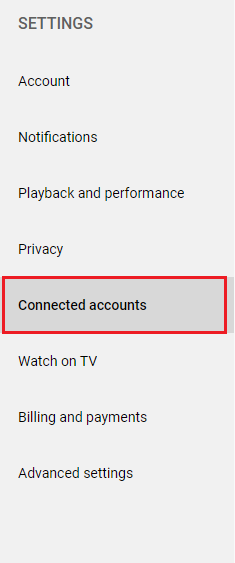
- Find the account you want to connect to and click Connect
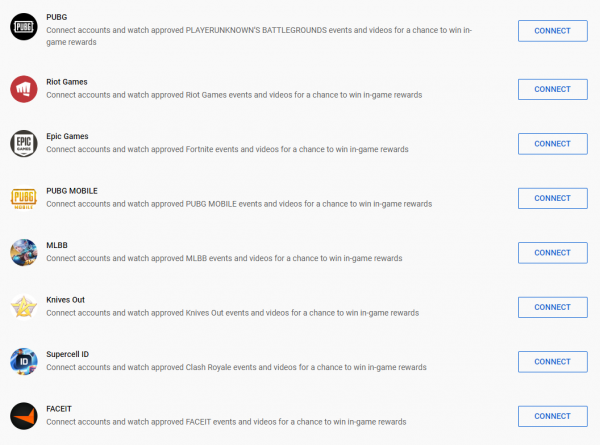
- Follow the on-screen steps to connect the accounts
- If you do not have an account, you can set it up by following the prompts
Android
You can connect your account with other apps using your Android device. Here's how to do that:
- Open the YouTube app on your Android device
- Sign in
- Tap on your profile photo
- Now tap Settings
- Tap Connected accounts.
- Tap on the account you want to connect to
- Follow the on-screen steps to sign in and connect accounts
iOS
If you prefer to use YouTube on your iOS device, follow these steps:
- Open the YouTube app on your iOS device
- Sign in
- Tap on your profile photo and tap Settings
- Next, tap Connected accounts
- Now tap on the account you want to connect to
- Follow the on-screen prompts to sign in and connect accounts.
Connecting YouTube (Google account) to other apps is simple. Now, when you connect, watch the content of the partner app (videos, live events, etc.), and you will get a chance to win rewards.












