Tech Insights in Your InboxSubscribe to our free newsletter and never miss out on what's happening in the tech world. Learn Tech Today, Lead Tomorrow.
Pandora is one of the most popular music-streaming radio services, and Alexa is one of the best virtual assistants you can have. But can you connect these two and listen to Pandora using Alexa? Sure you can! We will show you how. Let’s see how to connect Alexa to Pandora.
What you need:
- Your Alexa device must be all set up and ready
- You need the Alexa app installed on your Android or iOS device
- Also, you need to have a Pandora account. You can create it here.
Just one thing to keep in mind – Pandora is a service that is only available in the United States at the moment.

How to connect Alexa to Pandora
- Open the Alexa app on your Android or iOS device
- Tap the Menu icon in the bottom-right
- Now tap Settings
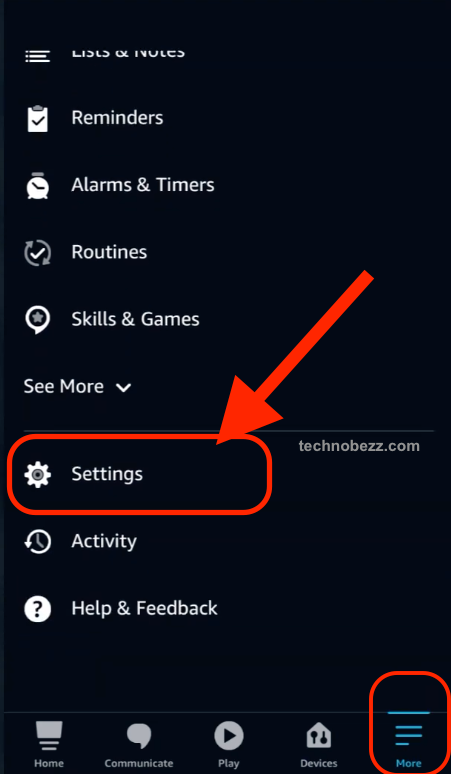
- Scroll down, and under Alexa Preferences, tap Music
- Find “Link New Service” and tap (+)
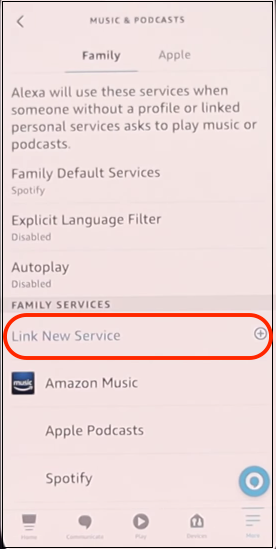
- Tap Pandora
- Next, tap Enable to use
- Select “I have a Pandora account.”
- Enter your details to log in
- Finally, tap Approve access.
Now that you have set it up, you can give various commands to Alexa. For example, “Alexa, play a song (name the song) on Pandora,” “Alexa, play,” “Alexa, stop,” etc.
If you want, you can set up Pandora to be your default player on Alexa, and here is how to do that:
- Open the Alexa app on your Android or iOS device
- Tap the Menu icon in the top-left
- Tap Settings
- Scroll down, and under Alexa Preferences, select Music
- Now tap Default Services
- Under Default Station, tap Pandora.












