If you are looking for a browser with various features that you can adjust according to your preferences, the Opera browser might be the perfect choice for you. It allows you to change almost everything. You can remove or show the sidebar, hide or show the news, etc.
To top it all off, you can configure the browser’s shortcuts. For instance, there is a shortcut for bookmarks that allows you to add a bookmark without using the mouse, and the default one is the combination of keys Ctrl + D. But what if you want it to be Ctrl + B? Well, you can set it up that way. Here is how to configure shortcuts in Opera.
How to configure shortcuts in Opera
Here, we will show you where to find the option to configure shortcuts in the Opera browser. Follow the steps below:
- Open Opera browser
- Next, click on the three horizontal lines in the top-right corner
- Scroll down and click on Go to full browser settings
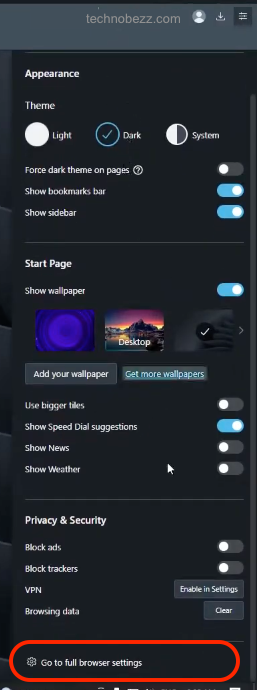
- Click on Features, located on the left side
- Scroll down until you find the Shortcuts section
- Click on Configure shortcuts
- You will find a long list of shortcuts there
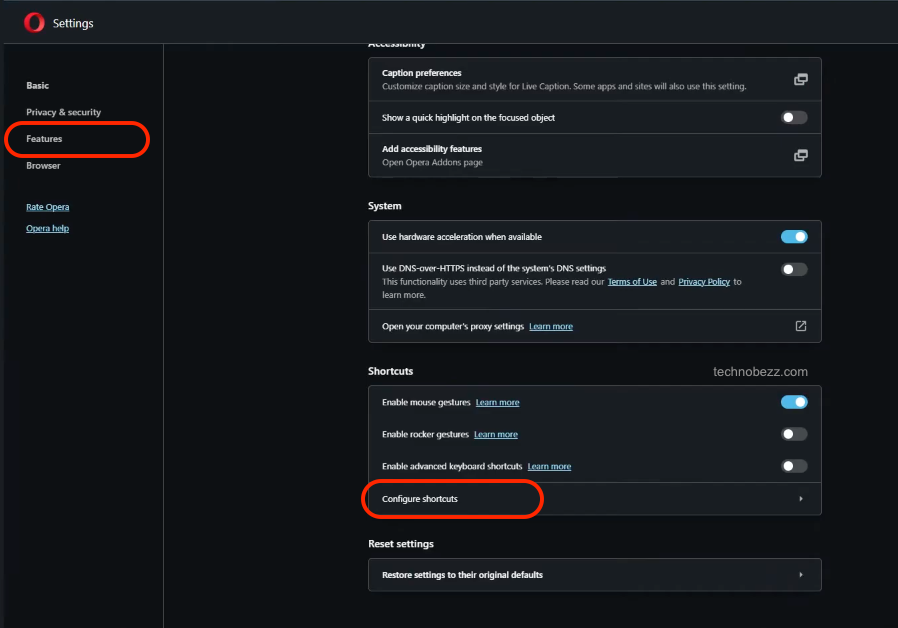
- To make adjustments according to your preferences, click on the shortcut you want to change and click on the X to remove it.
- Then click on Type a shortcut and enter the key or combination of keys you want to add as a shortcut for a specific action.
- It will instantly change, and you can start using a shortcut immediately.
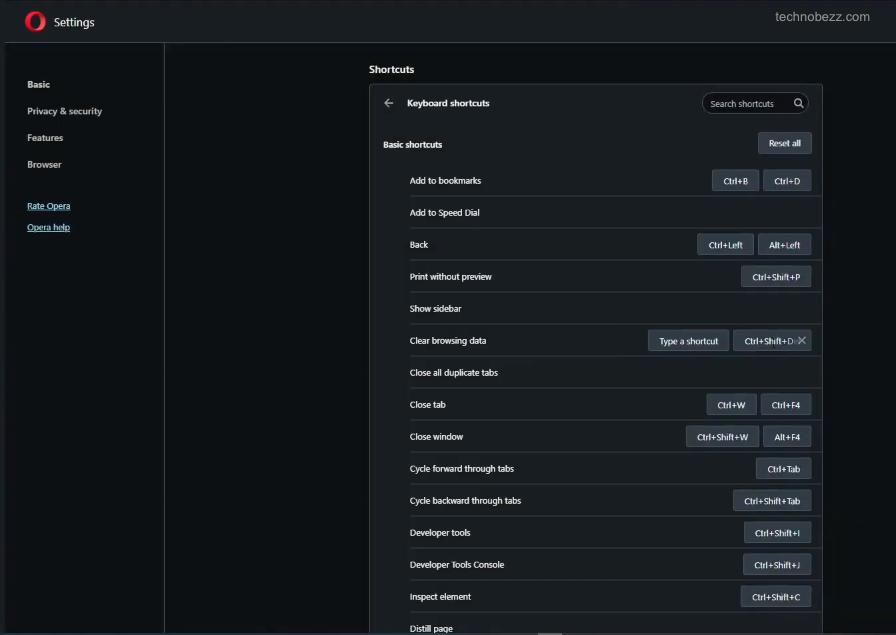
That is how you can easily manage shortcuts. If you want to reset all shortcuts, go back to the Configure shortcuts option and click “Reset all” at the top of the page.












