PayPal is used by millions of people all around the globe. Sending and receiving money online has never been so easy and simple. In addition, you can make purchases online with a few clicks. The best thing about PayPal is the fact it is secure, safe, and convenient. It comes with a set of security options, including the option to add or change the security question. In this article, we are going to show you how to do just that. Without further ado, let’s see how to change your security question on PayPal.
See also: How to change your password on PayPal
How to change your security question on PayPal
Security questions can be used in times when you need to reset your password. To add or change the security question on PayPal, follow a few simple steps listed below:
- Open the browser of your choice, go to PayPal website and log in
- Click on the gear icon in the top-right corner of the screen
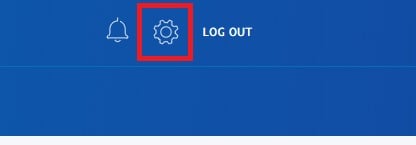
- Next, click on Security tab located just above your name
- Now click on Update next to a Security question (if you didn’t set the questions and answers before, click Create)
- Select a question of Security Question 1 and provide the answer
- Do the same for the Security Question 2
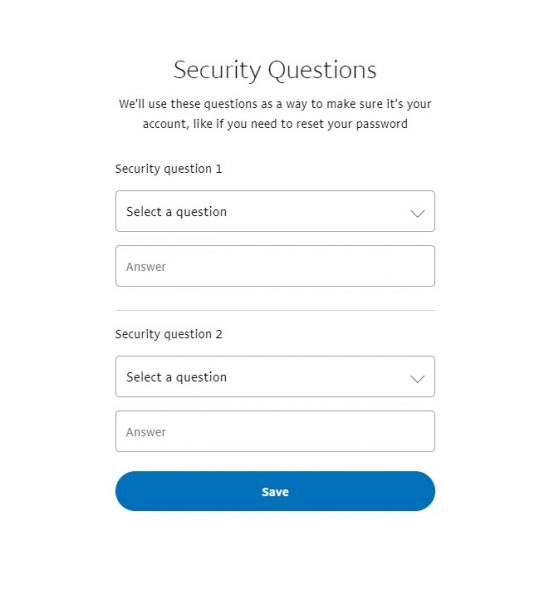
When you are done, click Save.
That’s it. You have successfully changed the security questions on your PayPal account.




