Skrill is one of the most popular online wallet services. You can send and receive money online, make purchases, and more. It is all pretty straightforward. Most importantly, it is secure. However, you need to do your part of the work regarding security.
To enable the authentication methods in the Skrill options, you must ensure that you have set a strong password. If you want to change it, don’t worry – that’s simple too. Here, in this article, we will share a quick and easy guide on changing your password on Skrill.
How to change your password on Skrill
If you want to change the password for your Skrill account, make sure that the new password is strong. You can mix letters and numbers, capital letters, etc. To change your password, follow several simple steps below:
- Open a browser on your PC and go to the Skrill website
- Log in using your details
- Click on Settings, located on the left side of the screen
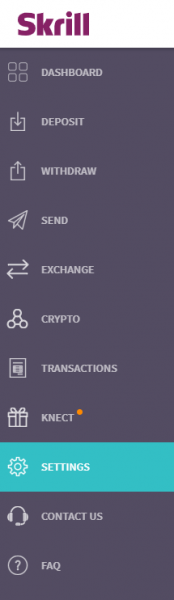
- Under Settings, click on Security
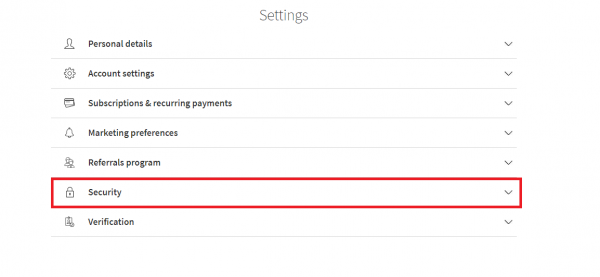
- Now click on “Change” next to the Password
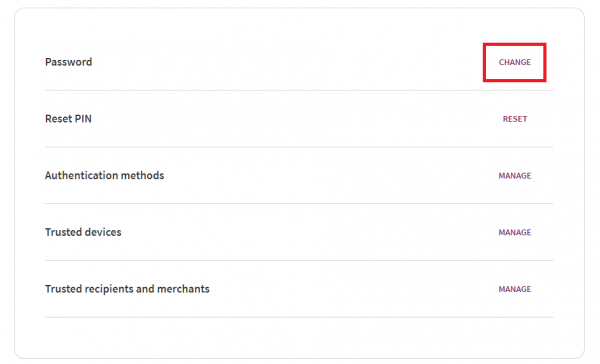
- On the next screen, you will need to enter your current password and your new password
- Once you are done, click Save
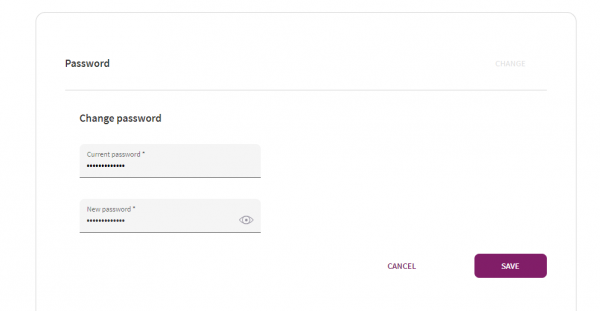
- You will receive an email about the password change.
That’s it. You have successfully changed your password on Skrill.












