Tech Insights in Your InboxSubscribe to our free newsletter and never miss out on what's happening in the tech world. Learn Tech Today, Lead Tomorrow.
Blinkist is a professional book summaries service where you can find many books from different categories. Many people want to read more but don’t have time to do that, and this is a great way to catch up. If you have been using the service for a while and want to use another email to log in, you can make changes in Settings. We will show you the steps. Let’s see how to change your email on Blinkist.
How to change your email on Blinkist
Changing the email on Blinkist isn’t complicated at all. A few simple steps, and you are done. Here is how you can do that on the Blinkist website:
- Open your preferred browser, go to Blikist.com and log in
- Click on You in the top-right corner of the screen
- From the drop-down menu, click on Settings
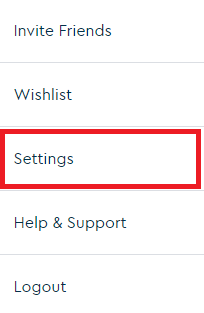
- Find Login variants and then click on Change email address
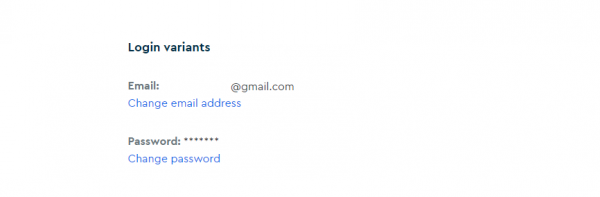
- Now add your new email address and your password
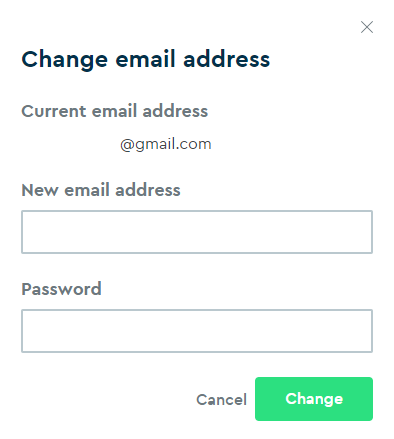
- Once you are done, click Change.
That’s it. You have now changed the email address on Blinkist. You must use your new email address to log in and use the service.












