If you are looking for a job that you can perform from the comfort of your home, you can join Truelancer and search for gigs that match your skills. This platform has a massive base of trusted freelancers and employees, so even beginners can find the projects to work on.
When creating a profile, you need to add specific information, including your display name but you can always change it. For instance, you only added your first name, and now you want to add your last one. Not a problem! A few clicks and you will do it. In this article, we will show you how to change your display name on Truelancer.
How to change your display name on Truelancer
If you are a new member of the Truelancer community, you will probably need some time to get around the platform. Until then, we are here to help you out. If you want to change your display name, follow several simple steps below, and you’ll be done in no time.
- Open the browser of your choice, go to Truelancer.com and log in
- You’ll be on the Dashboard
- Click Edit Profile in the top-right corner of the screen
- In your Profile Bio, find the Display name and change it (you can remove your current display name, add your last name, etc.). It is up to you.
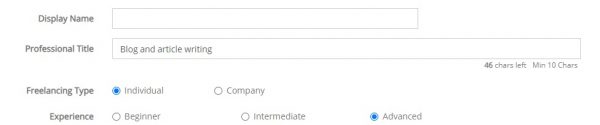
Once you are done, scroll down to the end of the page and click Update.
That is all. You have successfully changed your display name. You can do this anytime you want, and as you can see, it requires just a few clicks and a few moments of your time.












