The number of video streaming services is constantly increasing, and we often see some new and fresh services being introduced. However, there are the services that are available for years, and it seems their popularity is not going down even though new ones coming out. Amazon Prime Video is one of the most popular options. It offers tons of TV shows and movies, including Amazon Originals. In order to use this service, you need to have an Amazon account. To log in and start a free trial on Amazon Prime Video, you’ll enter the email and password for your Amazon account. Now, what if you want to change your password, email, or other details? Keep reading. We are going to show you how to change your details on Amazon Prime Video.
See also: How to edit payments in Amazon Prime Video
How to change your details on Amazon Prime Video
As we said, in order to use Amazon Prime Video, you need to have an Amazon account. So, all the changes are made on Amazon, but you can access them through Amazon Prime Video. Here is how to do that:
- Open your browser, go to Amazon Prime Video and sign in
- Click on the icon in the top-right corner of the screen
- Next, in the drop-down menu, click Account & Settings
- On the next screen, under Your Account tab, you will see “Your details” section
- Click on Edit on Amazon
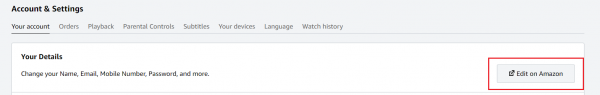
- Once you click on that option, you will be taken on Amazon Login & Security page, where you can edit various information, such as your name, email, mobile phone number, and your password
- Click on “Edit” next to what you want to change
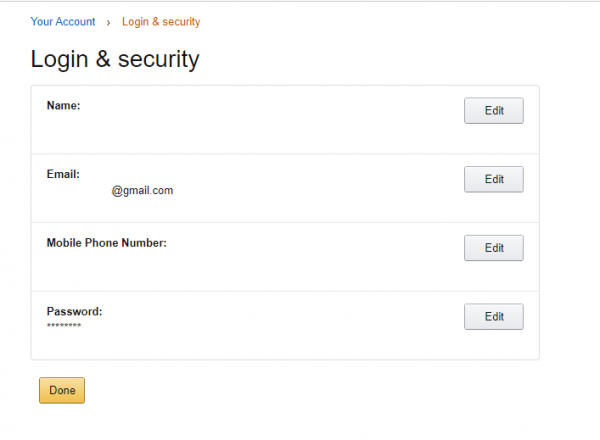
- When you finish making changes, click Done.
That is all. It is not complicated as it may seem, and you’ll be done in minutes. So, if you want to make these kinds of changes, follow the steps we have listed above.












