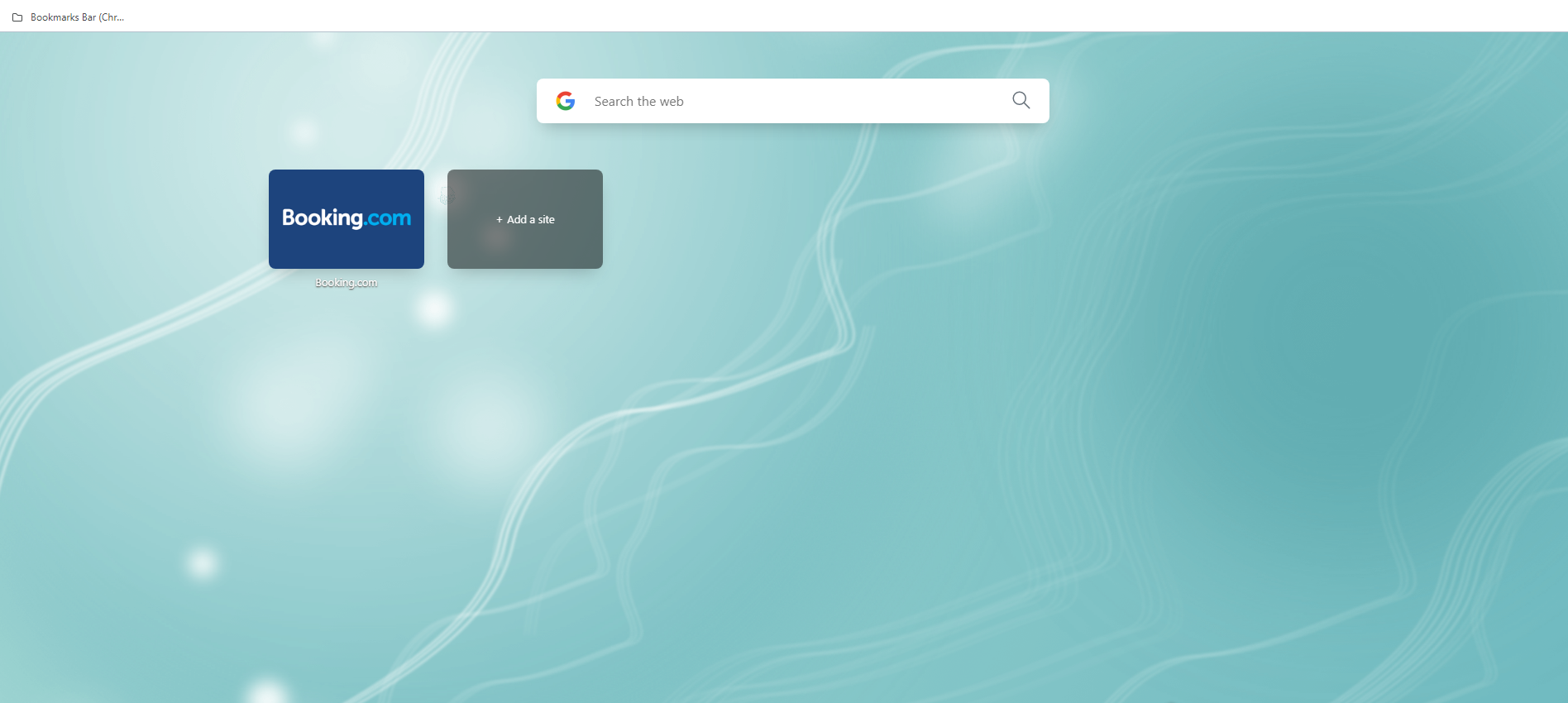The Opera browser is one of the most popular and stands close to browsers such as Chrome or Mozzila. If this is your favorite browser, remember that you can make specific changes to make the usage even more enjoyable.
One of the things you can do is add or change the wallpaper. This great option allows you to spice things up a bit and change the look and style of the browser. If you are unsure how to change the wallpaper in Opera, follow this guide, as we will show you the steps.
How to change the wallpaper in Opera
If you want to give your Opera browser a little makeover, changing the wallpaper is the easiest way to do that. The old white background can become boring, and if you think the same thing, change the wallpaper. Here is how you can do that:
- Open the Opera browser on your computer
- Next, click on the three horizontal lines located in the top-right corner of the screen
- You will see Wallpaper there and the switch next to the option. Make sure it is turned on – it will be displayed in Blue.
- Once you turn Wallpaper on, you can choose one of the many available. Just click on the wallpaper you like, and it will instantly change.
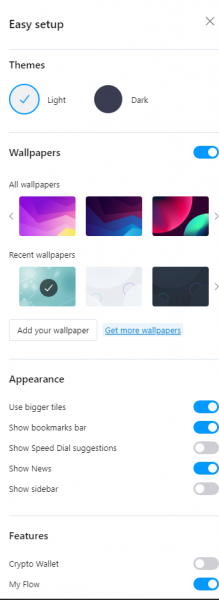
- Click on the option Get more wallpapers, and you can choose the wallpaper from the page that will open up.
- If you have a photo on your computer that you want to use as wallpaper, click on Add your wallpaper. Browse through your files, find the image and add it as the wallpaper.
There you go. You have successfully changed the wallpaper. So, whenever you feel like the browser needs refreshment, follow the same steps and change the wallpaper.