These days, we can find pretty cool apps for just about everything, from productivity to games. When it comes to apps for meditation and sleep, the Calm app is considered to be one of the best. Getting this app is an excellent idea if you want to meditate, sleep better, and feel better.
You can download it for free, but if you want to get the entire library that is constantly updated, you should subscribe to Calm Premium, and you’ll be charged manually. Keep reading if you have been using it for a while and want to change the password. Here, we will show you the steps for that. Let’s see how to change the password in the Calm app on Android.
How to change your password in the Calm app on Android
If you wish to change your password, follow the steps listed below:
- Open the Calm app on your Android device
- Tap the Profile button
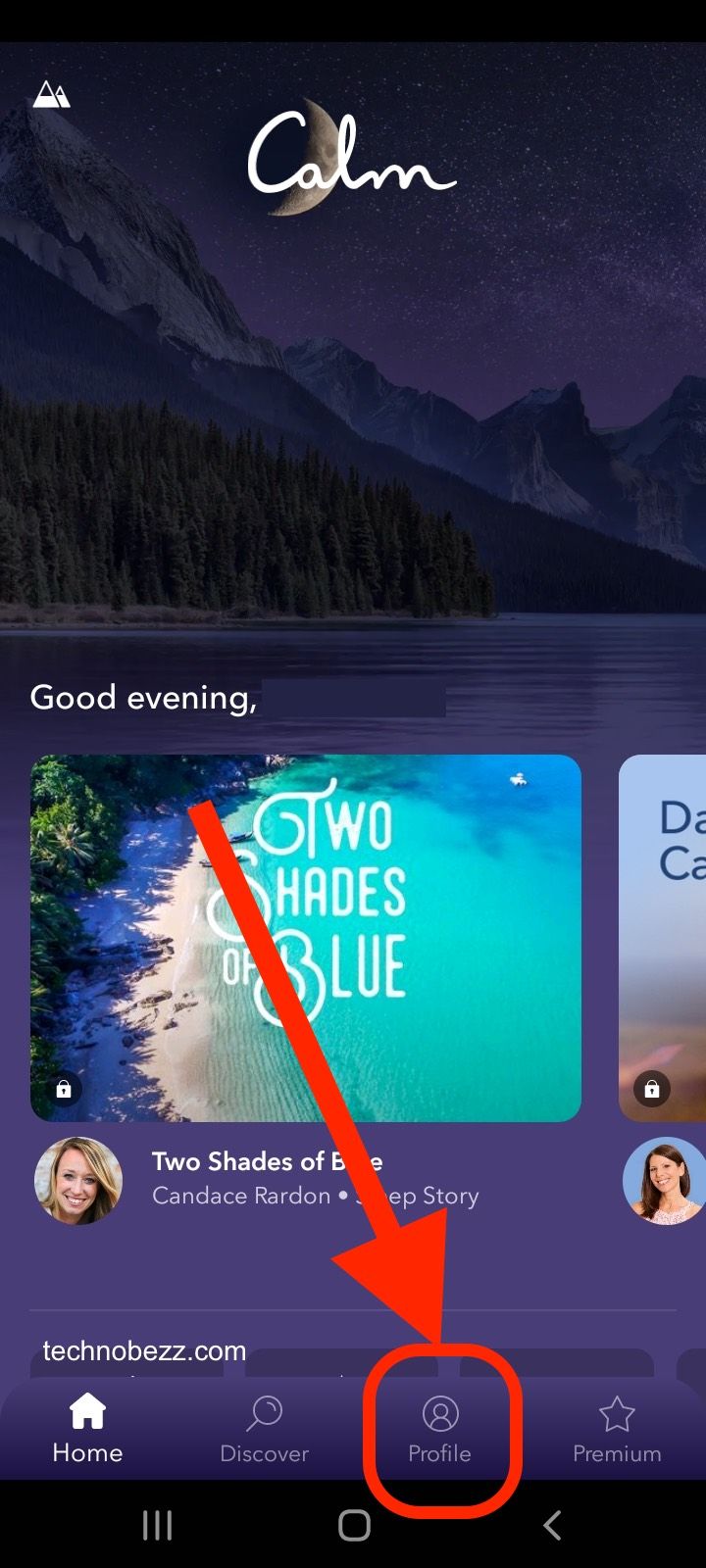
- Now tap Settings (the gear icon in the top-left corner of the screen)
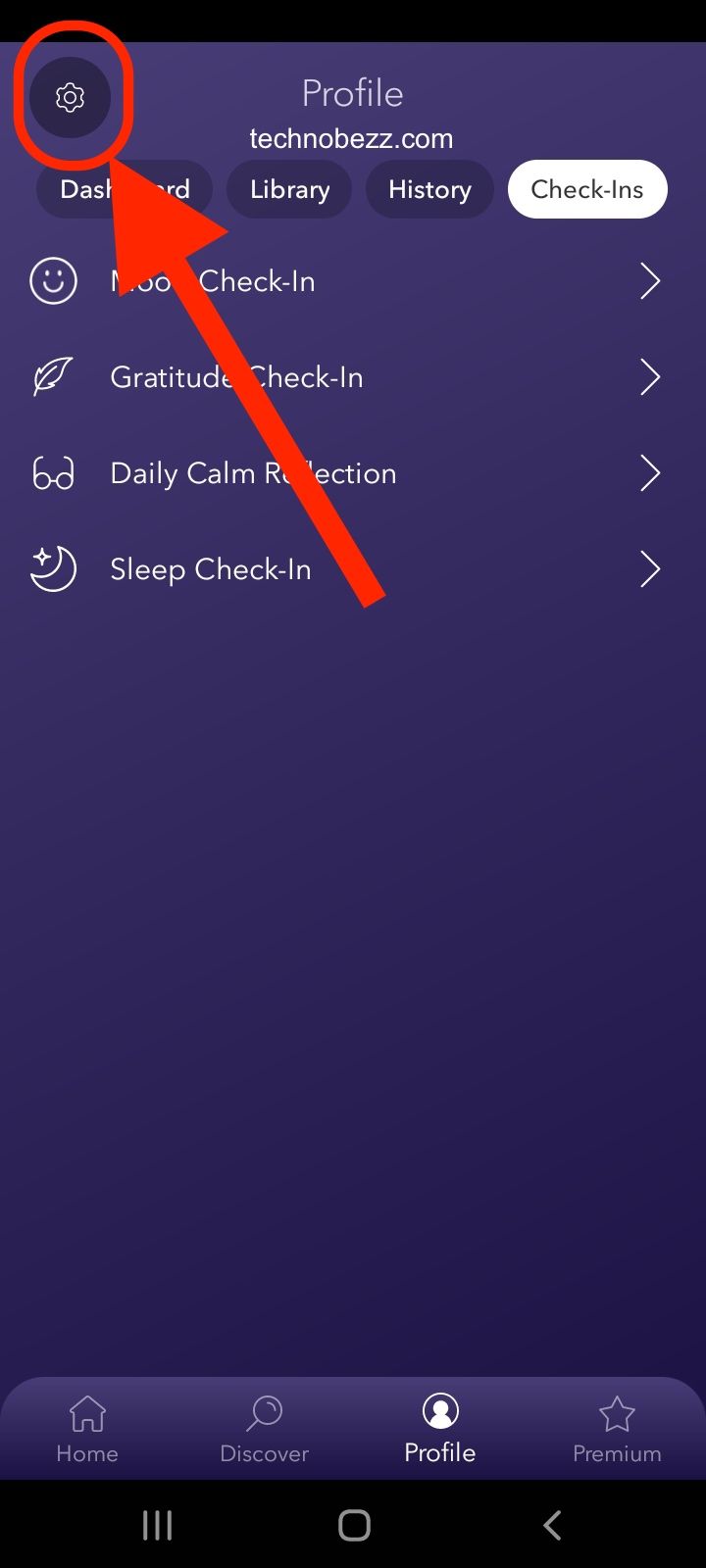
- On the next screen, tap Change password
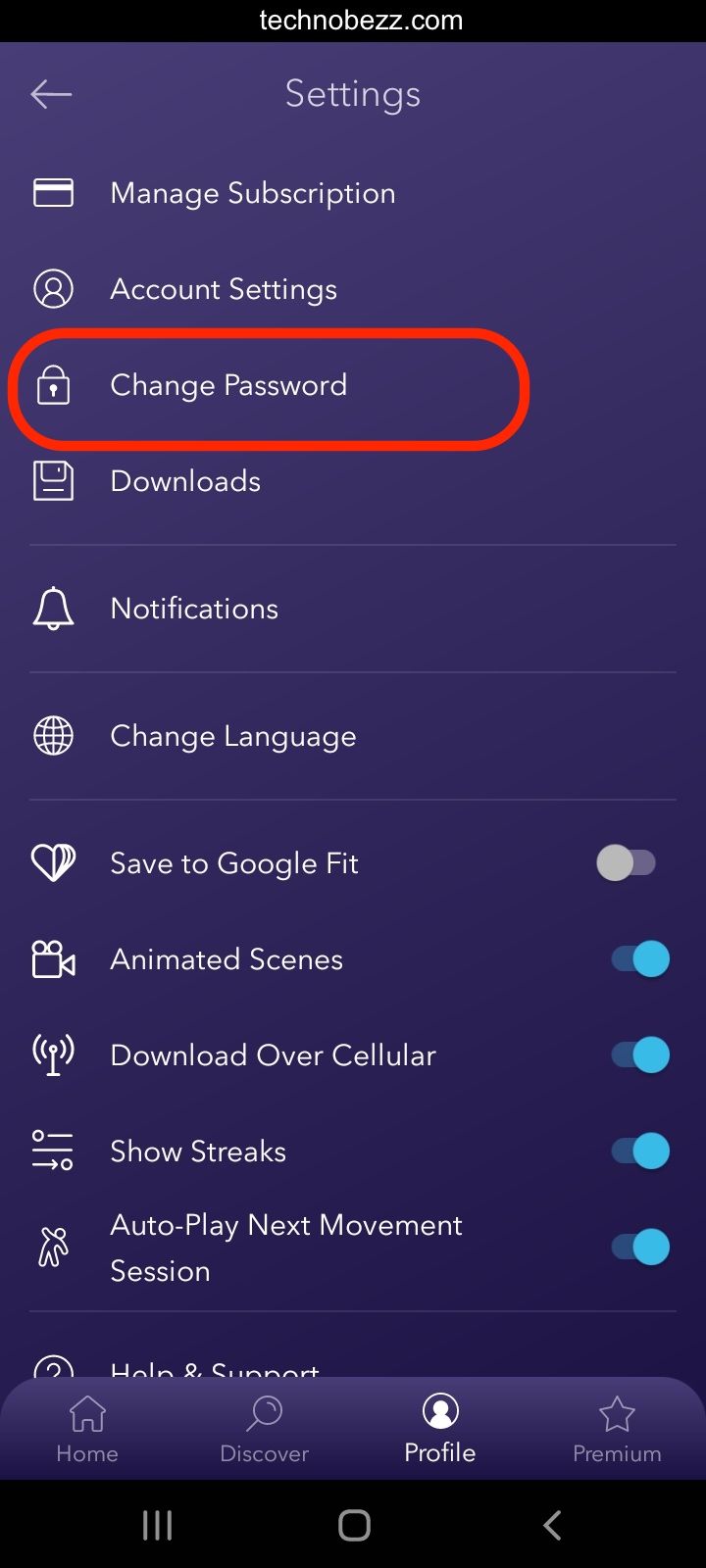
- Now tap your current password and your new password
- Once you enter both, tap Update.
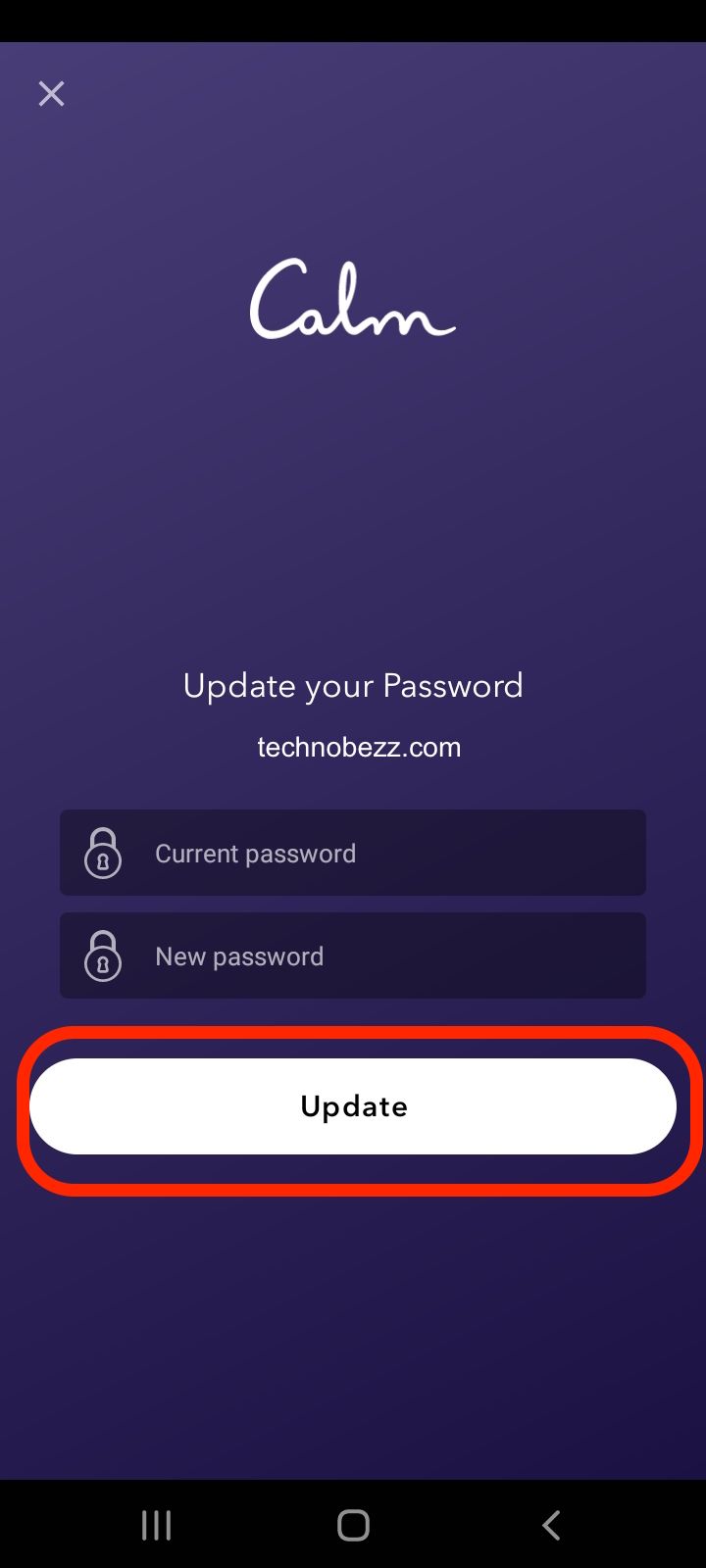
That’s it! You have now changed your password in the Calm app. Nothing complicated, right?












