Netflix is an excellent video streaming service with a library of many movies, TV shows, documentaries, and cartoons. This makes it a fantastic choice for the whole family because it has something for everyone.
Once you create an account and choose the plan that suits you the most, you should keep in mind that you can change the plan anytime you want. If this is something you would like to do but are unsure how to keep reading. Here, we will show you how to change the Netflix plan.
You can access the Netflix settings from your browser and the app.

How to change the Netflix plan: Using the browser
First, we will show you how to change the plan using your browser. The steps are as follows:
- Open your preferred browser and go to Netflix’s website
- Sign in
- Click on the icon in the top-right corner of the screen
- Next, in the menu that shows up, click Account
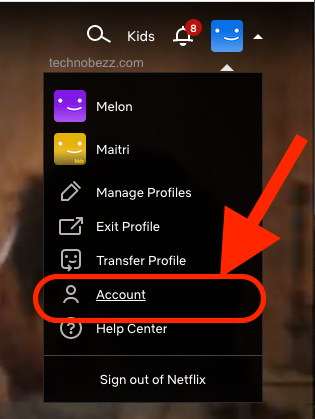
- Find the Plan details and click on “Change plan” right next to it
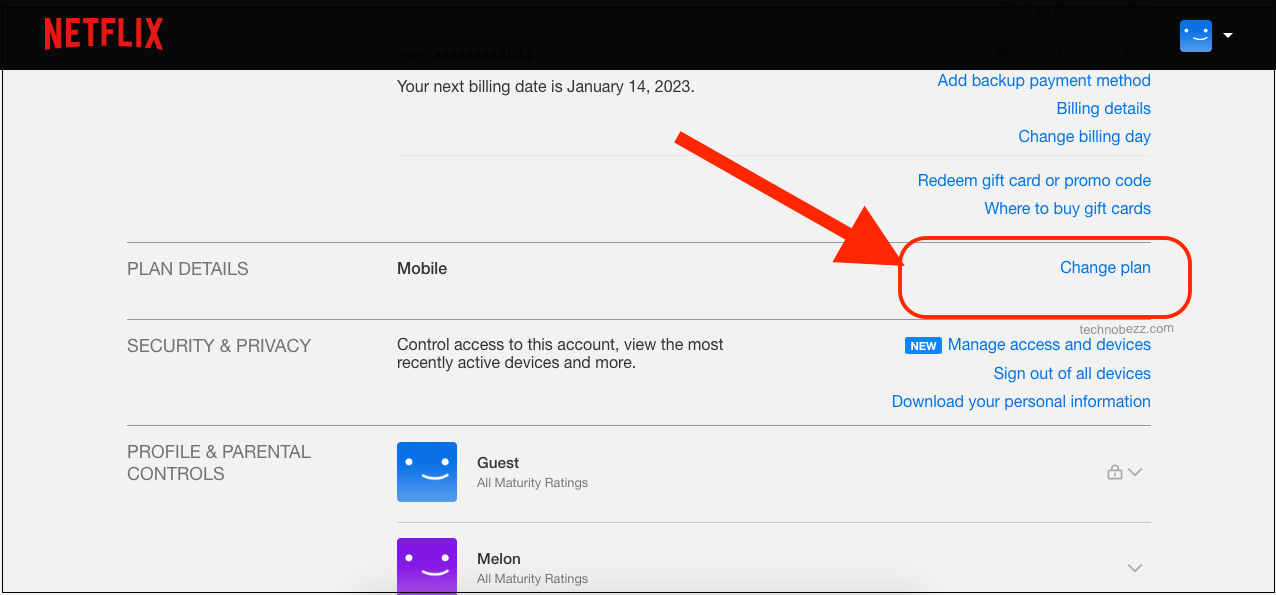
- Choose the plan that suits you the most and then click Continue
- You will have to confirm the payment changes.
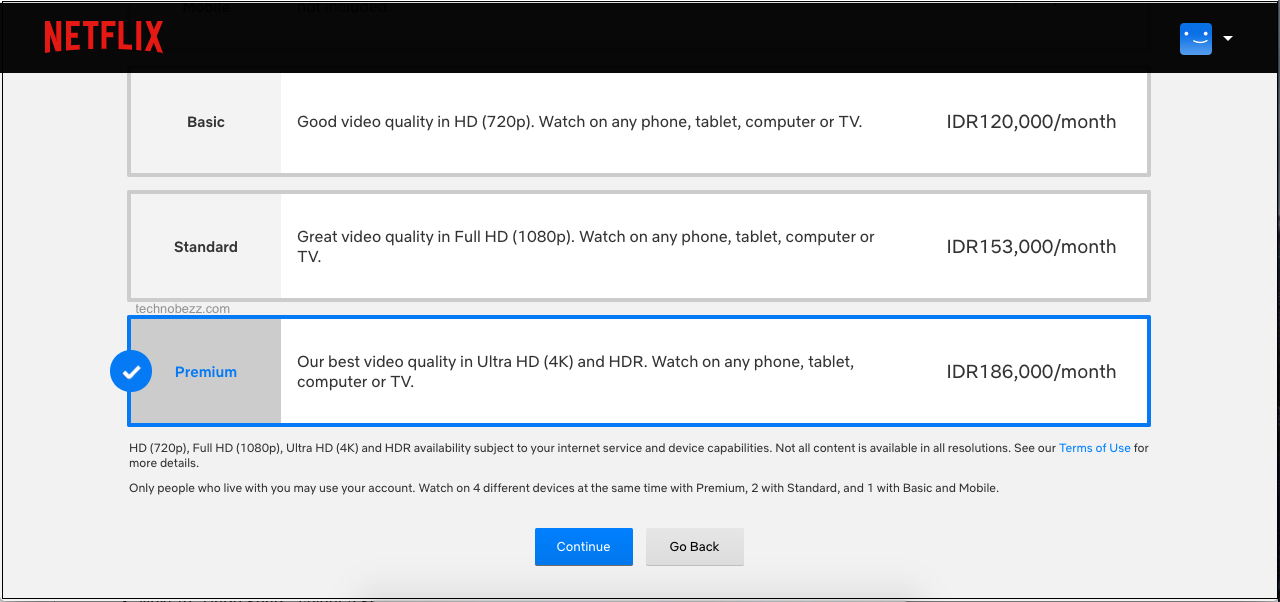
Change the Netflix plan using the app.
You can access the settings and change the plan if you prefer using the app. Follow the steps below:
- Open the Netflix app on your Android or iOS device
- Tap your profile picture, located in the upper-right corner of the screen
- Tap Account.
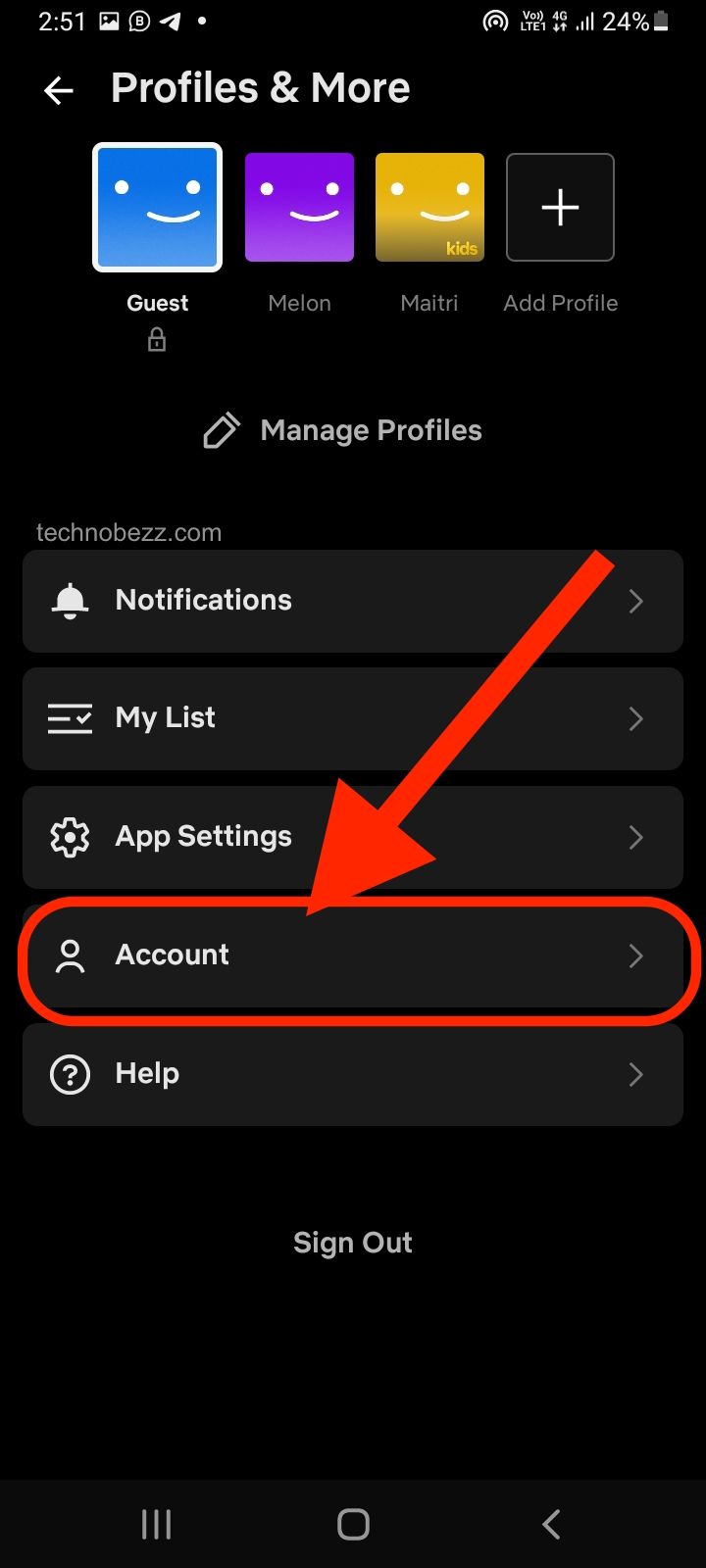
- This will open a browser on your mobile device
- Scroll down until you find the Plan details and click on Change Plan
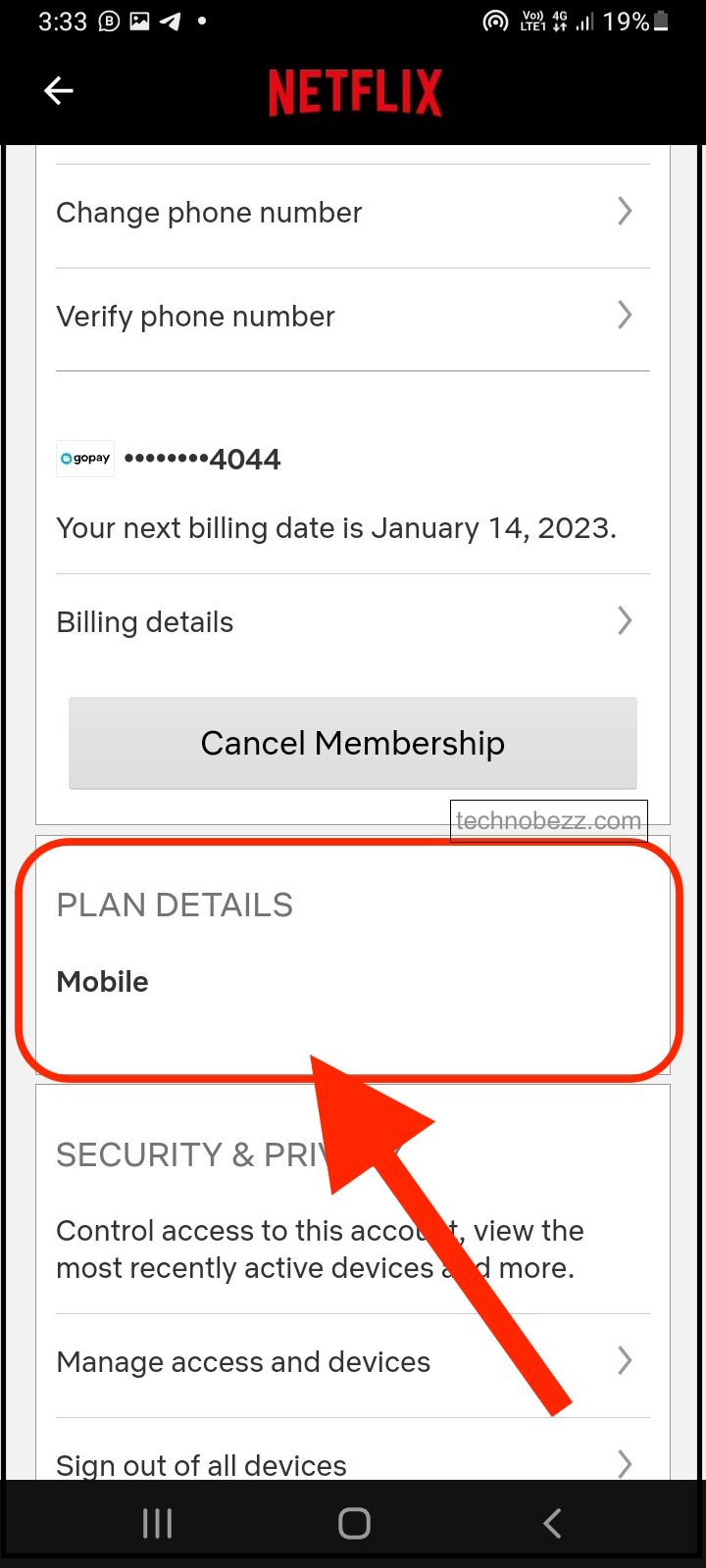
- Choose the plan you want and then click Continue
- Confirm the payment changes.
That’s it. You have successfully changed your plan on Netflix.












