When you open YouTube, by default, its interface is in English. If you are wondering whether or not you can change the language, the answer is yes – you can. You can select the language you want, and then the menu, options, and all the other things will be shown in the language of your choice. In this article, we will show you how to do just that. Let’s see how to change the language on YouTube.
How to change the language on YouTube
Before we list the steps, it is important to mention that you can only make this change on YouTube web. In other words, you can’t make this type of change on your Android or iOS device. This is because the language on the YouTube app will follow the language you have set on your device. Now that we have cleared that out let’s see how to change the language on YouTube. Follow the steps below:
- Open your favorite browser.
- Go to YouTube
- Next, click on your avatar icon (or your photo) in the top-right corner of the screen.
- Find the Language and click on it
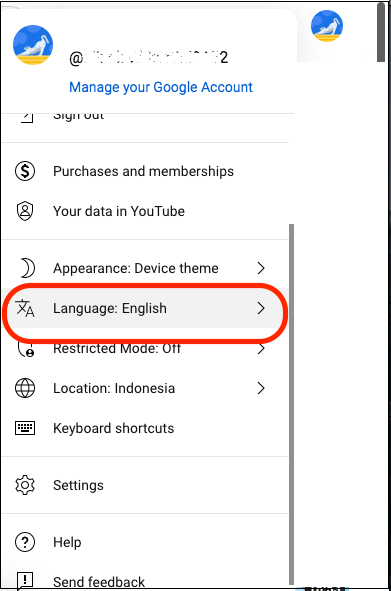
- You will see that English is set by default
- Go through the list and find the language you want
- Click on the language
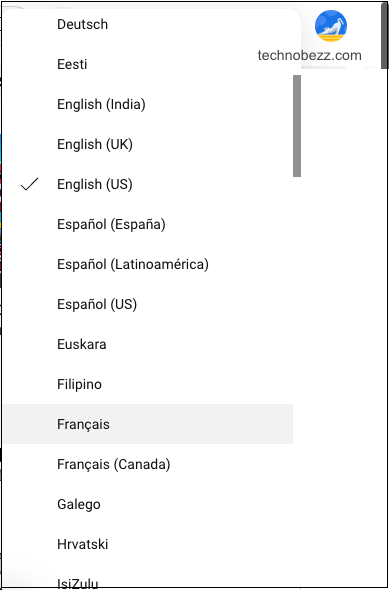
The moment you click on the language, the change is applied. You will see that the menu, settings, options, and other items are in the language you have selected.












