There are many online wallets these days, and Skrill is one of them. This service allows you to send and receive money, make purchases, withdraw money to your card or bank account, and more.
By default, the language in which Skrill’s options and features are displayed is English, which is the case with most of the services, apps, etc. You can select another language, and we will show you the steps if you want. Let’s see how to change the language on Skrill.
How to change the language on Skrill
You can change the language on Skrill, but don’t expect the list of available languages to be long. For now, there is English and a few others. Hopefully, there will be more in the future. Here is how to make changes:
- Open a browser of your choice and go to Skrill
- Sign in
- Click on your profile located on the upper right side of the screen
- Click on Settings

- Next, click on Account Settings
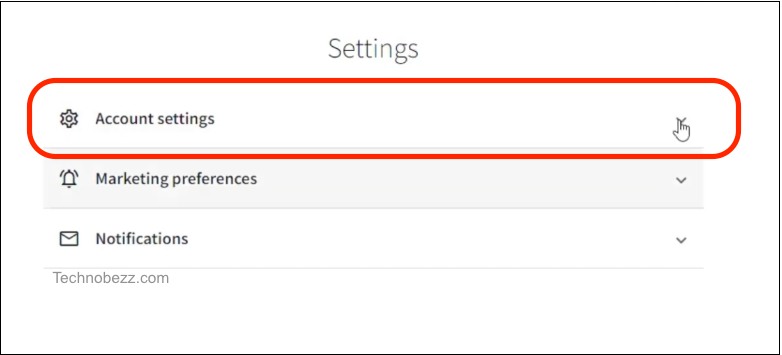
- Now click on “Change” right next to Language
- You will see that English is set by default. Click on it, and the list of available languages will show up.
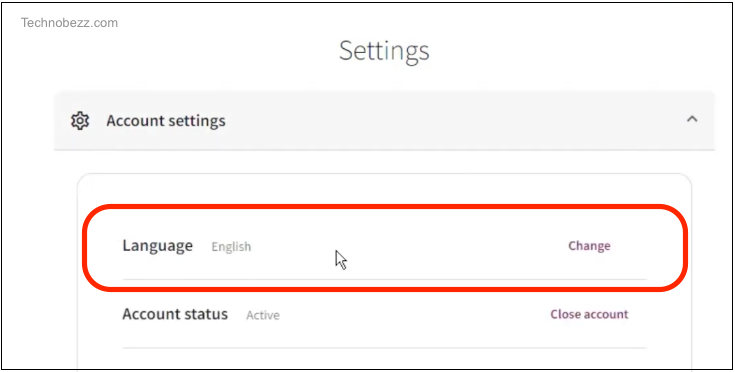
- If there is a language you want to set, click on it
- When you are done making changes, click Save.
You will see that the list is not too long, but perhaps the language you want to set is there. You can always switch back to English by following the same steps.












